- Home
- :
- All Communities
- :
- Services
- :
- Esri Training
- :
- Esri Training Matters Blog
- :
- Understanding ArcGIS Enterprise: An alternative pe...
Understanding ArcGIS Enterprise: An alternative perspective
- Subscribe to RSS Feed
- Mark as New
- Mark as Read
- Bookmark
- Subscribe
- Printer Friendly Page
- Report Inappropriate Content

Introduction
Through teaching Esri’s ArcGIS Enterprise administration curriculum over the past 13 years, I have found a helpful story to tell that explains how the ArcGIS Enterprise system comes together.
It seems to me the most prevalent misconception about ArcGIS Enterprise, and ArcGIS Online, is that it is exclusively a portal. It is the portal after all that most of us interact with directly when we experience ArcGIS Enterprise. But ArcGIS Enterprise is a system of parts that work together to provide a specific experience and collection of capabilities for an organization. The people who interact with the system experience it differently and tend to think about the system differently too, just like a car.
Your role informs your understanding
The passenger
Most of us have found ourselves as a passenger in a car and can relate to the experience of “going along for the ride.” We have limited access and control of the environment, but there are some buttons and knobs that we can use to roll down a window or adjust our seat. Many times, we have a vague understanding that there is an engine under the hood but would struggle to explain the complexities of a modern internal combustion engine. Before we learned to drive, it was quite possible we would simply get in the car at our starting location and get out of the car after we magically arrived at our destination. All the while only caring about what the car looks like and how the ride feels.
This is close to the perspective I had when I first started using ArcGIS Enterprise, and I think many of us can relate to this. We might experience Enterprise from the workflow of going to some web site that we have to sign into and then clicking around to open a map, or to launch some other app to see how a project is going. It’s the Enterprise portal we experience, and it is easy to conflate the portal with ArcGIS Enterprise based on this experience.
The driver
Then comes the day when we get our driver’s license and we are in control… oh, what a day! I get it, not everyone was as enthusiastic about that day as I was. But with the change we also started relating to the car differently. We must do the work to get to the destination. It requires more attention to the car, the parts that make it go and that can break down.
So too our experience and relationship to ArcGIS Enterprise changes when we become content creators. You are in control of what others can use in the system, you drive the content of web layers, web maps, web apps, and many other products available to your passengers… err colleagues. With that added responsibility comes a greater exposure to the rest of the system too. While not required, it is also helpful to think about the system more holistically, and consider bottlenecks, best practices, and our user’s experience working with the resources we create. If we do not, no one will want to ride with us.
The mechanic
For some of us, we need to go deeper. We need to get our hands dirty and want to work on the car and its components. We learn about the inner workings of the engine, and we tune the suspension. There are modifications to the paint job or the interior that we want to perform to make it “ours”. And we want to make sure it is safe, not just for us, but for everyone who rides in the car too.
When we take on the role of an ArcGIS Enterprise administrator, our relationship and understanding of the system changes too. In many cases, we oversee the architecture, deployment, and maintenance of the system. We configure the experience others will have with Enterprise and its shared resources, and are responsible for the security of the content and members. So, we start to look at the car differently.
The parts of ArcGIS Enterprise
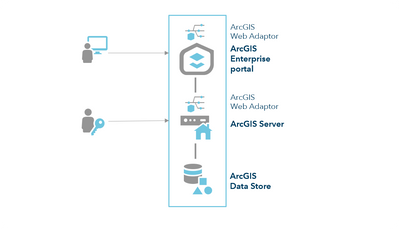
As you work with ArcGIS Enterprise you will discover that ArcGIS Enterprise is a system of connected software components that work together. Again, just like a car. This modularity is very powerful and allows you to architect and deploy it to meet your organizations needs and adjust it through time to grow the system.
To be clear, the parts can be deployed on one computer or across many, they can be in the cloud or on premises, then can be configured for redundancy as individual parts or as a separate passive system ready for failover.
Portal for ArcGIS
I like to think of the Portal for ArcGIS software component, aka the ArcGIS Enterprise portal, as the interior and exterior of the car. It is the part that most of us will interact with in some way, whether you are leveraging content as a non-GIS subject matter expert, a decision maker, or data editor. Or if you are making portal content or administering the system, you will at some point use the portal home application. Notice how I referred to the Enterprise portal here as the “home application.” Because the portal software really is much more than one web site. It is a fully functional content management system. It has administrative applications, it includes the map viewer and scene viewer applications, and many other licensed designer applications that are installed together to support its core function.
The core function of the portal is to connect people to GIS resources and functionality in the system. Members have a range of roles that can be applied to them to define if they are a passenger, driver, or mechanic of the system. It also provides security for the system limiting access to resources and capabilities. Kind of like the buttons in a car that save the seat and steering wheel settings and apply them for individuals.
But like a cool looking rusty old truck on the side of the road, it is not going to do much on its own, because it is missing vital parts like an engine.
ArcGIS Server
ArcGIS Server is the Enterprise engine. It does the work to provide the GIS functionality and data through web services that are accessed via web maps and apps. Those services are managed and secured through the web layers in the portal that reference them. Before ArcGIS Enterprise, ArcGIS Server was deployed “stand alone”… think a bare car chassis. In this state, it is still functional to do the work and share data, but it is not very user friendly.
With the administrative process of federation, the engine is connected to the rest of the car to provide a user-friendly experience to create, share, secure, and leverage the services provided by ArcGIS Server. The foundational deployment of ArcGIS Enterprise, referred to as the “base deployment”, requires ArcGIS Server to be licensed as a GIS Server and configured as the “hosting server” of ArcGIS Enterprise. Basically, this means some of the ArcGIS Server software functionality is enabled by license to support standard types of GIS web services and can use specific types of data. It is also granted the exclusive capability of supporting core types of software managed services, aka hosted services.
Just like there are many types of powertrains for our modern cars, so too there are different types of ArcGIS Server licensing roles that we can add to our ArcGIS Enterprise car. Like hybrid electric, diesel, electric motors, or fuel cells, ArcGIS Server licensing roles include Image Server, GeoEvent Server, GeoAnalytics Server, Notebook Server, Knowledge Server and more that use specific types of data to provide specific functionality through ArcGIS Enterprise.
ArcGIS Data Store
To store the data needed by the hosting GIS Server, the base ArcGIS Enterprise deployment requires a fuel tank, or two. ArcGIS Data Store is the software that is used to deploy those fuel tanks for the Enterprise car. Like the ArcGIS Server software can be configured to do different things, so too the ArcGIS Data Store software can be configured to make specific data repositories to store distinct types of data for different types of hosted services. Our base deployment requires the relational data store for hosted feature services and the tile cache data store for hosted 3D scene services.
But remember, this is just the required starting point for ArcGIS Enterprise. Maybe you want a plug-in hybrid-electric car, like I do. You don’t have to stick with the base model. You can add your own user managed data stores like an enterprise geodatabase or a folder with file geodatabases in it to your ArcGIS Enterprise through the process of data store registration. Or you may need a multi-engine car with each one consuming distinct types of fuel. ArcGIS Enterprise can be configured like this too. With added ArcGIS and/or user managed data stores supplying data to different ArcGIS Server sites providing needed capabilities to your organization.
ArcGIS Web Adaptor
The last parts of our ArcGIS Enterprise car are the tires. The ArcGIS Web Adaptor software provides this connection between the road and the rest of the ArcGIS Enterprise car. They are most basically, conduits of communication between a client application and the rest of ArcGIS Enterprise. The web adaptor software is deployed such that one web adaptor is needed to forward communication from a host web server to either the Enterprise portal or an ArcGIS Server site. We need this configuration because the portal listens for its requests on a separate TCP/IP port than ArcGIS Server uses. This is a good thing because the two software components serve specific roles in our deployment and respond to different types of requests.
With all these parts connected and working together ArcGIS Enterprise is ready to take you and your organization for a great ride through the world.
Resources to Learn More:
You must be a registered user to add a comment. If you've already registered, sign in. Otherwise, register and sign in.
-
ArcGIS Desktop
25 -
ArcGIS Step by Step
40 -
Class Resources
14 -
e-Learning
46 -
MOOCs
20 -
Software Demos
9 -
Technical Certification
12