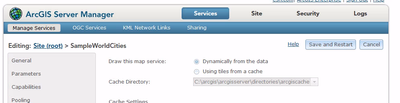- Home
- :
- All Communities
- :
- Services
- :
- Esri Training
- :
- Esri Training Matters Blog
- :
- ArcGIS Server: Getting the right data, right now
ArcGIS Server: Getting the right data, right now
- Subscribe to RSS Feed
- Mark as New
- Mark as Read
- Bookmark
- Subscribe
- Printer Friendly Page
- Report Inappropriate Content

Getting the right data, right now
In the past I have talked about ArcGIS Server as the engine for our ArcGIS Enterprise car. While this helps from the perspective of the larger ArcGIS Enterprise system, it is not that helpful when discussing how ArcGIS Server works generally. In my last two articles I compared ArcGIS Server to a GIS office in a box, and I will use that analogy here too. So far, I have described the high-level roles of ArcGIS Server to the manager, receptionist, and analysts of our GIS office. We also described how the ArcGIS Server creates and manages caches service tiles for services typically used as basemaps. Now we should look at the analysts. The folks in our office that use the processing power and most of the resources of our server hardware… errr office.
I like to consider a common occurrence in an organization where someone needs a map of the current state of some project or event. Let us say the mayor of our city has a presentation and wants to highlight the current tree inventory project occurring in the city. They send an email down to the GIS office manager asking for a map to include in a PowerPoint presentation. The GIS office manager looks around the office and sees there are three analysts at their desks with the tree inventory project file open in ArcGIS Pro. The project has one map in it for the visualization of the tree inventory project data. None of the analysts are doing anything but waiting for someone to ask about the project. The manager directs one of the analysts to send an image of the map for the whole city showing the status of the project back to the mayor. Using ArcGIS Pro, the analyst zooms to the extent of the city. ArcGIS Pro queries the database to get the most current features from the tree inventory feature class and draws the points in the map. The analyst exports the map to a png file and sends the image back to the mayor in an email response. Sometime later, the mayor has another presentation and needs an updated map that shows the project now that it has been completed. The entire process starts over again. This time the mayor gets an image sent to them showing the final status of the project and all the trees in the city in the map.
In ArcGIS Server speak this is an example of how dynamic map services work. The office advertises the tree inventory map resource is available… this means the tree inventory map service is started and shows up in the Services Directory application of ArcGIS Server. In this case, the analysts are the instances of the tree inventory service. In fact, this service was configured with a minimum of three dedicated instance. When anyone using an app or map containing this map service as a layer in it zooms or pans in the map, the application sends a request to the ArcGIS Server using the Export operation. The instance queries data from the data sources used by the service. The instance then renders the data based on the properties defined in the service and/or received from the client for that request and creates an image file from the rendering of the data. The client then gets the image from ArcGIS Server to display in the map.
This type of interaction makes this a dynamic service. More specifically this is a dynamic map service because of the service option to “Draw this map service: Dynamically from the data.” As opposed to the option of drawing the map using tiles from a cache, or a cached service. Rendering data, or mapping, is not the only capability that can be performed dynamically in ArcGIS Server. Geoprocessing services analyze data based on predefined algorithms and return results dynamically based on the current state of that data. You can get different results as the source data changes. Feature services can allow clients connected to them to edit the data referenced by the service dynamically, and those edits are then available to any client using the service immediately. Unlike our cached services that typically are used in a map to provide geographic reference, these dynamic services are the business layers in a map and are referred to as the operational layer in a map.
Through this discussion we saw the way a dynamic service makes the most current information available when it’s it needed. But the currency of the data is only one consideration in GIS. There are people on the other side of the transaction that need to use that great information. As GIS resource creators it is our responsibility to make the information easy to use and work with too. There are many aspects of services that we can optimize. In the next and final blog post, we’ll talk about configuring the service instance to make the most out of the resources available to them.
You must be a registered user to add a comment. If you've already registered, sign in. Otherwise, register and sign in.
-
ArcGIS Desktop
25 -
ArcGIS Step by Step
40 -
Class Resources
14 -
e-Learning
46 -
MOOCs
20 -
Software Demos
9 -
Technical Certification
12