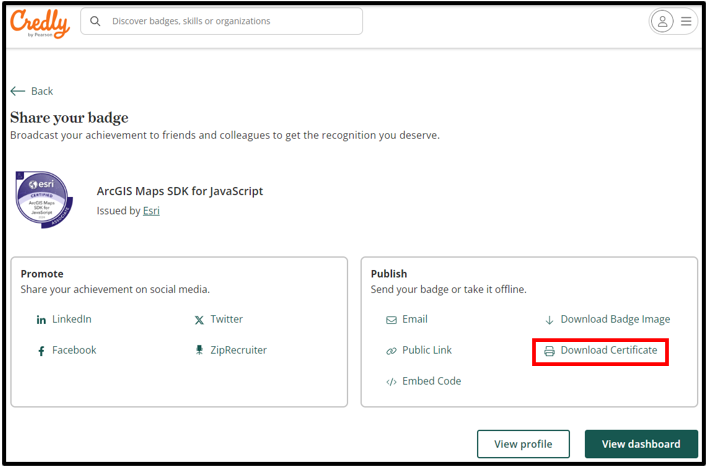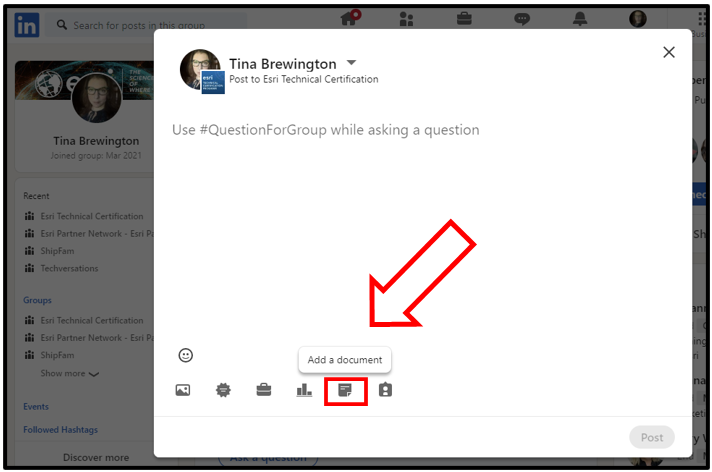- Home
- :
- All Communities
- :
- Services
- :
- Esri Technical Certification
- :
- Program Information
- :
- Use LinkedIn to Share Esri Certifications
Use LinkedIn to Share Esri Certifications
- Subscribe to RSS Feed
- Mark as New
- Mark as Read
- Bookmark
- Subscribe
- Printer Friendly Page
If you’ve recently earned an Esri Technical Certification, you were awarded a Credly digital badge that you can easily share with others to validate your credentials with one click. One of the most popular ways to share these digital badges is through LinkedIn.
Read on to learn how you can share your certifications with your LinkedIn network directly through the Credly website, and how sharing your Esri certifications in our Esri Technical Certification LinkedIn group with other GIS professionals as a certification advocate can help inspire them on their certification journey.
How to Share Esri Certifications on your LinkedIn Profile
Log in to your Credly account and click on ‘Profile’ from the dropdown menu in the top right corner. Once you are logged in, follow the instructions in this short video to discover how to add your certification to your profile and share your achievements with your LinkedIn network.
Join Our LinkedIn Group and Share Your Achievements
We encourage you to join us in our LinkedIn group and share your Esri certifications with others! Our LinkedIn group is comprised of over 18,000 members and growing, all of whom are on their own certification journey, whether they are achieving their first Esri Technical Certification or returning to achieve an additional certification as a lifelong learner. This group is a great place to connect with other GIS professionals, share your certification achievements, celebrate other’s certification achievements, ask questions, and engage with the GIS community worldwide.
To share your certification in our group, the recommended method is to download your e-Certificate and add it to a post as a PDF document.
Stay Connected
Subscribe to Esri Technical Certification in the Esri Community to receive the latest program updates and information in your inbox.