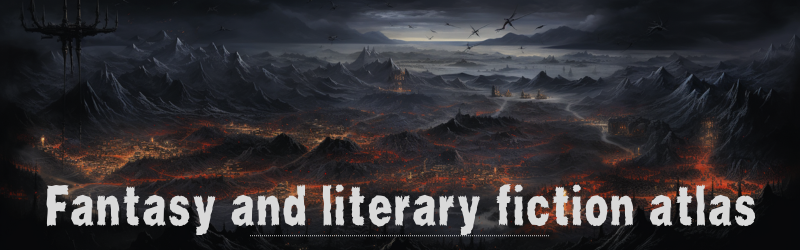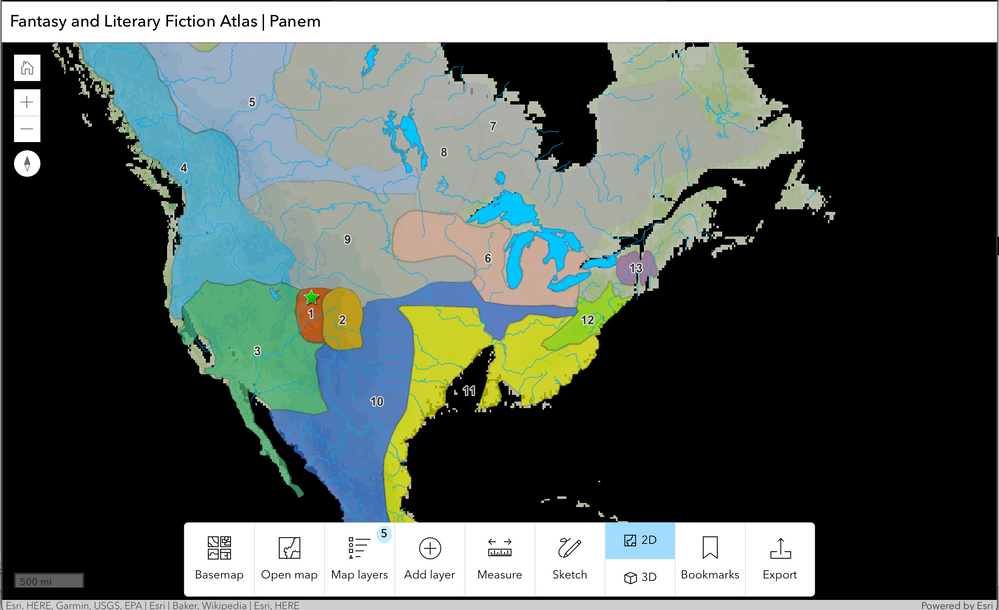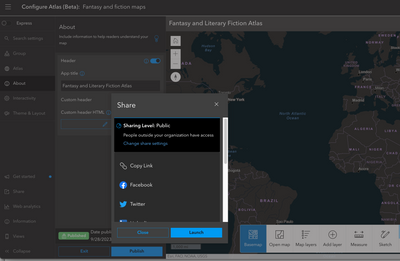- Home
- :
- All Communities
- :
- Industries
- :
- Education
- :
- Education Blog
- :
- The Fantasy and Literary Fiction atlas
The Fantasy and Literary Fiction atlas
- Subscribe to RSS Feed
- Mark as New
- Mark as Read
- Bookmark
- Subscribe
- Printer Friendly Page
- Report Inappropriate Content
There are a handful of fun and engaging fantasy maps in ArcGIS Online. And, while I probably didn’t get all of them, I assembled a group of maps and shared through the Instant App template, called Atlas.
The intent of my atlas is to feature fantasy and literary fiction for the language arts classroom. It just so happens that Halloween is around the corner!
Launch The Fantasy and Literary Fiction Atlas
To create my atlas, I followed these steps.
Figure 2Log into my ArcGIS Online organization.
- Create a group in my ArcGIS Online organization.
- Share the group publicly (although you can restrict your group sharing).
- Save others’ (example) or share my (example) maps to the group.
- Launch the Instant App widget (Figure 2)
- Select the Atlas template.
- Select my group (from step 1).
- Change the title of my atlas to better describe my content.
- Publish my atlas (figure 3).
- Set the atlas share to everyone.
For school use beyond Halloween, my atlas will probably appeal most to language arts teachers. So I’ll share my atlas through social media with those educators to see what traction I get. I'll also add to my atlas as new content becomes available to highlight. Enjoy!
You must be a registered user to add a comment. If you've already registered, sign in. Otherwise, register and sign in.
-
Administration
39 -
Announcements
46 -
Career & Tech Ed
1 -
Curriculum-Learning Resources
182 -
Education Facilities
24 -
Events
48 -
GeoInquiries
1 -
Higher Education
520 -
Informal Education
266 -
Licensing Best Practices
47 -
National Geographic MapMaker
17 -
Pedagogy and Education Theory
189 -
Schools (K - 12)
282 -
Schools (K-12)
187 -
Spatial data
24 -
STEM
3 -
Students - Higher Education
232 -
Students - K-12 Schools
89 -
Success Stories
22 -
TeacherDesk
1 -
Tech Tips
83
- « Previous
- Next »