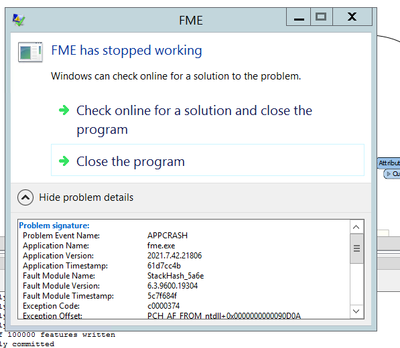- Home
- :
- All Communities
- :
- Products
- :
- Data Management
- :
- Data Management Questions
- :
- FME Heap Corruption Error when using Esri ArcSDE w...
- Subscribe to RSS Feed
- Mark Topic as New
- Mark Topic as Read
- Float this Topic for Current User
- Bookmark
- Subscribe
- Mute
- Printer Friendly Page
FME Heap Corruption Error when using Esri ArcSDE writer
- Mark as New
- Bookmark
- Subscribe
- Mute
- Subscribe to RSS Feed
- Permalink
- Report Inappropriate Content
Hi all,
Here's the scenerio. I have Three tables in an Oracle database that I am combining using FME. I then am using An SDE Writer to write to a different Oracle database (the oracle writer put the data in a format that I cannot use with Enterprise 10.9.1, so I chose the SDE writer instead).
There are close to 700k features that need to be written, but the FME crashes and the program closes after writing about 160k features EVERY.SINGLE.TIME.
Things I've tried:
- Redirected the output to the data inspector. The work flow completes without errors.
- Added a geometry validator and repaired bad geometries and ignored those that couldn't be repaired (none).
- Added a feature keeper to collect all the features and write them after join is complete (all ~700k features are collected, still crashes in the writing phase).
- Set the writer to ignore all invalid features and continue.
- Successfully wrote ALL features to a file GDB.
There is no error message in the FME, but a general error message pops up (shown below) which ChatGPT says is a "heap corruption error" and I have no idea how to fix it. Any suggestions?
- Mark as New
- Bookmark
- Subscribe
- Mute
- Subscribe to RSS Feed
- Permalink
- Report Inappropriate Content
Is this the FME extension to ArcGIS or FME which is crashing? Esri doesn't support FME software.
Does it work with a file geodatabase target (which you could then process with less complexity)?
- V
- Mark as New
- Bookmark
- Subscribe
- Mute
- Subscribe to RSS Feed
- Permalink
- Report Inappropriate Content
It's FME that's crashing, but ONLY when using Esri ArcSDE writer. I can write to a file geodatabase using the Esri geodatabase writer with no issues. I tried writing to that then reading from the GDB and writing to the SDE. Still the same issue. It's clearly a problem that exists only with the SDE Writer (AGOL writer works fine, GDB writer works fine).
- Mark as New
- Bookmark
- Subscribe
- Mute
- Subscribe to RSS Feed
- Permalink
- Report Inappropriate Content
Okay, it could be the Esri DLL that's at fault, but it's more likely the FME code. The best way to explore this is with FME tech support (Safe Software -- https://support.safe.com/knowledgesubmitcase ). It's best to build as small of a test dataset as exhibits the issue (and if size impacts it, be sure to let them know where the cutoff is).
- Mark as New
- Bookmark
- Subscribe
- Mute
- Subscribe to RSS Feed
- Permalink
- Report Inappropriate Content
Thanks, I did work with FME support and we determined that the workflow is not the issue.