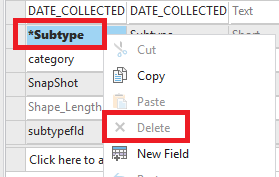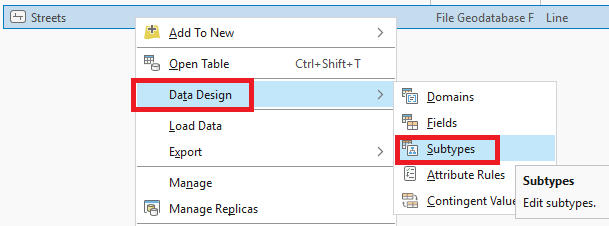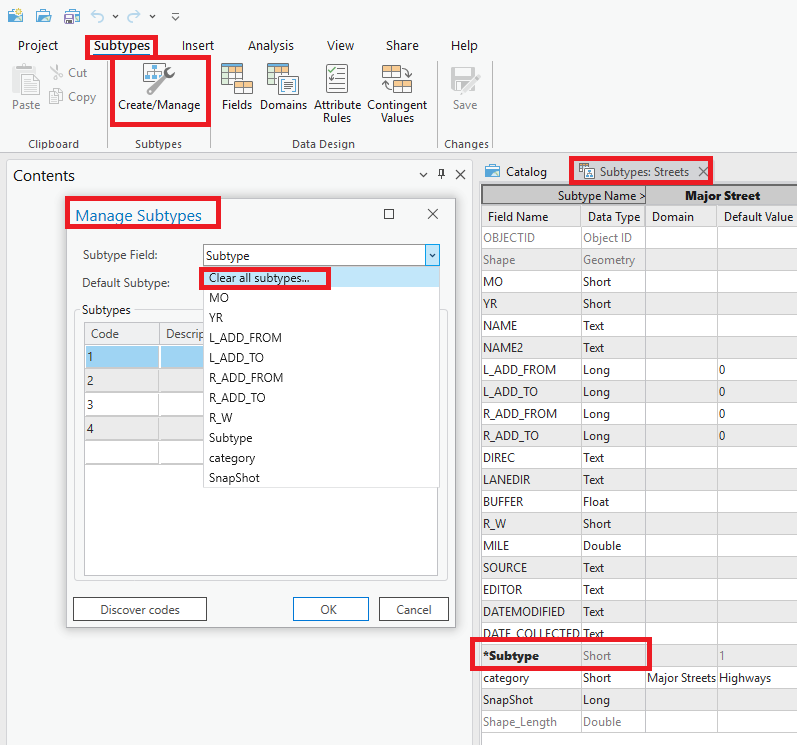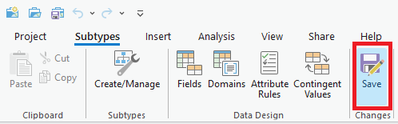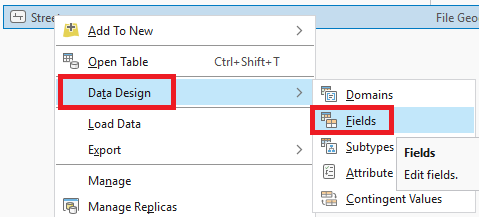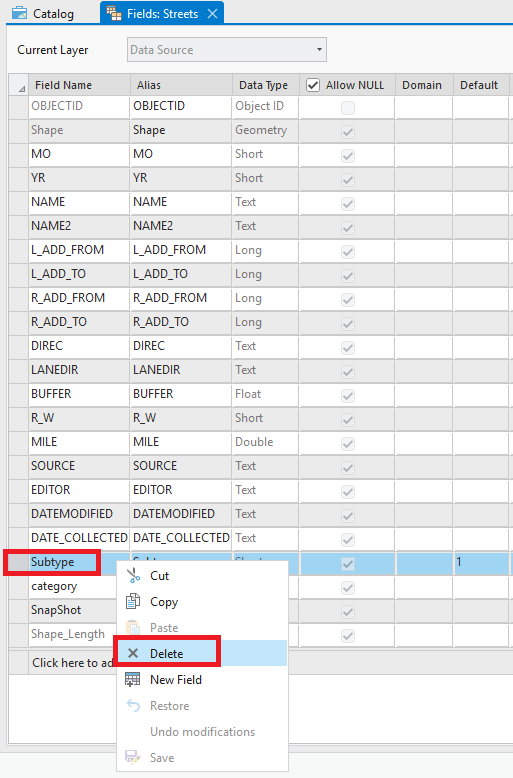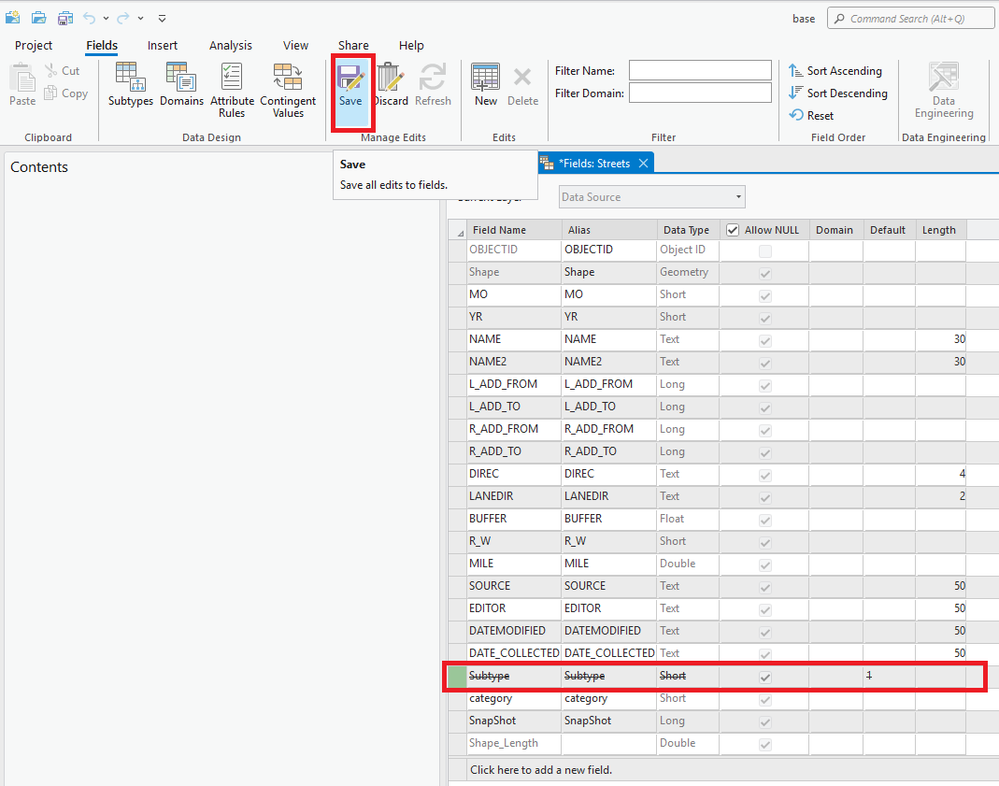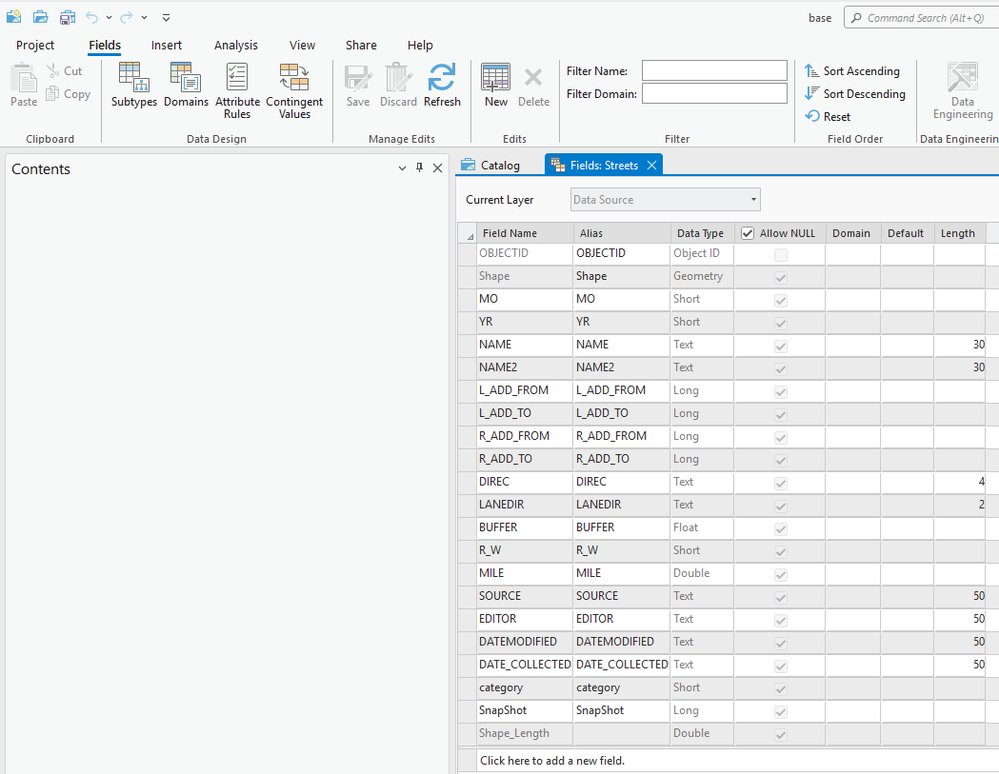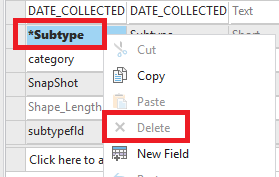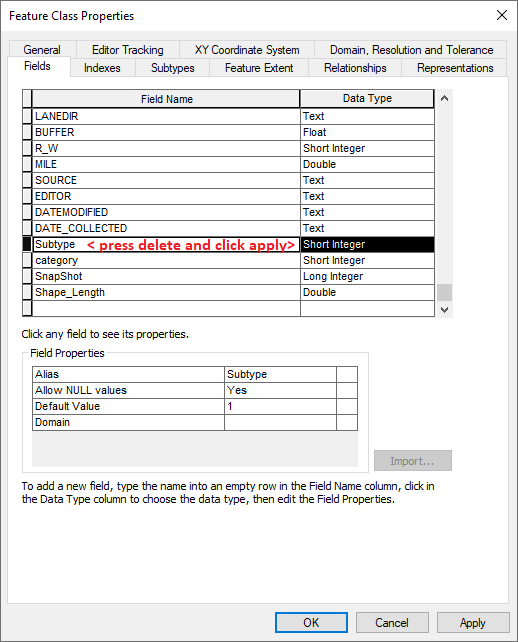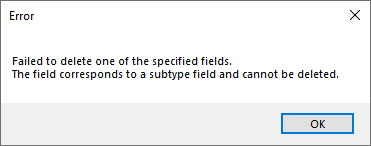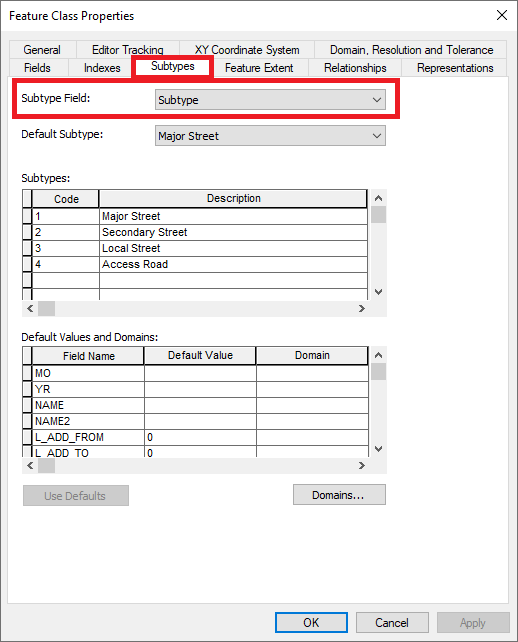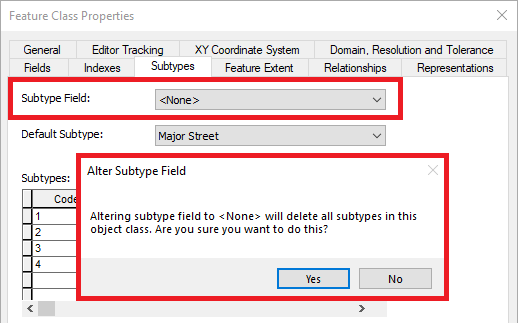- Home
- :
- All Communities
- :
- Products
- :
- Data Management
- :
- Data Management Questions
- :
- Deleting a field where subtype was removed
- Subscribe to RSS Feed
- Mark Topic as New
- Mark Topic as Read
- Float this Topic for Current User
- Bookmark
- Subscribe
- Mute
- Printer Friendly Page
Deleting a field where subtype was removed
- Mark as New
- Bookmark
- Subscribe
- Mute
- Subscribe to RSS Feed
- Permalink
- Report Inappropriate Content
Hi there,
so we want to remove a subtype from a field and create a new field with a domain that has the same values we use in the subtyped field. I used the remove subtype geoprocessing tool,it seemed to worked fine. I create a new field and calculated the values from the old subtyped field over, all is well. I am trying to delete the old field now and am unable to do it. Does anybody know how to do it, if even possible? Thanks for any advice!
Solved! Go to Solution.
Accepted Solutions
- Mark as New
- Bookmark
- Subscribe
- Mute
- Subscribe to RSS Feed
- Permalink
- Report Inappropriate Content
@ScottFortman1 - here is how to delete the Subtype field in ArcGIS Pro.
These steps should have worked for you in Pro as well.
ArcGIS Pro 3.2.2 > Data Design > Fields
"Delete" is disabled for the *Subtype field.
Workaround
ArcGIS Pro 3.2.2 > Data Design > Subtypes
Subtypes > Create/Manage
Subtype Field: <Clear all subtypes...>
Click OK
Click Save
Close the Subtypes tab
Open the Fields tab
select the Subtype field > right click > choose delete
Click Save
The Subtype field was removed.
| Cloud & Database Administrator | OCP - Oracle Certified Professional |
I work with Enterprise Geodatabases since 1997.
“ I do not fear computers. I fear the lack of them." Isaac Isimov
- Mark as New
- Bookmark
- Subscribe
- Mute
- Subscribe to RSS Feed
- Permalink
- Report Inappropriate Content
@ScottFortman1 - If you are using an ArcSDE Enterprise Geodatabase then you can be locking yourself, try to close ArcGIS Pro / ArcCatalog, then connect again with the data owner user, do not click any other geodatabase connection file, and try again to make the schema change, you also need to ask all other users to disconnect and stop all ArcGIS Server Services that use the ArcSDE Enterprise Geodatabase that you are trying to make schema changes.
| Cloud & Database Administrator | OCP - Oracle Certified Professional |
I work with Enterprise Geodatabases since 1997.
“ I do not fear computers. I fear the lack of them." Isaac Isimov
- Mark as New
- Bookmark
- Subscribe
- Mute
- Subscribe to RSS Feed
- Permalink
- Report Inappropriate Content
Thanks for replying Marcelo. Yes I did try that. Whenever I make schema change on our SDE Enterprise databases, we shut down all services, connect as database owner, check connections and locks, then make our changes. After I removed the subtype from the field, I did this again. I also tried running our nightly jobs, which compresses our databases.
- Mark as New
- Bookmark
- Subscribe
- Mute
- Subscribe to RSS Feed
- Permalink
- Report Inappropriate Content
@ScottFortman1 - ArcGIS Pro will not let you delete the *Subtype field, that is expected behavior.
You will need to create a new empty Featureclass with the new fields and domains that you want then you will reload the data using the old Featureclass.
| Cloud & Database Administrator | OCP - Oracle Certified Professional |
I work with Enterprise Geodatabases since 1997.
“ I do not fear computers. I fear the lack of them." Isaac Isimov
- Mark as New
- Bookmark
- Subscribe
- Mute
- Subscribe to RSS Feed
- Permalink
- Report Inappropriate Content
Ok thanks, so to be clear, this is true even after you remove the subtype?
- Mark as New
- Bookmark
- Subscribe
- Mute
- Subscribe to RSS Feed
- Permalink
- Report Inappropriate Content
yes, you cannot delete the *Subtype field if the Featureclass was created with one from the beginning, this because the *Subtype field is how the data gets organized, hence the only way around this is to create a new Featureclass without the *Subtype field and reload the data.
| Cloud & Database Administrator | OCP - Oracle Certified Professional |
I work with Enterprise Geodatabases since 1997.
“ I do not fear computers. I fear the lack of them." Isaac Isimov
- Mark as New
- Bookmark
- Subscribe
- Mute
- Subscribe to RSS Feed
- Permalink
- Report Inappropriate Content
Ok thanks. Just to try it, I did try this in ArcCatalog (10.8.1) and was able to delete the field there.
- Mark as New
- Bookmark
- Subscribe
- Mute
- Subscribe to RSS Feed
- Permalink
- Report Inappropriate Content
@ScottFortman1 - I am adding this comment so others can understand.
ArcCatalog 10.8.2 cannot delete the *Subtype field. But if we go to the "Subtypes" tab and set to <None> then under the "Fields" tab will be able to delete the Subtype field.
Workaround
| Cloud & Database Administrator | OCP - Oracle Certified Professional |
I work with Enterprise Geodatabases since 1997.
“ I do not fear computers. I fear the lack of them." Isaac Isimov
- Mark as New
- Bookmark
- Subscribe
- Mute
- Subscribe to RSS Feed
- Permalink
- Report Inappropriate Content
Yes, that is exactly what I did. It would be great if there was a way do that in Pro. Thanks for clarifying the solution for others who view this.
- Mark as New
- Bookmark
- Subscribe
- Mute
- Subscribe to RSS Feed
- Permalink
- Report Inappropriate Content
@ScottFortman1 - here is how to delete the Subtype field in ArcGIS Pro.
These steps should have worked for you in Pro as well.
ArcGIS Pro 3.2.2 > Data Design > Fields
"Delete" is disabled for the *Subtype field.
Workaround
ArcGIS Pro 3.2.2 > Data Design > Subtypes
Subtypes > Create/Manage
Subtype Field: <Clear all subtypes...>
Click OK
Click Save
Close the Subtypes tab
Open the Fields tab
select the Subtype field > right click > choose delete
Click Save
The Subtype field was removed.
| Cloud & Database Administrator | OCP - Oracle Certified Professional |
I work with Enterprise Geodatabases since 1997.
“ I do not fear computers. I fear the lack of them." Isaac Isimov