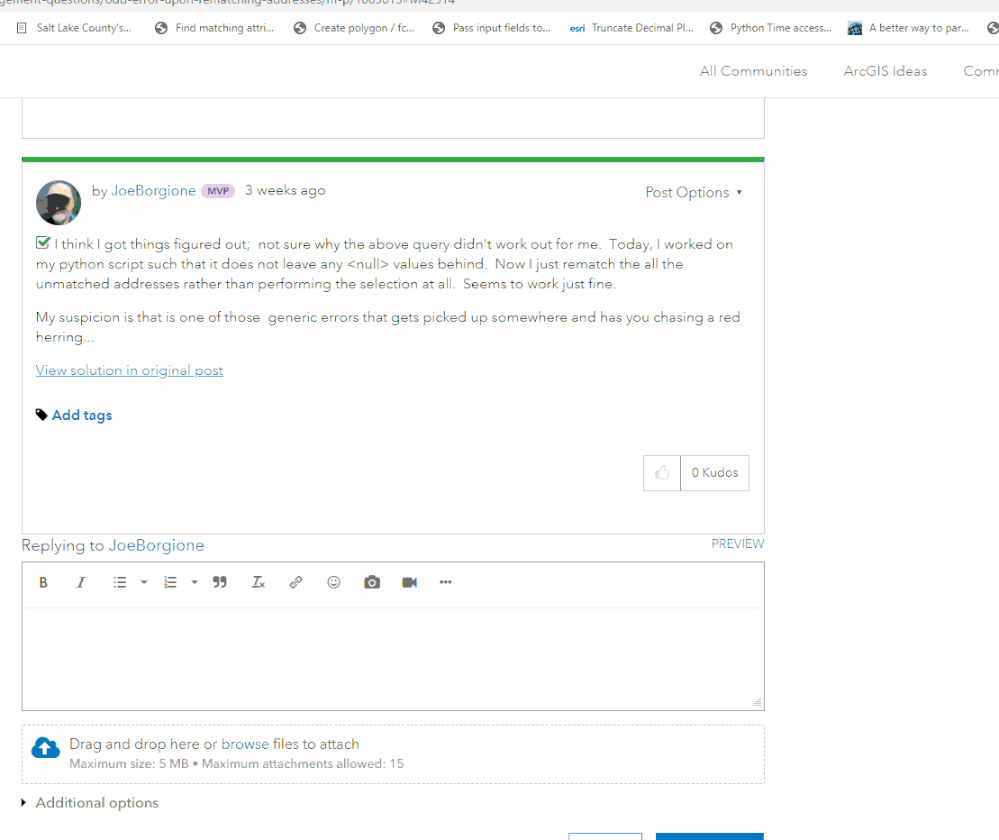- Home
- :
- Community Resources
- :
- Community Help Documents
- :
- How to write a good question that will generate re...
- Subscribe to RSS Feed
- Mark as New
- Mark as Read
- Bookmark
- Subscribe
- Printer Friendly Page
How to write a good question that will generate responses
How to write a good question that will generate responses
Have you ever wondered, how to ask a good question, one that will generate replies and solutions? Here are a few tips for writing a good question.
By following these steps below, you can:
- Make sure your questions are shared and posted correctly in the community
- Help identify the best subject matter expert to answer your question
- Make it easier and quicker for others who may have the same or similar question
- Reduce the amount of overall unanswered questions in the community
Step 1 – Search first
Begin searching by typing the question, the error message, or keyword into the search bar found on any page in the top navigation or in the center of most pages. For more in search: How to search and apply filters .
Step 2 – Create a new post
If you do not find an answer to your question for the search results, then you are ready to post your own question. To post a question you need to first find a place to post it.
You can search for a place or question board from the search bar or search page. Alternatively, if you know the topic, (product, industry, developer tool), navigate to the place where your question best fits (use the All Communities navigation at the top of the page to locate different places). Once you find the place that best fits your area of question, you can access the question board and click Create a Post.
Tips for writing a good question:
- Enter a descriptive title so that other community members can have a general idea of the question before opening the post. But not too lengthy; specific, but concise.
- In the body of the discussion provide an explanation of the issue and what problem you are trying to solve.
- Provide the software, version, and/or programming language being used. This is imperative for others to understand the foundation of your question or issue.
- If you are adding code into your post, follow the steps outlined in this doc: Code formatting ... the Community Version
- Including the following information will also help subject matter experts better answer your question:
- Error messages
- Screenshots of the error or issue
- Data types
5, Add appropriate tags to help others find your question.
Step 3 – Closing the loop: Kudos and mark solution
Once you have received an answer to your question, we encourage you to come back to the community to let everyone know your question was answered. This final step helps to recognize others for their contribution, improve search results for future questions, and ultimately make the community more valuable and meaningful.
- Mark kudos to helpful replies
- Mark accepted solution for the reply that best answered your question. If approriate you can mark more than one reply as accepted solution
- Optional: leave a brief comment explaining how the reply(s) helped you solve the problem.
Related Content:
How to search and apply filters
How to mark a reply as an Accepted Solution
Great suggestions Michelle. Thanks for posting this.
If I may, for those who include some sort of code, be it Python, Arcade, Java Script etc, please click on Expand Tool bar (three dots on the right side of Comment tool ribbon) and choose the Insert/ Edit Code Sample ( </> ) button. You can choose what language you are using in a pick list and then enter your code. That makes it much easier for people when responding to follow along the logic and help trouble shoot the issue.
THanks @JoeBorgione , great addition, I will add that into the main doc as well.
@MichelleMathias perhaps adding Code formatting ... the Community Version - GeoNet, The Esri Community for those that post code in their questions
Thanks, Dan I will add a link to your post, very helpful!!
Good tips, how to create a post and how to ask questions. I'll apply in my everyday endeavours.