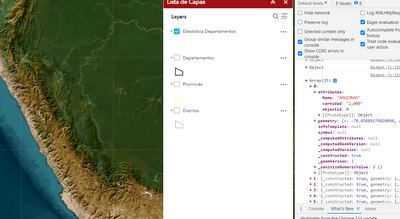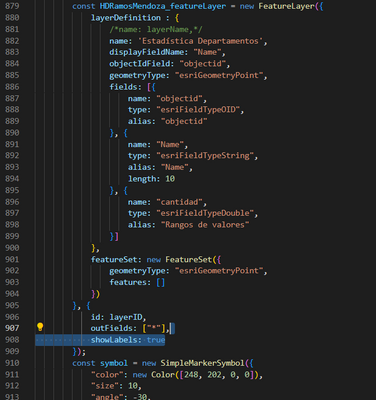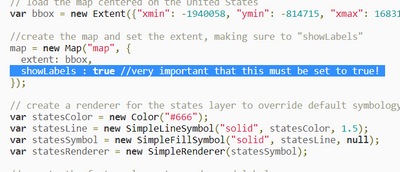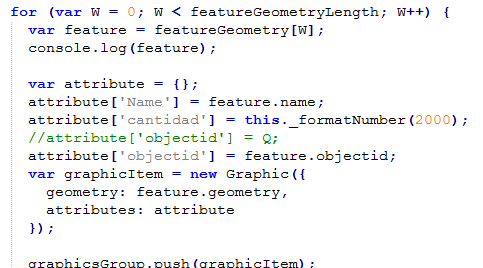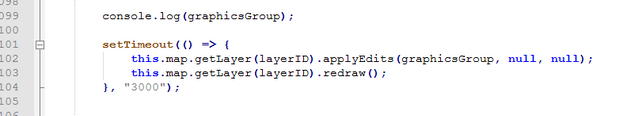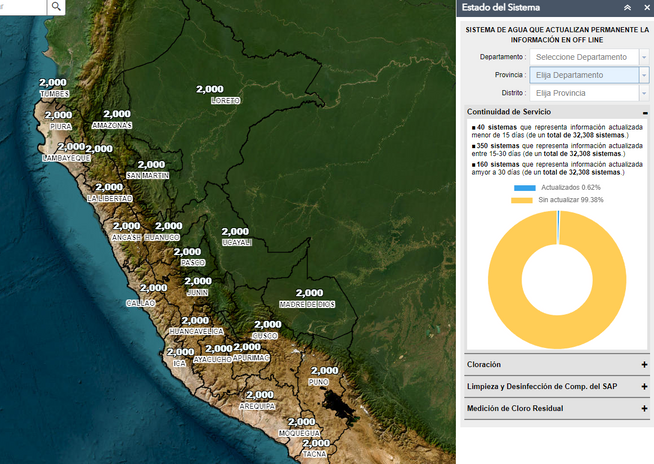- Home
- :
- All Communities
- :
- Products
- :
- ArcGIS Web AppBuilder
- :
- ArcGIS Web AppBuilder Questions
- :
- Activate tags in WebAppBuilder
- Subscribe to RSS Feed
- Mark Topic as New
- Mark Topic as Read
- Float this Topic for Current User
- Bookmark
- Subscribe
- Mute
- Printer Friendly Page
Activate tags in WebAppBuilder
- Mark as New
- Bookmark
- Subscribe
- Mute
- Subscribe to RSS Feed
- Permalink
- Report Inappropriate Content
Activate tags in WebAppBuilder.
I've created a layer with new FeatureLayer. Also turn on the "showLabels: true" labels. It is not shown on the map.
In which WebAppBuilder file are the tags activated?
- Mark as New
- Bookmark
- Subscribe
- Mute
- Subscribe to RSS Feed
- Permalink
- Report Inappropriate Content
Labels are controlled by the web map's definition and are limited to whatever's supported by the "classic" map viewer, if they display there they should display in WAB. IF that doesn't work, you may have a widget that's inhibiting the labels, try making a new app from scratch to see if they appear. If all of that fails I'd take it up with support.
- Mark as New
- Bookmark
- Subscribe
- Mute
- Subscribe to RSS Feed
- Permalink
- Report Inappropriate Content
I am creating a layer by code. According to the documentation, it tells me that I must create the property "showLabels: true" in the object new Map().
I am looking inside the WebAppBuilder code for the new Map() object to add the property "showLabels: true"
- Mark as New
- Bookmark
- Subscribe
- Mute
- Subscribe to RSS Feed
- Permalink
- Report Inappropriate Content
They ask me to add the in the MAP object showLabels : true
https://developers.arcgis.com/javascript/3/jssamples/layers_label.html
- Mark as New
- Bookmark
- Subscribe
- Mute
- Subscribe to RSS Feed
- Permalink
- Report Inappropriate Content
I re-created a new app and the label is not showing.
- Mark as New
- Bookmark
- Subscribe
- Mute
- Subscribe to RSS Feed
- Permalink
- Report Inappropriate Content
Al crear asignar el valor a la geometría de puntos, se toma su tiempo de milisegundos pero se soluciona con un settimeout