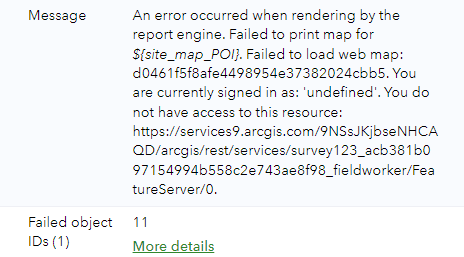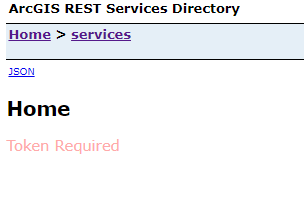- Home
- :
- All Communities
- :
- Products
- :
- ArcGIS Survey123
- :
- ArcGIS Survey123 Questions
- :
- Survey123 Report Map Image Failing
- Subscribe to RSS Feed
- Mark Topic as New
- Mark Topic as Read
- Float this Topic for Current User
- Bookmark
- Subscribe
- Mute
- Printer Friendly Page
- Mark as New
- Bookmark
- Subscribe
- Mute
- Subscribe to RSS Feed
- Permalink
- Report Inappropriate Content
This is the error message I receive when trying to generate a report for a survey. I am not the survey owner but I have access to the basemap it is using for the location question and am signed into the same account everywhere. When I follow the link to the item it says dont have access to, this is all that shows up:
Where should I even start?
Solved! Go to Solution.
Accepted Solutions
- Mark as New
- Bookmark
- Subscribe
- Mute
- Subscribe to RSS Feed
- Permalink
- Report Inappropriate Content
That's exactly it!
Find a map that you want to use and copy its ID (the ID can be found in the URL):
Then replace the old ID in your Feature Report with this new ID.
Some Notes:
- Alternatively, you can remove the reference to a specific map entirely. This is not a required parameter of the geopoint question.
- The map in question does not need to be hosted on your Portal. You can use items from the Living Atlas for example. E.g., 86265e5a4bbb4187a59719cf134e0018 is Imagery Hybrid.
- Mark as New
- Bookmark
- Subscribe
- Mute
- Subscribe to RSS Feed
- Permalink
- Report Inappropriate Content
Looks like a permissions issue. You could ask the owner to share the layer publicly. If that isn't an option, you will have to change the geopoint question in the Feature Report to use an available layer.
EDIT for clarity. Your Feature Report is the issue here. The Feature Report can use a different map than the survey. That is what the d04...bb5 is referencing.
- Mark as New
- Bookmark
- Subscribe
- Mute
- Subscribe to RSS Feed
- Permalink
- Report Inappropriate Content
This makes sense, I looked in my organization's content and it seems like that question is accessing a deprecated web map that I dont have access to. So the work around would be to edit the feature report template(?) to use a different map for the geopoint question when generating a report?
Apologies, I am pretty new to Survey123
- Mark as New
- Bookmark
- Subscribe
- Mute
- Subscribe to RSS Feed
- Permalink
- Report Inappropriate Content
That's exactly it!
Find a map that you want to use and copy its ID (the ID can be found in the URL):
Then replace the old ID in your Feature Report with this new ID.
Some Notes:
- Alternatively, you can remove the reference to a specific map entirely. This is not a required parameter of the geopoint question.
- The map in question does not need to be hosted on your Portal. You can use items from the Living Atlas for example. E.g., 86265e5a4bbb4187a59719cf134e0018 is Imagery Hybrid.