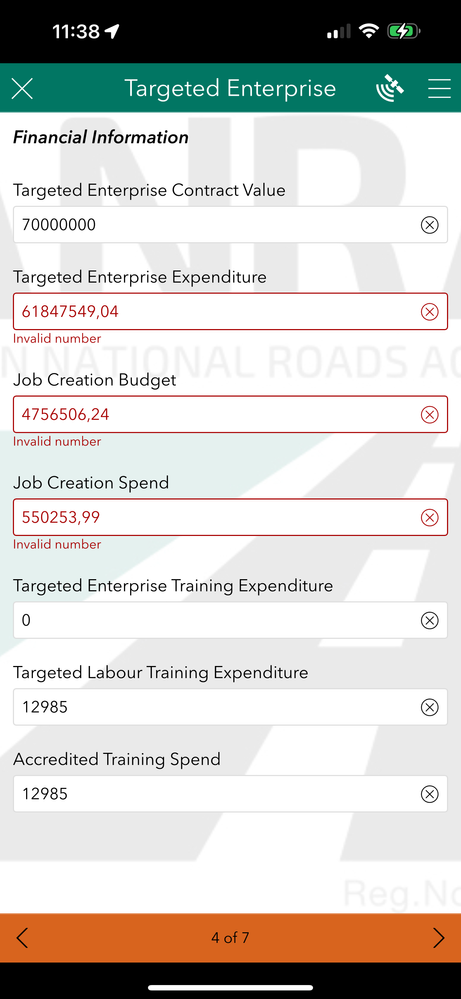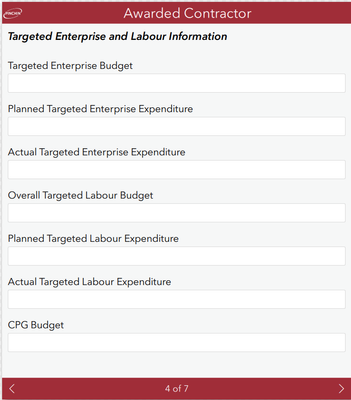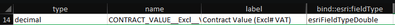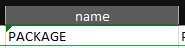- Home
- :
- All Communities
- :
- Products
- :
- ArcGIS Survey123
- :
- ArcGIS Survey123 Questions
- :
- Survey123 Form will not submit decimal numbers cit...
- Subscribe to RSS Feed
- Mark Topic as New
- Mark Topic as Read
- Float this Topic for Current User
- Bookmark
- Subscribe
- Mute
- Printer Friendly Page
Survey123 Form will not submit decimal numbers citing "Invalid number"
- Mark as New
- Bookmark
- Subscribe
- Mute
- Subscribe to RSS Feed
- Permalink
- Report Inappropriate Content
We designed a form which has worked fine up to this point. The issue occurs with decimal numbers only. A user is facing this issue in the screenshot below only when using an IOS device.
We have tested the form on Android and HarmonyOS devices and works as it should.
- Mark as New
- Bookmark
- Subscribe
- Mute
- Subscribe to RSS Feed
- Permalink
- Report Inappropriate Content
I don't have a solution off-hand, but I notice you are using a comma in place of a decimal. Out of curiosity, have you tried swapping to a decimal number to see if that works? If it does, then the issue should be brought up with Esri as a bug. If that doesn't work, you will need to provide your XLSX* so we can have a look at what is going on.
*If you can't post it publicly, please contact Esri support.
Edit: I am under the assumption that you can swap comma/decimal somewhere in device settings. But I don't know where off-hand since I stick with the NA standard of a decimal.
- Mark as New
- Bookmark
- Subscribe
- Mute
- Subscribe to RSS Feed
- Permalink
- Report Inappropriate Content
- Mark as New
- Bookmark
- Subscribe
- Mute
- Subscribe to RSS Feed
- Permalink
- Report Inappropriate Content
Are you sure that is the correct XLSX? I cannot find any of the fields referenced above. For example, this is what I see on page 4:
- Mark as New
- Bookmark
- Subscribe
- Mute
- Subscribe to RSS Feed
- Permalink
- Report Inappropriate Content
It's not the one from the screenshot. But the same issue (all esriFieldTypeDouble fields) has been reported by IOS device users on this form as well. I couldn't share the other one publicly.
- Mark as New
- Bookmark
- Subscribe
- Mute
- Subscribe to RSS Feed
- Permalink
- Report Inappropriate Content
That's fine. I assume I should be looking at any of the decimals?
Since I don't believe I mentioned it yet, here is my obligatory: Please ensure Connect is up to date. Current version is 3.19.116. If you install from the Microsoft Store, it updates automatically. An out of date Connect can result in many unforeseen issues.
In the case of the decimals causing the issue... there really isn't a lot going on there. Can you clear the "bind::esri:fieldType" column and see if that has any effect?
Setting this for most values is redundant anyways since Connect automatically maps the "type" to a predefined "esri:fieldType". Generally speaking, most people only need to use the "null" fieldType.
Here is a list of automatic conversions:
| 'type' column | Esri fieldType automatically applied |
| text, select_one, select_multiple, calculate, hidden, email, start, end, deviceid, barcode, note | Text |
| integer | Integer |
| date, dateTime | Date |
| decimal | Double |
| geopoint, geoshape, geotrace | Geometry (point, line, polygon respectively) |
| file, image, audio | Attachment |
If your issue persists after that, make a new survey and add in a single question type of "decimal" and see if that works on its own. This is essentially what you have in your main survey. If this works, something funky is going on. If this doesn't work, contact Esri Support and log a bug.
BTW, "Package" is a reserved field, so you should look at changing it as that can cause unforeseen issues.
Also, notes aren't added to the Feature Layer if you don't give them a "name". You can remove this note's "name" and "null" parameter for the same effect: