- Home
- :
- All Communities
- :
- Products
- :
- ArcGIS Survey123
- :
- ArcGIS Survey123 Questions
- :
- Survey123 Connect New Survey Window scroll bar not...
- Subscribe to RSS Feed
- Mark Topic as New
- Mark Topic as Read
- Float this Topic for Current User
- Bookmark
- Subscribe
- Mute
- Printer Friendly Page
Survey123 Connect New Survey Window scroll bar not working as it should.
- Mark as New
- Bookmark
- Subscribe
- Mute
- Subscribe to RSS Feed
- Permalink
I'm trying to look at various surveys available within the Survey123 Connect Community that are located within the New Survey button. When I click on the New Survey button and the New Survey window opens, I then click on Community to see a list of all surveys available within the Community. The problem I'm running into is that the scroll bar on the right 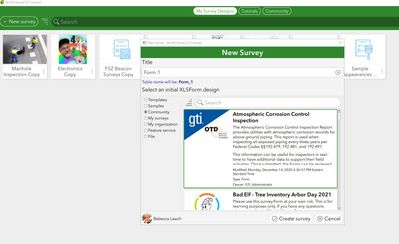
Solved! Go to Solution.
Accepted Solutions
- Mark as New
- Bookmark
- Subscribe
- Mute
- Subscribe to RSS Feed
- Permalink
Hi @Bec ,
From the screen shot it looks like you are using an older version of Survey123 Connect. The scroll bar issue you describe was addressed last year, along with a redesign of the groupings of community surveys.
- Mark as New
- Bookmark
- Subscribe
- Mute
- Subscribe to RSS Feed
- Permalink
Hi @Bec ,
From the screen shot it looks like you are using an older version of Survey123 Connect. The scroll bar issue you describe was addressed last year, along with a redesign of the groupings of community surveys.
- Mark as New
- Bookmark
- Subscribe
- Mute
- Subscribe to RSS Feed
- Permalink
Thanks James! I just updated to the newer version and that fixed my issue.