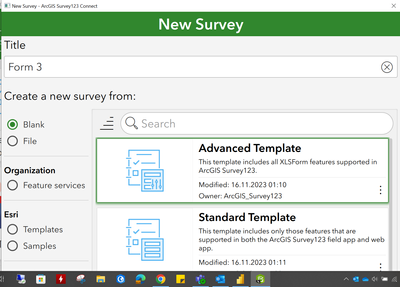- Home
- :
- All Communities
- :
- Products
- :
- ArcGIS Survey123
- :
- ArcGIS Survey123 Questions
- :
- Survey123 Connect Display Issue
- Subscribe to RSS Feed
- Mark Topic as New
- Mark Topic as Read
- Float this Topic for Current User
- Bookmark
- Subscribe
- Mute
- Printer Friendly Page
Survey123 Connect Display Issue
- Mark as New
- Bookmark
- Subscribe
- Mute
- Subscribe to RSS Feed
- Permalink
- Report Inappropriate Content
Hi. I have a problem and don't know how to resolve it, maybe someone else has encountered this before and can help me.
As you can see in the attachment the window for creating a new survey it's adjusted based on my device screen size (13 inches) and I can't make a new survey because the confirmation button it's not there. I tried to move or resize the window but I couldn't.
Have anyone encountered this issue before? How did you fix it?
Thanks for your time!
- Mark as New
- Bookmark
- Subscribe
- Mute
- Subscribe to RSS Feed
- Permalink
- Report Inappropriate Content
Hi @MariusVerdes25,
I'm able to reproduce the behavior you're seeing by increasing my monitor's display scale to 150%. I will create an internal issue for this to look into it more.
Can you try decreasing your monitor display scale or resolution and see if that resolves the issue you're seeing with the New Survey dialog?
Thank you,
-Barbara
- Mark as New
- Bookmark
- Subscribe
- Mute
- Subscribe to RSS Feed
- Permalink
- Report Inappropriate Content
Hi @BarbaraWebster1 ,
Thanks for the suggestion, I tried it now, and if I decrease my display scale from 150% to 125% the Survey123 Connect shows all the information and buttons that I need. It's good to know that, next time, I can do this. But because I have a small 13" display, it's a bit hard to work with this scale.
Thank you for the help!
- Mark as New
- Bookmark
- Subscribe
- Mute
- Subscribe to RSS Feed
- Permalink
- Report Inappropriate Content
I am having this issue as well.
Have you found any solutions besides rescaling the display?
- Mark as New
- Bookmark
- Subscribe
- Mute
- Subscribe to RSS Feed
- Permalink
- Report Inappropriate Content
Hi @ThomasSmithNG,
We have a fix that we expect will be included in the next Survey123 Early Adopter Community update, which will likely happen in the next few weeks. It would be great to get feedback from you and @MariusVerdes25 on whether the fix successfully resolves the issue for you. I will update this thread once the EAC update is available.
Thanks,
-Barbara
- Mark as New
- Bookmark
- Subscribe
- Mute
- Subscribe to RSS Feed
- Permalink
- Report Inappropriate Content
Hi @MariusVerdes25 @ThomasSmithNG,
The release candidate for the next release of Survey123 is available on the Early Adopter Community and includes a fix for this. If you get a chance to test out the build (Connect version 3.19.103) it would be great to hear if this resolvs the issue for you.
Thanks,
-Barbara
- Mark as New
- Bookmark
- Subscribe
- Mute
- Subscribe to RSS Feed
- Permalink
- Report Inappropriate Content
Sorry for coming back so late on this. I tried to use Survey123 Connect again on my 13-inch notebook, but I am still not able to see the entire screen. Please the screenshot below:
I am using Survey123 Connect version 3.19.104. Another thing worth mentioning is that I am connected to a monitor via a HDMI cable.
Thanks,
Marius
- Mark as New
- Bookmark
- Subscribe
- Mute
- Subscribe to RSS Feed
- Permalink
- Report Inappropriate Content
Hi @MariusVerdes25, can you provide the model name and display resolution for both your laptop and external monitor so we can look into this more?