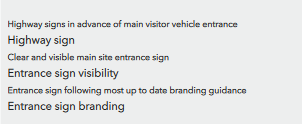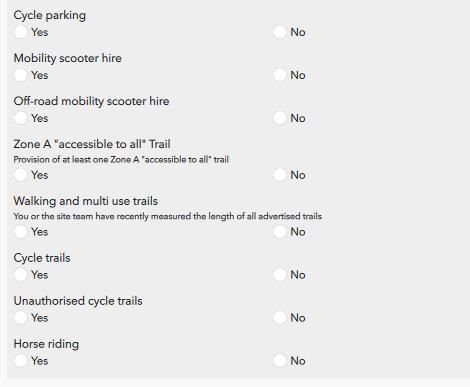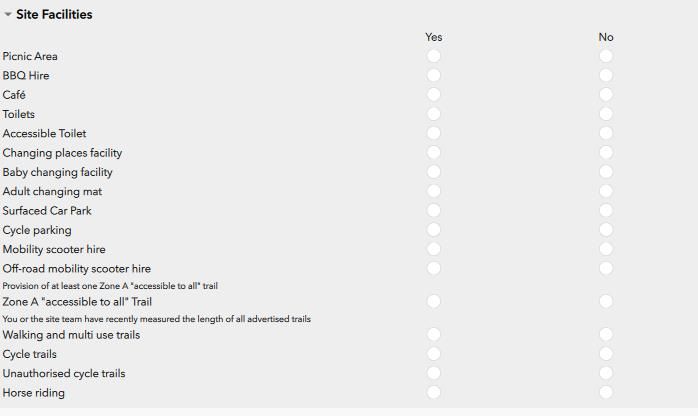- Home
- :
- All Communities
- :
- Products
- :
- ArcGIS Survey123
- :
- ArcGIS Survey123 Questions
- :
- S123 Connect - making Hints appear under Labels
- Subscribe to RSS Feed
- Mark Topic as New
- Mark Topic as Read
- Float this Topic for Current User
- Bookmark
- Subscribe
- Mute
- Printer Friendly Page
S123 Connect - making Hints appear under Labels
- Mark as New
- Bookmark
- Subscribe
- Mute
- Subscribe to RSS Feed
- Permalink
- Report Inappropriate Content
Hello,
I have produced a survey in Survey123 Connect. I have used the label column to display the question text, and the hint column to provide a little more info for each question.
As you can see - the Hint is appearing above the related question when I would prefer it to appear below it. Is there a easy, obvious way of doing this? Without having to use Notes?
Many thanks,
Dan
- Mark as New
- Bookmark
- Subscribe
- Mute
- Subscribe to RSS Feed
- Permalink
- Report Inappropriate Content
Hey Dan can you upload you XLSForm used for this form? I use hints a LOT and the text always appears underneath the 'label' text I set. I'd be curious to know why your form is performing differently...
- Mark as New
- Bookmark
- Subscribe
- Mute
- Subscribe to RSS Feed
- Permalink
- Report Inappropriate Content
Hi Matt,
Thanks for your reply. I actually found out what was causing the issue. Any Group of questions in a Table-list switched the location of the Hint text to above the Label text for some reason.
I wanted to group the questions into a more matrix grid style so used Table-list but when you do, any questions with Hints, the location of the Hint moves above the Label.
- Mark as New
- Bookmark
- Subscribe
- Mute
- Subscribe to RSS Feed
- Permalink
- Report Inappropriate Content
The screenshots below show what I mean. The first is a group of questions in a field-list (the hint is below the question label like I would like). The second the same group of questions in a table-list (and the hint switches to above the question label)
- Mark as New
- Bookmark
- Subscribe
- Mute
- Subscribe to RSS Feed
- Permalink
- Report Inappropriate Content
Hints don't play well with table-list appearance (this is known behaviour). This is a bug IMO. But I am unsure if it's been logged.