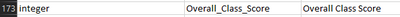- Home
- :
- All Communities
- :
- Products
- :
- ArcGIS Survey123
- :
- ArcGIS Survey123 Questions
- :
- Recalculate in Edit mode
- Subscribe to RSS Feed
- Mark Topic as New
- Mark Topic as Read
- Float this Topic for Current User
- Bookmark
- Subscribe
- Mute
- Printer Friendly Page
Recalculate in Edit mode
- Mark as New
- Bookmark
- Subscribe
- Mute
- Subscribe to RSS Feed
- Permalink
- Report Inappropriate Content
- Mark as New
- Bookmark
- Subscribe
- Mute
- Subscribe to RSS Feed
- Permalink
- Report Inappropriate Content
I would say the new Calculation modes but it looks like these are not supported in the web yet.
Are you talking about this URL param?
Recalculate values when in edit mode (forceRecalculate)
Use the forceRecalculate URL parameter to force certain fields to be recalculated, even if the record is opened in edit mode. This can be very handy, for example, if you want to record the name of the person editing the record, or to refresh the date when the record was last edited.
...?forceRecalculate=question1,question2
If so post the URL you are trying so we can try and fix it.
You can also use an if(the field they change, value, value) to trick it to fire. I have even seen a did you change something question that you then use in the if to get it to recalc.
- Mark as New
- Bookmark
- Subscribe
- Mute
- Subscribe to RSS Feed
- Permalink
- Report Inappropriate Content
Here is the URL:
https://survey123.arcgis.com/share/9cf4c3f33ac44231a36030dde78afb9b?mode=edit&globalId={globalid}
Thank you!
- Mark as New
- Bookmark
- Subscribe
- Mute
- Subscribe to RSS Feed
- Permalink
- Report Inappropriate Content
I think just add to the end &forceRecalculate=question1,question2 and list which fields to recalc.
- Mark as New
- Bookmark
- Subscribe
- Mute
- Subscribe to RSS Feed
- Permalink
- Report Inappropriate Content
I tried it like this:
For the below field:
Still not working though.
- Mark as New
- Bookmark
- Subscribe
- Mute
- Subscribe to RSS Feed
- Permalink
- Report Inappropriate Content
I think it is & and not ? before Force ? is just once then & to add more I think
- Mark as New
- Bookmark
- Subscribe
- Mute
- Subscribe to RSS Feed
- Permalink
- Report Inappropriate Content
OK, got it working, there is still an issue though. When setting edit mode to globalid:
?mode=edit&globalId={globalid}
any other functions appear to break.
Any suggestions?
- Mark as New
- Bookmark
- Subscribe
- Mute
- Subscribe to RSS Feed
- Permalink
- Report Inappropriate Content
Check the case carefully. You have one upper case I and one lower case i. globalId={globalid} Check the service and match it exactly.
- Mark as New
- Bookmark
- Subscribe
- Mute
- Subscribe to RSS Feed
- Permalink
- Report Inappropriate Content
Updated January 9, 2023. The url parameter ?forceRecalculate is now ?recalculate