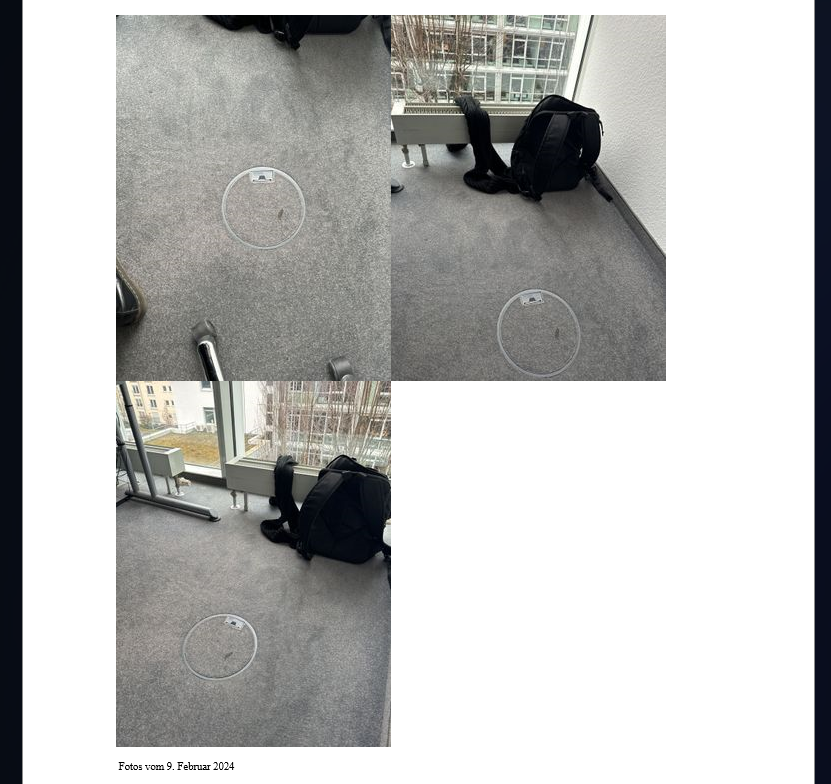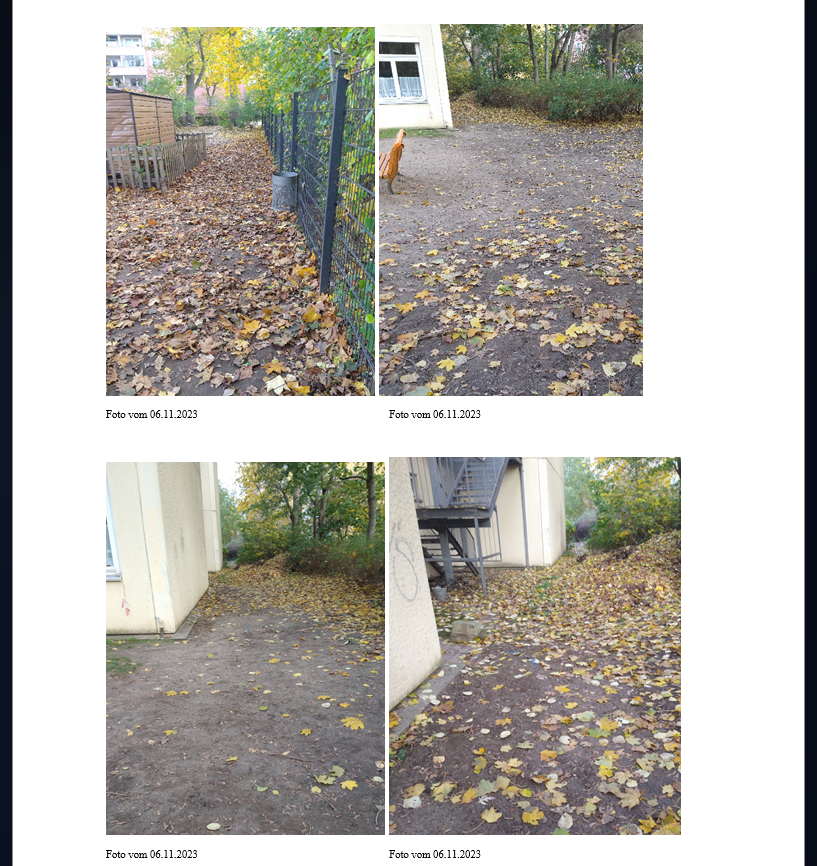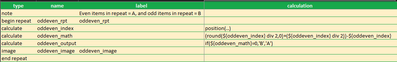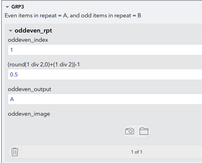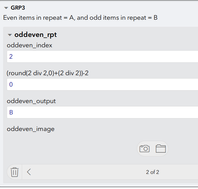- Home
- :
- All Communities
- :
- Products
- :
- ArcGIS Survey123
- :
- ArcGIS Survey123 Questions
- :
- How to Export Variable Number of Images with Indiv...
- Subscribe to RSS Feed
- Mark Topic as New
- Mark Topic as Read
- Float this Topic for Current User
- Bookmark
- Subscribe
- Mute
- Printer Friendly Page
How to Export Variable Number of Images with Individual Captions for each photo and the creation Date of the Report
- Mark as New
- Bookmark
- Subscribe
- Mute
- Subscribe to RSS Feed
- Permalink
- Report Inappropriate Content
Hello fellow Survey123 users,
I'm currently working on generating reports, and I'm facing a particular challenge. In my reports, I need to export an unlimited number of images, each accompanied by its own caption (Date when the photo was taken). These photos all relate to a single question within the survey, and there's no restriction on the number of images that can be uploaded. Additionally, I would like to arrange these images side by side in the report. I will include screenshots at the end of this post.
Furthermore, I'm curious if there's a way to capture the date on which the report is generated and include it within the Word document header. Essentially, I'd like the report creation date (not the creation date of the submitted survey) to be automatically populated within the header of the document.
Has anyone encountered a similar scenario or found a workaround for these requirements? I'd greatly appreciate any insights or tips on customizing Survey123 reports to achieve these functionalities.
Thank you for your assistance!
The syntax i'm currently using:
${#schacht_photo}${$file | size:275:0}${/}
${if schacht_photo} Fotos vom ${datum} ${/}
My result:
What i need:
- Mark as New
- Bookmark
- Subscribe
- Mute
- Subscribe to RSS Feed
- Permalink
- Report Inappropriate Content
Getting images side-by-side is annoying enough. When you want to include additional fields, it gets considerably more annoying.
I developed this a while back for image repeats specifically to get side-by-side images. In the Feature Report, I just ensure that Column A only prints photos with "A", and Column B only prints photos with "B".
As you can see, odd images end up being "A", and even images end up being "B":
- Mark as New
- Bookmark
- Subscribe
- Mute
- Subscribe to RSS Feed
- Permalink
- Report Inappropriate Content
Oh, and I've seen someone else nest the image data into a Text Box for side-by-side images before. It seemed to work, but I've never tried that.