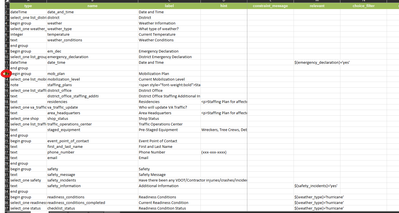- Home
- :
- All Communities
- :
- Products
- :
- ArcGIS Survey123
- :
- ArcGIS Survey123 Questions
- :
- Hide all the questions in a survey
- Subscribe to RSS Feed
- Mark Topic as New
- Mark Topic as Read
- Float this Topic for Current User
- Bookmark
- Subscribe
- Mute
- Printer Friendly Page
- Mark as New
- Bookmark
- Subscribe
- Mute
- Subscribe to RSS Feed
- Permalink
- Report Inappropriate Content
My agency uses a survey in SUrvey123 to look at the mobilization levels during a event for our District offices. This is done using a select one questions which has 7 choices. One of those choices is Demobilized. I the district selects demobilized I don't want any of the other questions following this to appear,
I use expressions in the relevant column to do this for single answers in other parts of the Survey. Is it possible to do the same with the mobilization question I have? There would be 6 choices that all the questions would need to appear for and 1 choice where the rest of the questions in the survey would be be required.
Solved! Go to Solution.
Accepted Solutions
- Mark as New
- Bookmark
- Subscribe
- Mute
- Subscribe to RSS Feed
- Permalink
- Report Inappropriate Content
Thank you for your help. It gave me an idea and I ended up going a different route using the existing groups.
- Mark as New
- Bookmark
- Subscribe
- Mute
- Subscribe to RSS Feed
- Permalink
- Report Inappropriate Content
Hi @Bryan_Wade
Could you send the survey123 excel sample you prepared?
- Mark as New
- Bookmark
- Subscribe
- Mute
- Subscribe to RSS Feed
- Permalink
- Report Inappropriate Content
Here is a screen shot of part of the Excel sheet with some of the other relevant expressions I use. I circled the row where the Mobilization Plan questions is
- Mark as New
- Bookmark
- Subscribe
- Mute
- Subscribe to RSS Feed
- Permalink
- Report Inappropriate Content
I am answering your workflow as I understand it.
If you type ${district} != “Demobilized” for the relevant section of the Mobilitization plan question group, the questions in that group will not be opened.
- Mark as New
- Bookmark
- Subscribe
- Mute
- Subscribe to RSS Feed
- Permalink
- Report Inappropriate Content
Sord of. What I am trying to do is when ${district}='demobilized' no other questions after that appear. They wouldn't need to answer any other questions if they choose demobilized
- Mark as New
- Bookmark
- Subscribe
- Mute
- Subscribe to RSS Feed
- Permalink
- Report Inappropriate Content
Then create a new group and add the questions into it, starting from the weather group or mobilitization plan to the last question - including the weathered group or mobilitization plan. Also associate new group questions with ${district} != “demobilized” relevant
- Mark as New
- Bookmark
- Subscribe
- Mute
- Subscribe to RSS Feed
- Permalink
- Report Inappropriate Content
Thank you for your help. It gave me an idea and I ended up going a different route using the existing groups.