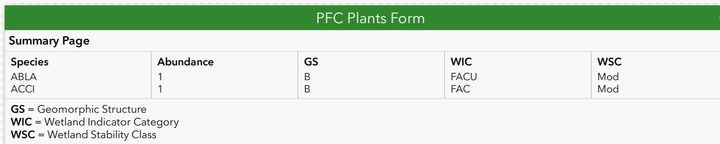- Home
- :
- All Communities
- :
- Products
- :
- ArcGIS Survey123
- :
- ArcGIS Survey123 Questions
- :
- Getting two previously entered values to display t...
- Subscribe to RSS Feed
- Mark Topic as New
- Mark Topic as Read
- Float this Topic for Current User
- Bookmark
- Subscribe
- Mute
- Printer Friendly Page
Getting two previously entered values to display together
- Mark as New
- Bookmark
- Subscribe
- Mute
- Subscribe to RSS Feed
- Permalink
- Report Inappropriate Content
Hello, I am working on a survey to take inventory of invasive plant species. I want the survey to display the species and percentage cover that was previously entered so the field techs can easily see what they've already recorded. Right now I have the species and coverage options as select_ones, and the display of what has already been used as a multiline text field with join(", ", ${Species_ID}) as the calculation.
Is there a way I can have it also display the percentage cover chosen for each species? And is there another way I get have is display better than a multiline text field, in case there's a lot of species in one transect?
Thanks,
Sophia
Solved! Go to Solution.
Accepted Solutions
- Mark as New
- Bookmark
- Subscribe
- Mute
- Subscribe to RSS Feed
- Permalink
- Report Inappropriate Content
Kinda of like this?
Two ways
Simpler option that may work is inside the repeat concat your two fields like concat(speciesfield, " ", cover field)
Then in your join use this new field instead join("\n", ${concat field above}) using new line to have each pair on its own line.
Fancy way in case you have more than just the 2. Create a grid to make a table then just have each field in it own cell again using join("\n", ${Species}) If you do each field in its own grid cell, since they are in the same order it will magically all line up for you.
Hope that helps
- Mark as New
- Bookmark
- Subscribe
- Mute
- Subscribe to RSS Feed
- Permalink
- Report Inappropriate Content
Kinda of like this?
Two ways
Simpler option that may work is inside the repeat concat your two fields like concat(speciesfield, " ", cover field)
Then in your join use this new field instead join("\n", ${concat field above}) using new line to have each pair on its own line.
Fancy way in case you have more than just the 2. Create a grid to make a table then just have each field in it own cell again using join("\n", ${Species}) If you do each field in its own grid cell, since they are in the same order it will magically all line up for you.
Hope that helps