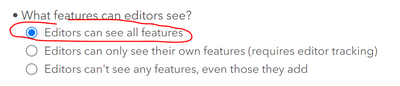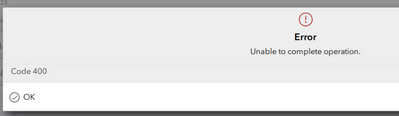- Home
- :
- All Communities
- :
- Products
- :
- ArcGIS Survey123
- :
- ArcGIS Survey123 Questions
- :
- Field Worker Receives Error 400 When Refreshing th...
- Subscribe to RSS Feed
- Mark Topic as New
- Mark Topic as Read
- Float this Topic for Current User
- Bookmark
- Subscribe
- Mute
- Printer Friendly Page
Field Worker Receives Error 400 When Refreshing the Inbox
- Mark as New
- Bookmark
- Subscribe
- Mute
- Subscribe to RSS Feed
- Permalink
Hi,
I’ve come across an issue where users of some of the surveys I’ve built are unable to access the survey through the inbox. The way my surveys are set up is an initial submit survey and a reviewer survey that serve the same master form. When users submit an initial submit survey, I have query expressions set up to pull the survey into the Reviewer inbox. However, when users refresh the inbox in the field app, they get an error that says Code 400 with no other information, which prevents them from opening anything in the inbox. This behavior is not happening to all users in my organization or to all surveys that I’ve published. From what I can tell, this issue is only affecting surveys built with a 3.14 version of the XLSForm and users with the Field Worker account type. Users with Field worker accounts are not having issues accessing surveys that were built with 3.13 XLSForms and users with Creator accounts do not get the Error 400 when accessing surveys built with 3.14 XLSForms.
I’m curious if anyone has a fix for this error or if anyone can replicate this behavior.
Solved! Go to Solution.
Accepted Solutions
- Mark as New
- Bookmark
- Subscribe
- Mute
- Subscribe to RSS Feed
- Permalink
Hi,
I think it is a problem of user rights
Make sure your feature layer is shared correctly and editors can view all records
Adrian
- Mark as New
- Bookmark
- Subscribe
- Mute
- Subscribe to RSS Feed
- Permalink
Hi. The Survey123 app is receiving from the server a HTTP 400 error without an error description. This is typically caused by a problem with the query set in the Inbox. I suggest you contact Esri Technical Support so we can gather more details about the query syntax you are using. The fact that your query works sometimes is not expected, but may be once we have more details it all makes sense.
- Mark as New
- Bookmark
- Subscribe
- Mute
- Subscribe to RSS Feed
- Permalink
Thank you for your response. I've also tried removing the query expression entirely from the survey, but the error persisted even after doing so. Do you know why this could be happening? This makes me think that it might not be the query expression, but I'll reach out to support and provide them with my query information in case they can find something there. Thanks!
- Mark as New
- Bookmark
- Subscribe
- Mute
- Subscribe to RSS Feed
- Permalink
Hi @CassHonebein2 did you ever get a response? I am getting the same 400 error refreshing the inbox. No query either.
- Mark as New
- Bookmark
- Subscribe
- Mute
- Subscribe to RSS Feed
- Permalink
Was this issues ever resolved?
- Mark as New
- Bookmark
- Subscribe
- Mute
- Subscribe to RSS Feed
- Permalink
We are getting the same issue. The only thing that fixes it for us is stopping and starting the service used by the form in Server Manager. But the issue keeps coming back at least twice a week suddenly for all users at the same time (after being completely fine the rest of the time).
- Mark as New
- Bookmark
- Subscribe
- Mute
- Subscribe to RSS Feed
- Permalink
Hi,
I think it is a problem of user rights
Make sure your feature layer is shared correctly and editors can view all records
Adrian
- Mark as New
- Bookmark
- Subscribe
- Mute
- Subscribe to RSS Feed
- Permalink
This solved my problem
- Mark as New
- Bookmark
- Subscribe
- Mute
- Subscribe to RSS Feed
- Permalink
How do I get to this setting??
- Mark as New
- Bookmark
- Subscribe
- Mute
- Subscribe to RSS Feed
- Permalink
Go to Feature layer and then press Settings