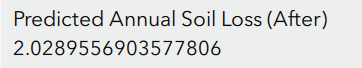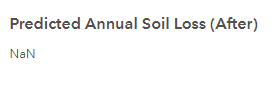- Home
- :
- All Communities
- :
- Products
- :
- ArcGIS Survey123
- :
- ArcGIS Survey123 Questions
- :
- Calculation works in Connect but not web app
- Subscribe to RSS Feed
- Mark Topic as New
- Mark Topic as Read
- Float this Topic for Current User
- Bookmark
- Subscribe
- Mute
- Printer Friendly Page
- Mark as New
- Bookmark
- Subscribe
- Mute
- Subscribe to RSS Feed
- Permalink
- Report Inappropriate Content
Looks like others have had similar issues to this, but I'm not finding a solution to my version yet.
I have two notes fields that are doing simple calculations based on values from other fields. Here is a sample:
${Ravg_after}*${Kavg_after}*${LSavg_after}*${Cavg_after}*${Pavg_after}
In the Connect desktop application, it calculates as expected:
When I try it in a web browser, I get NaN:
I tried adding a round function since it had so many decimal points, but no luck.
What am I missing?
Solved! Go to Solution.
Accepted Solutions
- Mark as New
- Bookmark
- Subscribe
- Mute
- Subscribe to RSS Feed
- Permalink
- Report Inappropriate Content
Usually this is one of those values is blank or null. Web is more picky about that. Is that possible in your form? If so use this around each of the values above.
coalesce(value1, value2) | Returns the first nonempty value. Supports only two values. | coalesce(${question_one}, ${question_two}) |
- Mark as New
- Bookmark
- Subscribe
- Mute
- Subscribe to RSS Feed
- Permalink
- Report Inappropriate Content
Usually this is one of those values is blank or null. Web is more picky about that. Is that possible in your form? If so use this around each of the values above.
coalesce(value1, value2) | Returns the first nonempty value. Supports only two values. | coalesce(${question_one}, ${question_two}) |
- Mark as New
- Bookmark
- Subscribe
- Mute
- Subscribe to RSS Feed
- Permalink
- Report Inappropriate Content
Thank you - this is the clue that I needed. I was getting a null value in both formulas without realizing it. Once I fixed the bad reference to another field, it worked.
- Mark as New
- Bookmark
- Subscribe
- Mute
- Subscribe to RSS Feed
- Permalink
- Report Inappropriate Content
I thought I just lost a week of work because this just wasn't possible in mobile web browsers but this fixed things. Thank you!