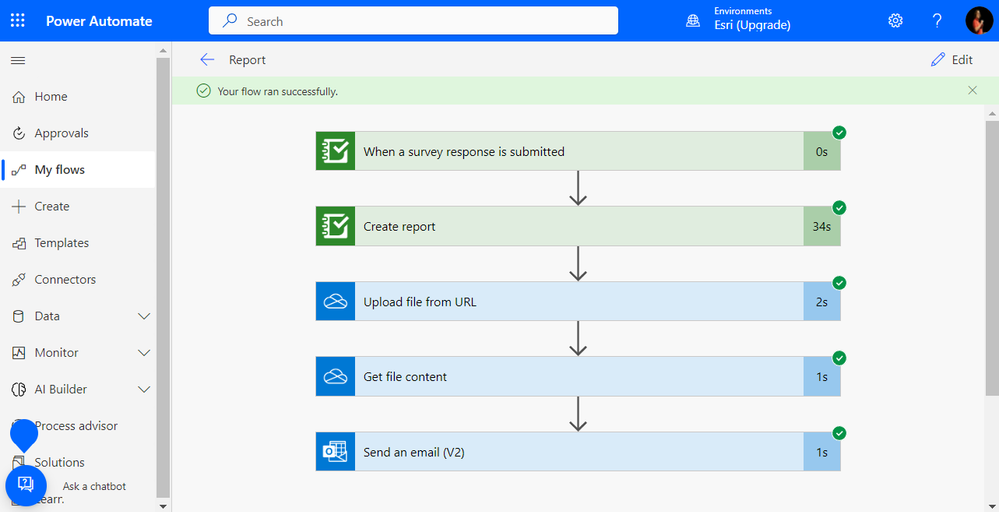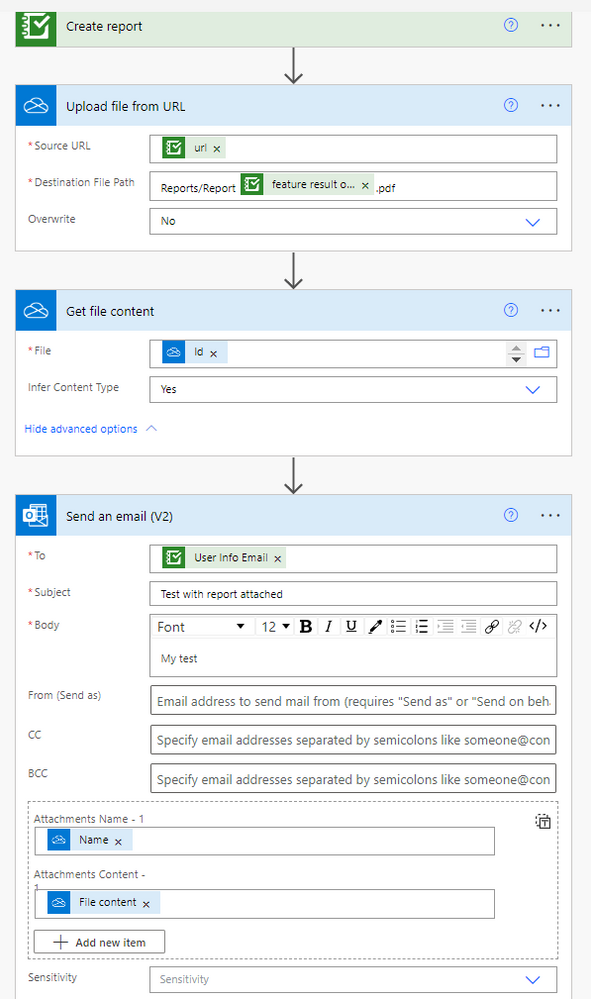- Home
- :
- All Communities
- :
- Products
- :
- ArcGIS Survey123
- :
- ArcGIS Survey123 Questions
- :
- Attach custom report from Power Automate...
- Subscribe to RSS Feed
- Mark Topic as New
- Mark Topic as Read
- Float this Topic for Current User
- Bookmark
- Subscribe
- Mute
- Printer Friendly Page
- Mark as New
- Bookmark
- Subscribe
- Mute
- Subscribe to RSS Feed
- Permalink
Hi Folks,
I just noticed there's a new Create Report action in Power Automate. I just used it on one of my flows to generate a custom report. It seems to work pretty nice but I don't know how to grab the resulting PDF document and attach it to the email (I can grab the URL to the PDF, but I need to attach the PDF itself.)
Here's the documentation for the new thew Create Report action:
https://learn.microsoft.com/en-us/connectors/survey123/#create-report
I just simply can't find how to attach the resulting PDF into the email. See the attached screenshots with my current flow in PA. Can someone help me to figure out his one?
Milton
Solved! Go to Solution.
Accepted Solutions
- Mark as New
- Bookmark
- Subscribe
- Mute
- Subscribe to RSS Feed
- Permalink
@MiltonSolano Here is one of potentially several ways to do it:
If you do not want to upload the file to OneDrive. You could use the HTTP module to download the file directly into Power Automate. The caveat is that the HTTP module is Premium, so I thought the approach above would be more favorable.
- Mark as New
- Bookmark
- Subscribe
- Mute
- Subscribe to RSS Feed
- Permalink
@MiltonSolano Here is one of potentially several ways to do it:
If you do not want to upload the file to OneDrive. You could use the HTTP module to download the file directly into Power Automate. The caveat is that the HTTP module is Premium, so I thought the approach above would be more favorable.
- Mark as New
- Bookmark
- Subscribe
- Mute
- Subscribe to RSS Feed
- Permalink
I would be curious in seeing the set up for the HTTP module since my organization has premium anyways and that saves downloading the file into OneDrive.
EDIT: That was a lot easier than I expected. Just add the GET method and the URL dynamic content. It seems to work!
- Mark as New
- Bookmark
- Subscribe
- Mute
- Subscribe to RSS Feed
- Permalink
Hola @IsmaelChivite ,
gracias por la respuesta casi inmediata y por dar seguimiento a esta funcionalidad.
I supposed these are the only ways exposed to attach the report: upload and then getting the file back to attach it to the message OR use the HTTP module. Definitely, the HTTP module is out of the equation because is a premium feature.
The other option is to write down on the email body the URL to retrieve the PDF by clicking on it. I'll work on some solutions based on these options.
A big thanks to the team behind Survey123 for making this new Create Report Action in PowerAutomate!
Milton