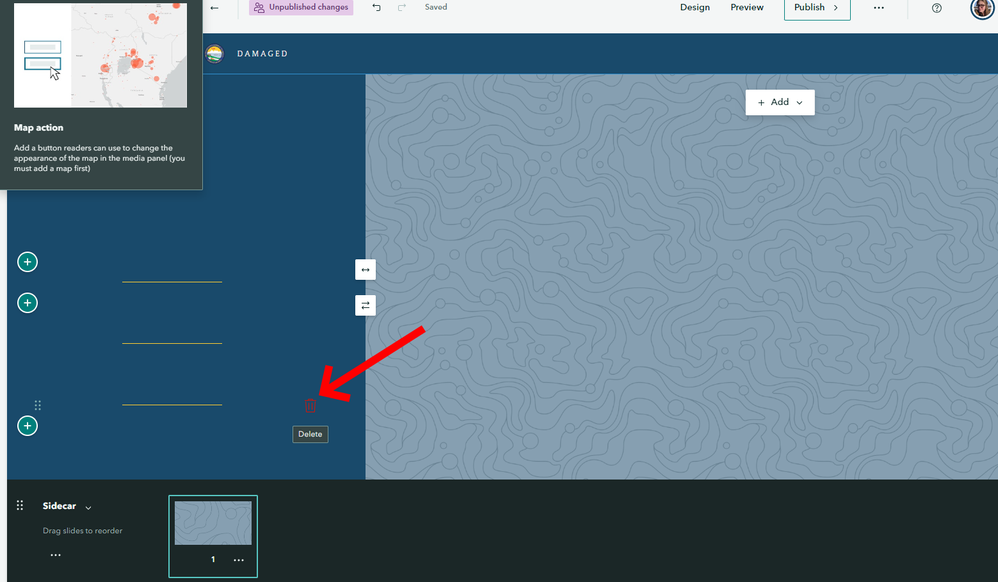- Home
- :
- All Communities
- :
- Products
- :
- ArcGIS StoryMaps
- :
- ArcGIS StoryMaps Questions
- :
- remove previously added text separators - sidecar ...
- Subscribe to RSS Feed
- Mark Topic as New
- Mark Topic as Read
- Float this Topic for Current User
- Bookmark
- Subscribe
- Mute
- Printer Friendly Page
remove previously added text separators - sidecar layout
- Mark as New
- Bookmark
- Subscribe
- Mute
- Subscribe to RSS Feed
- Permalink
- Report Inappropriate Content
I inserted separators into my text in the Sidecar layout. I deleted the text but I can't delete the separators.
Many thanks,
Merlin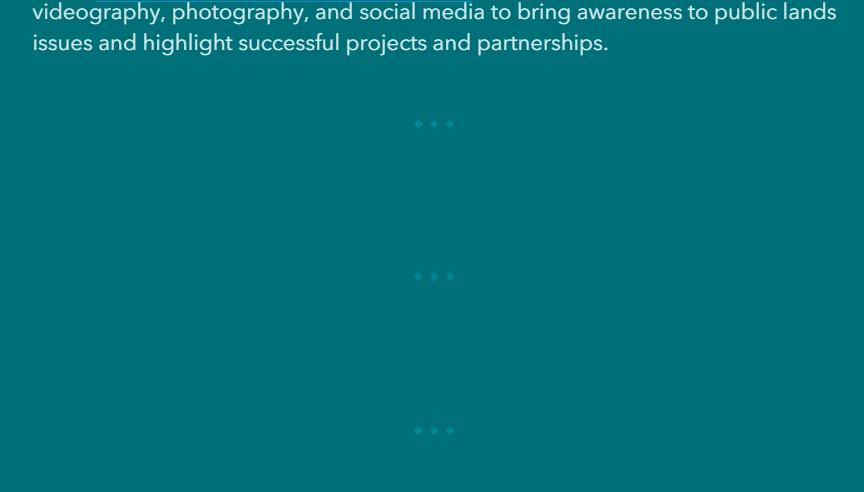
Solved! Go to Solution.
Accepted Solutions
- Mark as New
- Bookmark
- Subscribe
- Mute
- Subscribe to RSS Feed
- Permalink
- Report Inappropriate Content
Thanks for figuring this out @GISWisDom! We'll take a look at this bug and fix the color of those icons in an upcoming release.
@MerlinSmith - You should be able to hover over the separator and then move your mouse to the right until you see the cursor change to a hand/pointer. Just click the mouse when that happens and the separator should be removed. Or it might be easier to just temporarily swap to a different theme so the icons are visible.
Lead Product Engineer | StoryMaps
- Mark as New
- Bookmark
- Subscribe
- Mute
- Subscribe to RSS Feed
- Permalink
- Report Inappropriate Content
Hi @MerlinSmith! I created a sidecar and added a bunch of separators to test this issue. On my end, when I hover over a separator it shows a trashcan on the righthand side. Clicking this deletes the separator. Are you able to see this on your end?
- Mark as New
- Bookmark
- Subscribe
- Mute
- Subscribe to RSS Feed
- Permalink
- Report Inappropriate Content
divider dots.
- Mark as New
- Bookmark
- Subscribe
- Mute
- Subscribe to RSS Feed
- Permalink
- Report Inappropriate Content
@MerlinSmith -- I'm sorry you are having an issue removing separators from your story. Could you please share a screenshot of the entire screen with your mouse hovering over the separator dots? Perhaps that will provide us with some more information to determine what might be going on.
Lead Product Engineer | StoryMaps
- Mark as New
- Bookmark
- Subscribe
- Mute
- Subscribe to RSS Feed
- Permalink
- Report Inappropriate Content
I am also having this same issue with a custom separator in a custom theme.
Discovered that the custom colours I am using do not allow any contrast between the trashcan and my background.
The trashcan is there, but it just can't be seen.
- Mark as New
- Bookmark
- Subscribe
- Mute
- Subscribe to RSS Feed
- Permalink
- Report Inappropriate Content
Thanks for figuring this out @GISWisDom! We'll take a look at this bug and fix the color of those icons in an upcoming release.
@MerlinSmith - You should be able to hover over the separator and then move your mouse to the right until you see the cursor change to a hand/pointer. Just click the mouse when that happens and the separator should be removed. Or it might be easier to just temporarily swap to a different theme so the icons are visible.
Lead Product Engineer | StoryMaps