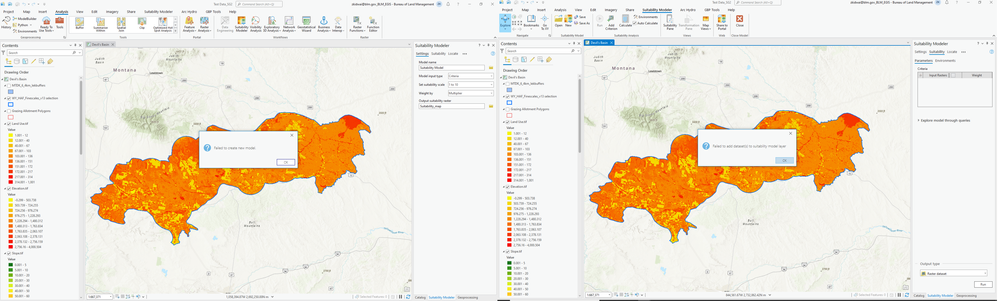- Home
- :
- All Communities
- :
- Products
- :
- ArcGIS Spatial Analyst
- :
- ArcGIS Spatial Analyst Questions
- :
- Issue: Suitability Modeler not launching "Failed t...
- Subscribe to RSS Feed
- Mark Topic as New
- Mark Topic as Read
- Float this Topic for Current User
- Bookmark
- Subscribe
- Mute
- Printer Friendly Page
Issue: Suitability Modeler not launching "Failed to create "" model"
- Mark as New
- Bookmark
- Subscribe
- Mute
- Subscribe to RSS Feed
- Permalink
- Report Inappropriate Content
Hi,
I am trying to run the "Suitability Modeler" for a while now. Every time I click on the icon under "Analysis", a pop up appears that says "Failed to create "" model". If somehow the suitability pane even shows up, it doesn't accept any raster files I have, and behaves as if completely broken tool. Not being able to do this since the last three days now. Any idea what is going on with it? What am I doing wrong? I am hardly even doing anything yet.
Thank you.
- Mark as New
- Bookmark
- Subscribe
- Mute
- Subscribe to RSS Feed
- Permalink
- Report Inappropriate Content
You have the Spatial Analyst extension?
Introduction to the Suitability Modeler—ArcGIS Pro | Documentation
The basic set up and workflow is discussion in the above link.
Perhaps describing your work environment, version of Pro and the type of data you are using would help
... sort of retired...
- Mark as New
- Bookmark
- Subscribe
- Mute
- Subscribe to RSS Feed
- Permalink
- Report Inappropriate Content
I do! Everything looks fine with set ups. Under "Analysis" tab, I see the "Suitability Modeler" under Workflows section. It is just not launching and keeps failing on me.
- Mark as New
- Bookmark
- Subscribe
- Mute
- Subscribe to RSS Feed
- Permalink
- Report Inappropriate Content
No issues on my end, but I use locally stored projects with locally stored data.
If it never worked for you and you have full control over your environment (eg not a member of some organization), then you might want to reinstall Pro
... sort of retired...
- Mark as New
- Bookmark
- Subscribe
- Mute
- Subscribe to RSS Feed
- Permalink
- Report Inappropriate Content
This is what it looks like any time I am trying to do anything whether its launching the modeler or adding raster files.