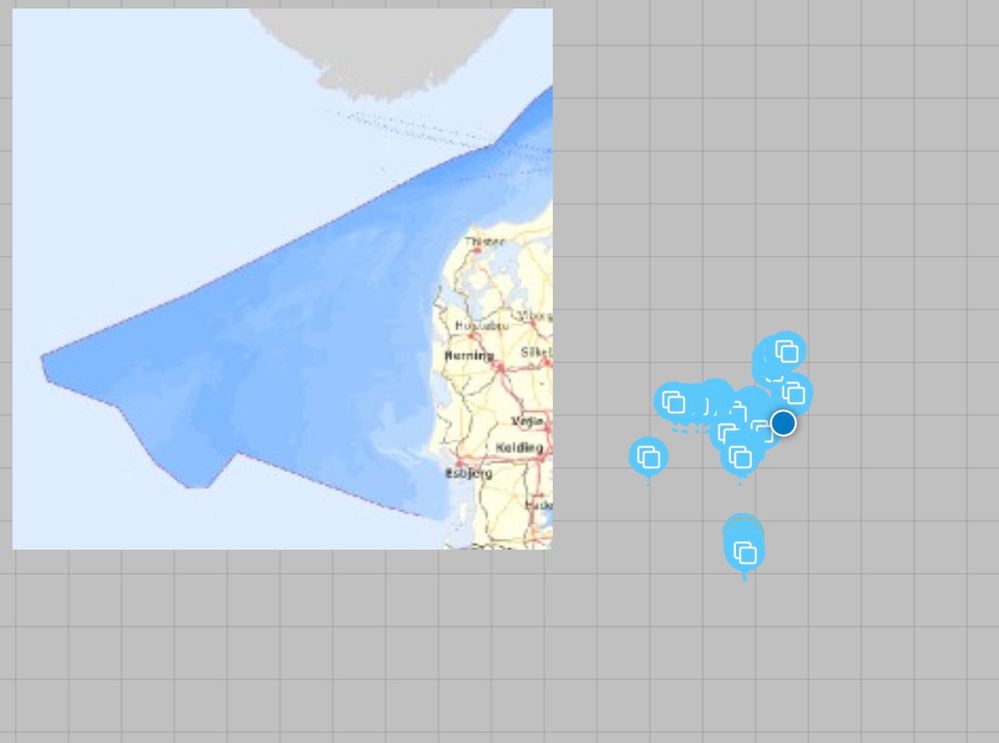- Home
- :
- All Communities
- :
- Developers
- :
- Native Maps SDKs
- :
- Runtime SDK for iOS Questions
- :
- Help with WMTS Service rendering issues
- Subscribe to RSS Feed
- Mark Topic as New
- Mark Topic as Read
- Float this Topic for Current User
- Bookmark
- Subscribe
- Mute
- Printer Friendly Page
Help with WMTS Service rendering issues
- Mark as New
- Bookmark
- Subscribe
- Mute
- Subscribe to RSS Feed
- Permalink
- Report Inappropriate Content
I have a map implementation that has been working great for a while now. However, my data provider is migrating to a new platform and I need to update the WMTS urls to stay in operation. The new WMTS urls doesn't match 1 to 1 on metadata and my map fails to load properly. I'm sure it's a configuration issue and that I just need to provide the correct parameters to ArcGis to make it work.
I have uploaded the old and the new WMTS files here, for reference:
Old service: https://www.dropbox.com/s/poafsecgr4u8zm0/oldservice.xml?dl=0
New service: https://www.dropbox.com/s/vtkset7s0s1ot46/newservice.xml?dl=0
When replacing the old service with the new, the map only loads partially and in really low resolution (it doesn't get better when zooming in). See example:
I am kind of clueless here, but have a vague idea that it might be the spatial reference that is off. I have been using an `AGSSpatialReference` with `wkid` 25832 for the old service. Not sure if it needs to change to something else.
There are no errors logged by ArcGis.
Does anyone have an idea what goes wrong here?
Cheers,
Mikkel
- Mark as New
- Bookmark
- Subscribe
- Mute
- Subscribe to RSS Feed
- Permalink
- Report Inappropriate Content
I have isolated the issue in an Xcode sample project. If anyone is willing to take a look at it, let me know and I'll happily send it to you.
In the mean time I have tried to load up the exact same WMTS url in QGIS for Mac and it loads perfectly fine.
- Mark as New
- Bookmark
- Subscribe
- Mute
- Subscribe to RSS Feed
- Permalink
- Report Inappropriate Content
Hi @Selsoe,
I'm not too familiar with WMTS, but if you can DM me a link to the Xcode project, I'll see if I can find someone who can help be dig into this a bit more.
Have you been able to open both of these in the ArcGIS Online Map Viewer?
- Mark as New
- Bookmark
- Subscribe
- Mute
- Subscribe to RSS Feed
- Permalink
- Report Inappropriate Content
That's very kind of you. Thank you! I just tried the two WMTS maps in the ArcGIS online viewer and they work as expected. I will send you a link to the project in a DM.
Cheers,
Mikkel
- Mark as New
- Bookmark
- Subscribe
- Mute
- Subscribe to RSS Feed
- Permalink
- Report Inappropriate Content
Good news! We identified the problem and improved compatibility in ArcGIS Runtime version 100.14.0, released last week.
This behavior was triggered when Runtime could not match the ID specified by TileMatrixSetLimits/TileMatrixLimits/TileMatrix to a tile matrix ID specified by TileMatrixSet/TileMatrix/ows:Identifier. For example, in this particular service TileMatrixLimits references View1:0 but TileMatrix identifier is just 0.
Older versions of Runtime incorrectly defaulted to a limit of "between 0,0 and 0,0". But starting with version 100.14.0, the entire TileMatrix remains usable even when there is a problem with associated TileMatrixLimits.
So, this service now works in Runtime!
- Mark as New
- Bookmark
- Subscribe
- Mute
- Subscribe to RSS Feed
- Permalink
- Report Inappropriate Content
Sounds great! I'm very happy this got resolved. I look forward to test it soon. Thanks.
Update: It works!