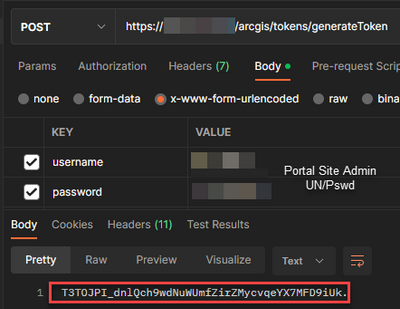- Home
- :
- All Communities
- :
- Developers
- :
- ArcGIS REST APIs and Services
- :
- ArcGIS REST APIs & Services Ques.
- :
- Permission requirements for REST API calls to gene...
- Subscribe to RSS Feed
- Mark Topic as New
- Mark Topic as Read
- Float this Topic for Current User
- Bookmark
- Subscribe
- Mute
- Printer Friendly Page
Permission requirements for REST API calls to generateToken
- Mark as New
- Bookmark
- Subscribe
- Mute
- Subscribe to RSS Feed
- Permalink
- Report Inappropriate Content
I'm struggling with getting a non Portal site admin user account to be able to generate a token?
Using Postman if I generate a POST call with the username and password of the Portal Site Admin in the body to: https://<URL>/arcgis/tokens/generateToken I get a valid token back:
If I do this exact same call with a different user it reports back:
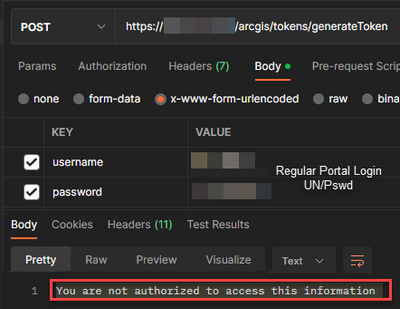
Solved! Go to Solution.
Accepted Solutions
- Mark as New
- Bookmark
- Subscribe
- Mute
- Subscribe to RSS Feed
- Permalink
- Report Inappropriate Content
Hello @WarrenMedernach ,
I think you need to use generateToken REST URL of your organization portal which will be https://<domain>/portal/sharing/rest/generateToken. Before that you need to create user in your organization with specific role and then hit above URL with the credentials
- Mark as New
- Bookmark
- Subscribe
- Mute
- Subscribe to RSS Feed
- Permalink
- Report Inappropriate Content
Hello @WarrenMedernach ,
I think you need to use generateToken REST URL of your organization portal which will be https://<domain>/portal/sharing/rest/generateToken. Before that you need to create user in your organization with specific role and then hit above URL with the credentials
- Mark as New
- Bookmark
- Subscribe
- Mute
- Subscribe to RSS Feed
- Permalink
- Report Inappropriate Content
Did you ever solve this Warren?
- Mark as New
- Bookmark
- Subscribe
- Mute
- Subscribe to RSS Feed
- Permalink
- Report Inappropriate Content
Hi Gordon,
Unfortunately no, I never did get past having to use an 'admin' level user to return a token.
- Mark as New
- Bookmark
- Subscribe
- Mute
- Subscribe to RSS Feed
- Permalink
- Report Inappropriate Content
@WarrenMedernach I believe @shahkunal was correct. You appear to be requesting a token from the ArcGIS Server end point. If your ArcGIS Server is federated you will need to generate a token from the Portal end point. This will be valid for the ArcGIS Server once generated.
Remember, a federated ArcGIS Server doesnt know anything about any users except the admin user it was configured with - hence the error.
- Mark as New
- Bookmark
- Subscribe
- Mute
- Subscribe to RSS Feed
- Permalink
- Report Inappropriate Content
Thanks for the confirmation/reminder Trevor. I have confirmed that a non-admin can indeed authenticate through the Portal generatetoken call.