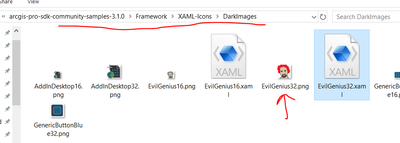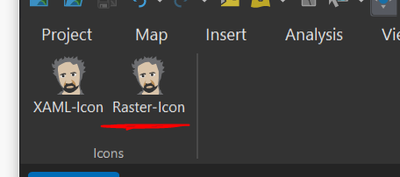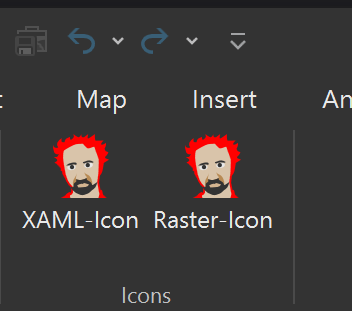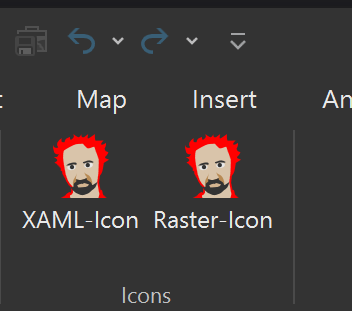Turn on suggestions
Auto-suggest helps you quickly narrow down your search results by suggesting possible matches as you type.
Cancel
- Home
- :
- All Communities
- :
- Developers
- :
- ArcGIS Pro SDK
- :
- ArcGIS Pro SDK Questions
- :
- Dark Theme and DarkImages folder not working as ex...
Options
- Subscribe to RSS Feed
- Mark Topic as New
- Mark Topic as Read
- Float this Topic for Current User
- Bookmark
- Subscribe
- Mute
- Printer Friendly Page
Dark Theme and DarkImages folder not working as expected.
Subscribe
143
2
03-27-2024 08:39 AM
03-27-2024
08:39 AM
- Mark as New
- Bookmark
- Subscribe
- Mute
- Subscribe to RSS Feed
- Permalink
- Report Inappropriate Content
I can't get Pro to use the .png files in the DarkImages folder of the VS project. Am I doing this wrong?
For example, using the community sample XAML-Icons (Framework), I've updated the DarkImages EvilGenius32.png to have red hair. Build Action is Content and Do Not Copy.
However when I open Pro in Dark Mode I don't see the red hair. It looks like its using the regular files from the Images folder.
Am I missing a step or thinking of this the wrong way? Thanks for any help.
2 Replies
2 weeks ago
- Mark as New
- Bookmark
- Subscribe
- Mute
- Subscribe to RSS Feed
- Permalink
- Report Inappropriate Content
2 weeks ago
- Mark as New
- Bookmark
- Subscribe
- Mute
- Subscribe to RSS Feed
- Permalink
- Report Inappropriate Content