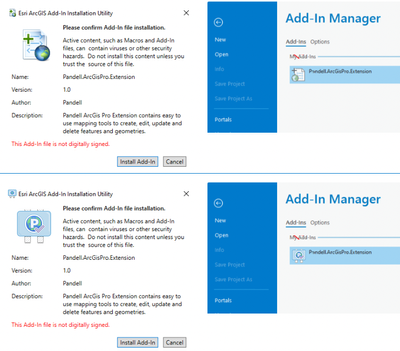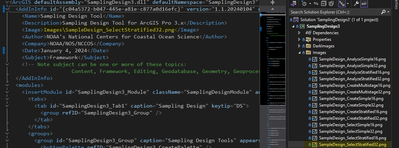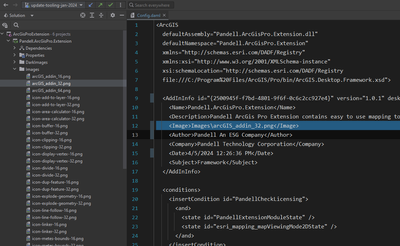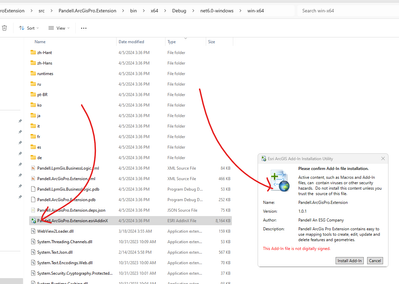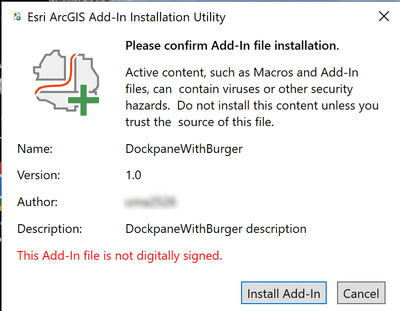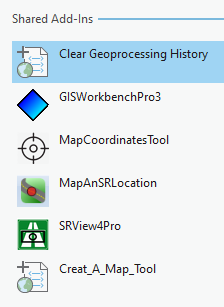- Home
- :
- All Communities
- :
- Developers
- :
- ArcGIS Pro SDK
- :
- ArcGIS Pro SDK Questions
- :
- ArcGIS Pro Addin Icon
- Subscribe to RSS Feed
- Mark Topic as New
- Mark Topic as Read
- Float this Topic for Current User
- Bookmark
- Subscribe
- Mute
- Printer Friendly Page
ArcGIS Pro Addin Icon
- Mark as New
- Bookmark
- Subscribe
- Mute
- Subscribe to RSS Feed
- Permalink
- Report Inappropriate Content
Hello everyone,
I need your input in finding the right place for changing the default Esri icon when installing the add-in. We want to change it as below:
I tried changing the value below as a start with no effect. Not sure where these icons are getting loaded from.
<AddInInfo>
<Name>...</Name>
<Description>...</Description>
<Image>Images/arcGIS_addin_32.png</Image>
<Author>...</Author>
<Company>...</Company>
<Date>...</Date>
<Subject>...</Subject>
</AddInInfo>
Please let me know your thoughts/ideas
Thank you,
Trushar
- Mark as New
- Bookmark
- Subscribe
- Mute
- Subscribe to RSS Feed
- Permalink
- Report Inappropriate Content
The Images folder referenced in the DAML is contained within the folder that contains the compiled Add-In. for example, if my GUID for the Add-In was {ae190f33-95f2-4249-ae7d-bcfa45a44e72} then I would store my add in at C:\my folder path\{ae190f33-95f2-4249-ae7d-bcfa45a44e72}\. The compiled Dlls for the add-in would be in the {ae190f33-95f2-4249-ae7d-bcfa45a44e72} folder and the png files would be in the .\Images folder..
- Mark as New
- Bookmark
- Subscribe
- Mute
- Subscribe to RSS Feed
- Permalink
- Report Inappropriate Content
Do you have that image in your Images directory? This is how my project is set up
- Mark as New
- Bookmark
- Subscribe
- Mute
- Subscribe to RSS Feed
- Permalink
- Report Inappropriate Content
Thank you, yes I have the Images folder same as yours:
It is interesting that your custom image is showing up and mine isn't!
- Mark as New
- Bookmark
- Subscribe
- Mute
- Subscribe to RSS Feed
- Permalink
- Report Inappropriate Content
After a nice clean build I see it now!
The only thing that isn't showing my custom images is this:
Thoughts on this, if we are able to change these icons?
- Mark as New
- Bookmark
- Subscribe
- Mute
- Subscribe to RSS Feed
- Permalink
- Report Inappropriate Content
My addin shows the generic Esri icon in the File Manager and the utility. Those are tied to the ESRI AddIn File type, just like all Word files use the same icon.
- Mark as New
- Bookmark
- Subscribe
- Mute
- Subscribe to RSS Feed
- Permalink
- Report Inappropriate Content
Trushar,
At ArcGIS Pro 3.4, when you double click an addin to install it, you will be able to see the custom icon.
- Mark as New
- Bookmark
- Subscribe
- Mute
- Subscribe to RSS Feed
- Permalink
- Report Inappropriate Content
My Add-ins show unique Icons in ArcGIS Pro Add-Manager screen. The image must be available to the Add-In when run on the client's computer. Yes in File Manager they will look like regular files (based on Windows defaults).