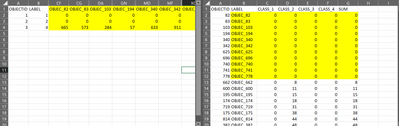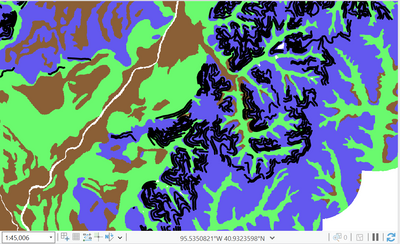- Home
- :
- All Communities
- :
- Products
- :
- ArcGIS Pro
- :
- ArcGIS Pro Questions
- :
- Zonal Histogram: different results with zones as r...
- Subscribe to RSS Feed
- Mark Topic as New
- Mark Topic as Read
- Float this Topic for Current User
- Bookmark
- Subscribe
- Mute
- Printer Friendly Page
Zonal Histogram: different results with zones as rows or fields
- Mark as New
- Bookmark
- Subscribe
- Mute
- Subscribe to RSS Feed
- Permalink
Hello,
I am using ArcGIS Pro 3.1.1 (and had the same issues on 3.1.0).
I am a little confused by my results from the Zonal Histogram tool. Initially, I ran the tool with the "Zones as Rows" option, and the output table had several objects where all values were 0. I double-checked to make sure the raster existed beneath each object (it did). Then, I tried to run the tool with "Zones as Fields." I have copied the data into excel to easily compare the results from both tables.
For context, I am identifying soil types under terraces, and hope to calculate the percentage of a certain soil type under each terrace. Having the results in the "Zones as Rows" format is ideal for me to move to the next step in my calculation. However, I am worried the results are incorrect.
Reading through the Zonal Histogram tool documentation, I don't understand why the results would be different between the two. The raster layer initially had four possible classes, but only three are in this area, so I understand the difference in the number of classes between the two options. However, I didn't think that would change the number of cells classified as specific values. Am I missing something?
Any help would be greatly appreciated!
- Mark as New
- Bookmark
- Subscribe
- Mute
- Subscribe to RSS Feed
- Permalink
I experienced something similar; when using a vector as zone file, it gave me really weird output. But when I rasterized my vector file first to match my raster file, and used that rasterized zones file as zone input file it worked perfectly.