Hi
My ArcGIS Enterprise license expired. I have gone through the steps to update the keycodes file. That seems to have worked. I see a new "keycodes" file
Now I am trying to connect to an existing SQL Server Enterprise Geodatabase, but cannot
I have tried a couple-few solutions ("Update Enterprise Geodatabase License", create new Database Connection), but all my efforts are taking me to an ArcGIS Pro popup window (screenshot below) with title "Update ArcGIS Server License"...
... thing is, there is no where on this popup to provide the path to the ecp! I can only click X to close
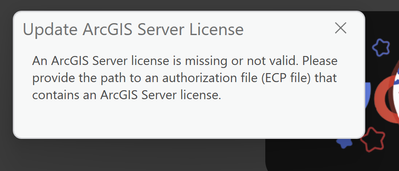
My keycodes files is simply "keycodes" and it is at default arcgis server install location on my windows box. All was fine before my arcgis enterprise license expired.
This page suggests that there should be an input box where I can enter my keycodes file path.
https://support.esri.com/en-us/knowledge-base/error-the-arcgis-server-license-is-missing-or-not-vali...
I'm on ArcGIS Pro 3.3.2 and I'm running ArcGIS Server 10.9.1.
Would like to work past this one
Thanks
-Cory
CORY EICHER
www.eichcorp.com
cory@eichcorp.com