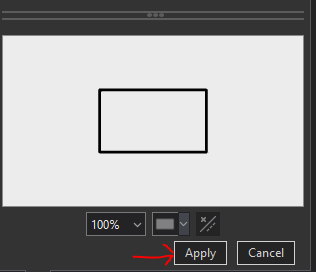- Home
- :
- All Communities
- :
- Products
- :
- ArcGIS Pro
- :
- ArcGIS Pro Questions
- :
- Symbology error: Polygon outline is being displaye...
- Subscribe to RSS Feed
- Mark Topic as New
- Mark Topic as Read
- Float this Topic for Current User
- Bookmark
- Subscribe
- Mute
- Printer Friendly Page
Symbology error: Polygon outline is being displayed as a blob
- Mark as New
- Bookmark
- Subscribe
- Mute
- Subscribe to RSS Feed
- Permalink
- Report Inappropriate Content
Version: 2.7
Recently, one of my juniors faced this issue. Whenever she was adding a polygon feature layer, it was displayed as a blob. I was baffled.
I made the filling hollow and turned the outline width really down to 0.7 Pt. The error remained. When I did not use any color for the boundary but for the filling, the polygon was correctly displayed. I wanted to reproject but I did not as it was all good with the filled shape.
I checked the shapefile with ArcMap and G-Earth (+ QGIS). The layer was properly shown. Is it a bug with 2.7?
Solution?
Solved! Go to Solution.
Accepted Solutions
- Mark as New
- Bookmark
- Subscribe
- Mute
- Subscribe to RSS Feed
- Permalink
- Report Inappropriate Content
I did all these rudimentary things out of reflex. Restarting the instances, the PC, etc.
clearing the local Esri cache from the AppData folder helped.
- Mark as New
- Bookmark
- Subscribe
- Mute
- Subscribe to RSS Feed
- Permalink
- Report Inappropriate Content
It does not look like you have applied your symbology after changing it. This button at the bottom:
Is it possible for you to share this shapefile here on this forum so others can test it?
- Mark as New
- Bookmark
- Subscribe
- Mute
- Subscribe to RSS Feed
- Permalink
- Report Inappropriate Content
That's too basic to miss. Isn't so? 🙂
- Mark as New
- Bookmark
- Subscribe
- Mute
- Subscribe to RSS Feed
- Permalink
- Report Inappropriate Content
Thanks for sharing that. I would have a hard time believing that this is a bug specifically in 2.7. It displayed correctly for me (I'm using 3.0.3). I would suggest closing all Pro instances and opening one and trying again. If it still persists, I would suggest restarting your PC and trying again. But it at least works for ArcMap and other versions. Just have to get to the bottom of it through much troubleshooting. I know that restarting a PC can be tedious and annoying but lately I have found weird 'memory' issues in Pro that restarting has resolved.
- Mark as New
- Bookmark
- Subscribe
- Mute
- Subscribe to RSS Feed
- Permalink
- Report Inappropriate Content
I did all these rudimentary things out of reflex. Restarting the instances, the PC, etc.
clearing the local Esri cache from the AppData folder helped.