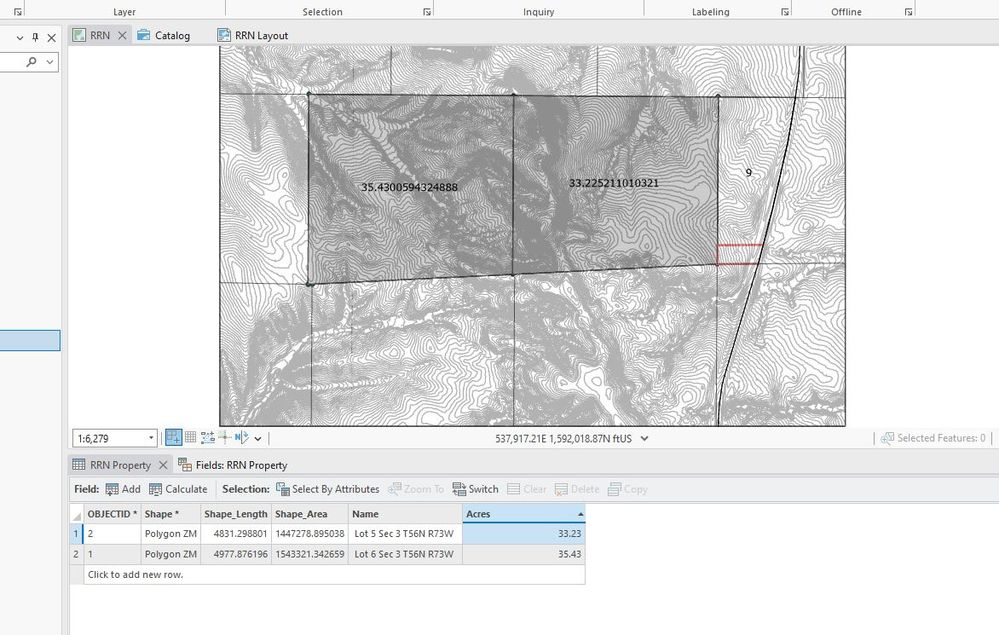- Home
- :
- All Communities
- :
- Products
- :
- ArcGIS Pro
- :
- ArcGIS Pro Questions
- :
- Setting Label Decimal Places
- Subscribe to RSS Feed
- Mark Topic as New
- Mark Topic as Read
- Float this Topic for Current User
- Bookmark
- Subscribe
- Mute
- Printer Friendly Page
- Mark as New
- Bookmark
- Subscribe
- Mute
- Subscribe to RSS Feed
- Permalink
- Report Inappropriate Content
Hi Community; New question. How does one get the displayed label to reflect the same number of decimal points of that label that is set in labeling properties under numeric settings? See attached image to see how the displayed acreage amount is not honoring the formatting for that field in the attribute table.
Note also that the Fields tab is open. I am curious as to why when I created the fields called Name and Acres there was a column specifying the numeric setting - and then when opening the project the next day those columns including the one specifying the numeric setting is now gone. Wha? Dave
Solved! Go to Solution.
Accepted Solutions
- Mark as New
- Bookmark
- Subscribe
- Mute
- Subscribe to RSS Feed
- Permalink
- Report Inappropriate Content
- Mark as New
- Bookmark
- Subscribe
- Mute
- Subscribe to RSS Feed
- Permalink
- Report Inappropriate Content
- Mark as New
- Bookmark
- Subscribe
- Mute
- Subscribe to RSS Feed
- Permalink
- Report Inappropriate Content
Hi Barry; After some fumbling and experimentation, I got the round function to work. And to display as a label. I would consider this as a solution. However, I still don't understand why the Number Format column in the Fields table has disappeared. That field was set to a Double Data Type and the Numeric type was clear with the ... options that could be clicked upon where you could set the decimal places in similar fashion to the round() function - but would not be honored when turned on as a label. But why did the column disappear?
- Mark as New
- Bookmark
- Subscribe
- Mute
- Subscribe to RSS Feed
- Permalink
- Report Inappropriate Content
Layer properties are only available when the fields view is opened from the layer. If the fields view is opened from the data source (from the Catalog pane), the layer properties are not shown. If you open the fields view from the layer, you can use the Current Layer drop-down menu in the fields view to switch from the layer properties view to the data source view. The data source view displays field properties at the feature class level, such as the alias for a field or the field name.
Open a Fields View from a layer and toggle the drop down menu between the Layer (Hopewell attribute table in my example) or Data Source.
Data Source:
Layer:
- Mark as New
- Bookmark
- Subscribe
- Mute
- Subscribe to RSS Feed
- Permalink
- Report Inappropriate Content
are you looking for the field properties tab?
Modification of field properties—ArcGIS Pro | Documentation
... sort of retired...