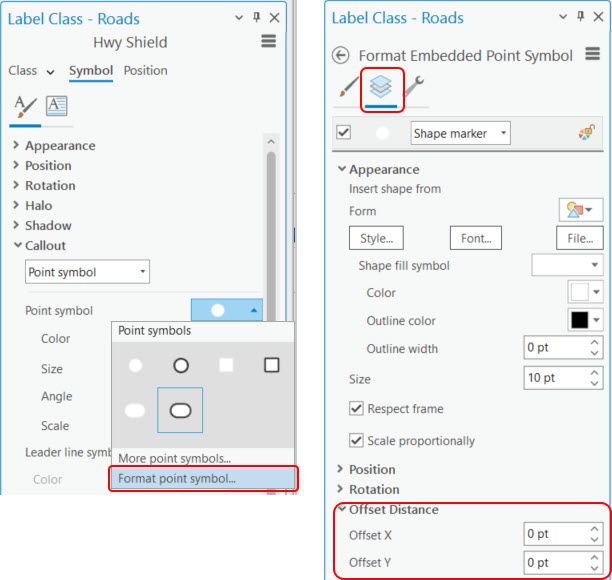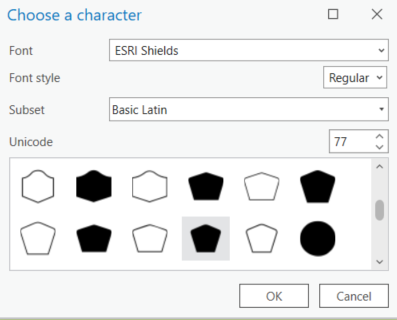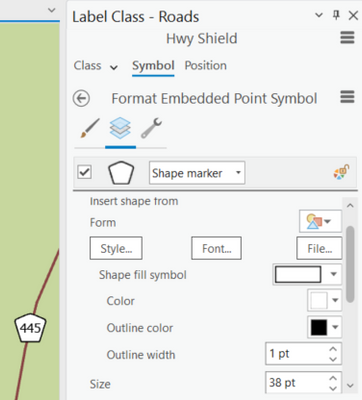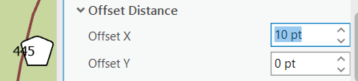- Home
- :
- All Communities
- :
- Products
- :
- ArcGIS Pro
- :
- ArcGIS Pro Questions
- :
- Pro 3.1 - Point marker label symbols appearence
- Subscribe to RSS Feed
- Mark Topic as New
- Mark Topic as Read
- Float this Topic for Current User
- Bookmark
- Subscribe
- Mute
- Printer Friendly Page
Pro 3.1 - Point marker label symbols appearence
- Mark as New
- Bookmark
- Subscribe
- Mute
- Subscribe to RSS Feed
- Permalink
- Report Inappropriate Content
I've imported a point marker symbol from a font and applied it to a label. I can't find out how to set the point symbol fill to be non-transparent, ie I need that red line inside the shield to go away.
The text also remains stubbornly non-centered in the symbol no matter what option I seem to tweak. It's already set to scale the symbol in all directions to fit the text, but its not quite making it. Label engine is set to Maplex.
How can I do either of these?
Solved! Go to Solution.
Accepted Solutions
- Mark as New
- Bookmark
- Subscribe
- Mute
- Subscribe to RSS Feed
- Permalink
- Report Inappropriate Content
The Offset Distance values are on the Point symbol Callout.
Expand Callout and click the Point symbol menu and choose Format point symbol...
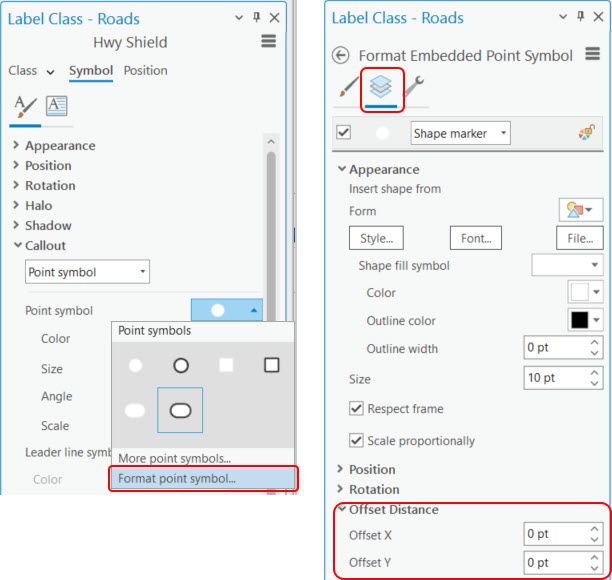
- Mark as New
- Bookmark
- Subscribe
- Mute
- Subscribe to RSS Feed
- Permalink
- Report Inappropriate Content
In order to block out the road underneath the road shield you need to select a road shield symbol that is filled instead of only the outline. Then assign a fill color to the background road shield symbol. For example, the ESRI Shields font contains characters for both the filled and outlined pentagon shape.
Select the filled pentagon character and then assign a fill color and a stroke weight and color.
As for your question about the symbol being off-centered - perhaps the character in your custom font was created off-center so it's not lining up by default. You could try adjusting the Offset Distance values to move the background shape to the desired position.
- Mark as New
- Bookmark
- Subscribe
- Mute
- Subscribe to RSS Feed
- Permalink
- Report Inappropriate Content
Thanks, I got the symbol background to wipeout, I was just using the wrong version of this symbol. Where are you fining that last offset option? The only offset option I can find (shown below) moves the entire label object (text & point symbol together) but I need to just move the symbol relative to the text (or vice versa)
- Mark as New
- Bookmark
- Subscribe
- Mute
- Subscribe to RSS Feed
- Permalink
- Report Inappropriate Content
The Offset Distance values are on the Point symbol Callout.
Expand Callout and click the Point symbol menu and choose Format point symbol...