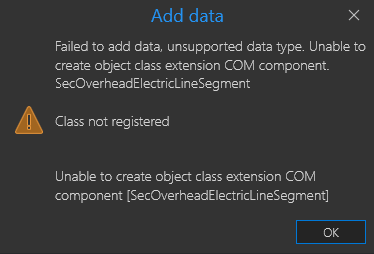- Home
- :
- All Communities
- :
- Products
- :
- ArcGIS Pro
- :
- ArcGIS Pro Questions
- :
- MDB to GDB conversion error in Pro
- Subscribe to RSS Feed
- Mark Topic as New
- Mark Topic as Read
- Float this Topic for Current User
- Bookmark
- Subscribe
- Mute
- Printer Friendly Page
MDB to GDB conversion error in Pro
- Mark as New
- Bookmark
- Subscribe
- Mute
- Subscribe to RSS Feed
- Permalink
- Report Inappropriate Content
I have ArcMap, I create new gdb and copy the mdb data into the new gdb. ArcMap can read the new gdb data fine, put when I try to load it into pro I get this:
Why can ArcMap read from the new gdb but Pro can't? The part I copy form the mdb to the gdb is an entire feature dataset that contains many feature classes. The mdb data is from a utility company, so we're stuck with that format until they start using gdbs, which will likely be never.
- Mark as New
- Bookmark
- Subscribe
- Mute
- Subscribe to RSS Feed
- Permalink
- Report Inappropriate Content
Does the data have ArcFM extension on it?
I have seen a similar error when the client (Pro in this case) does not have an ArcFM reader installed.
- Mark as New
- Bookmark
- Subscribe
- Mute
- Subscribe to RSS Feed
- Permalink
- Report Inappropriate Content
- Mark as New
- Bookmark
- Subscribe
- Mute
- Subscribe to RSS Feed
- Permalink
- Report Inappropriate Content
Not an ArcFM expert, but found this to convert it to Esri objects: https://myarcfm.schneider-electric.com/myarcfm/s/article/Remember-the-ArcFM-Solution-Object-Converte...
I think this would be run in ArcMap before coping to the file geodatabase......
- Mark as New
- Bookmark
- Subscribe
- Mute
- Subscribe to RSS Feed
- Permalink
- Report Inappropriate Content
I've asked them where I can actually download this thing or if they charge for it now. Documentation is terrible for their stuff. It doesn't appear to be available anywhere. In the meantime the workaround is export everything to shapefiles.