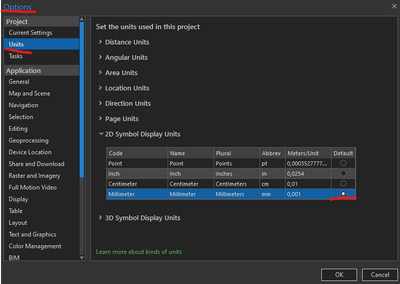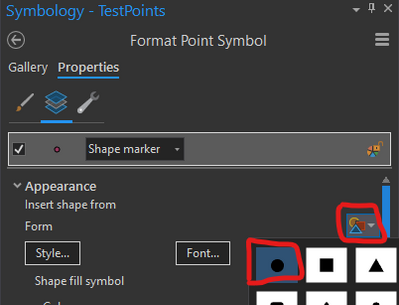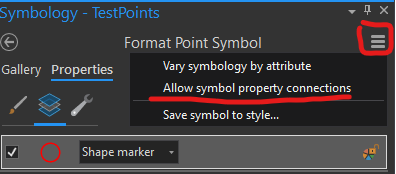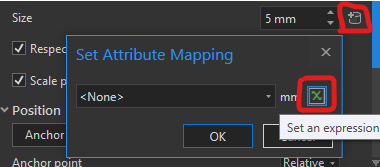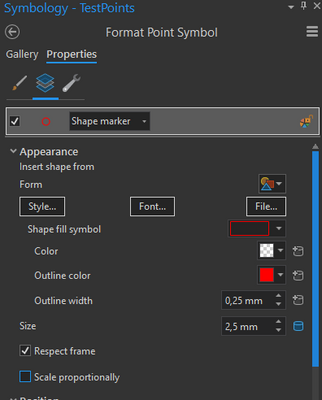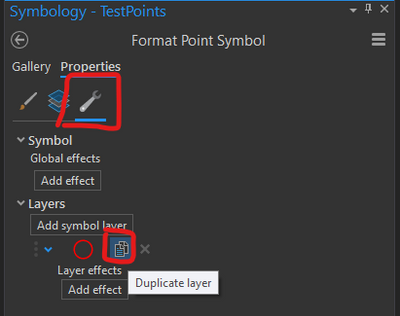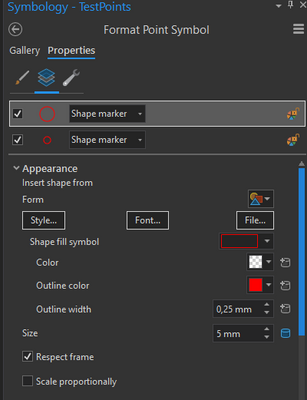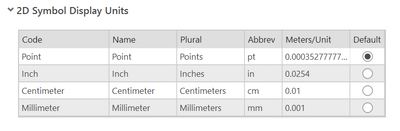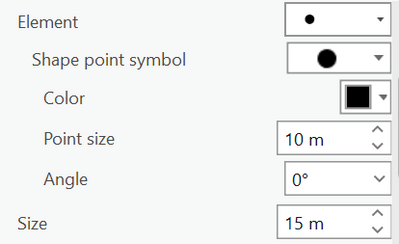- Home
- :
- All Communities
- :
- Products
- :
- ArcGIS Pro
- :
- ArcGIS Pro Questions
- :
- How do I make ArcGIS Pro point symbols with two di...
- Subscribe to RSS Feed
- Mark Topic as New
- Mark Topic as Read
- Float this Topic for Current User
- Bookmark
- Subscribe
- Mute
- Printer Friendly Page
How do I make ArcGIS Pro point symbols with two different sized rings in real life meters?
- Mark as New
- Bookmark
- Subscribe
- Mute
- Subscribe to RSS Feed
- Permalink
- Report Inappropriate Content
I am trying to make a point symbol that would have two layers, a 500m circle and a 1000m circle. The idea is to use this symbol to quickly make affected area markings.
I can make a 500m symbol using the "Proportional symbols" visualization, but that does not allow me to make another point symbology on top which would be 1000m.
I know I can set the point symbol units to centimeters or millimeters, but I don't want all point symbols to be in meters. Also the points keep scaling even if I have the "Scale proportionally" option ticked off.
I need to create a point symbol that has a 500m ring and a 1000m ring. Is this possible? It is possible with QGIS.
Solved! Go to Solution.
Accepted Solutions
- Mark as New
- Bookmark
- Subscribe
- Mute
- Subscribe to RSS Feed
- Permalink
- Report Inappropriate Content
Surprisingly, this isn't really straight forward... Maybe (hopefully) there's an easier way, but this works:
- Change your units to mm
- In the symbology tab, choose the circle shape
- Remove fill color and choose an appropriate outline color, set outline width to a good value (0.25 mm works fine)
- Allow symbol property connections
- Set the mapping of the Size parameter to this expression:
500000 / $view.scale * 2.83465- 500000: circle size in mm
- $view.scale: current map scale
- 2.83465: magic number used to convert pt to mm
- Uncheck "Scale proportionally. Set the value of the size parameter, this will only affect how the symbol is shown in the legend.
- Duplicate the symbol layer
- change the duplicated layer's size expression to
1000000 / $view.scale * 2.83465 - double the duplicated layer's size value
- You can change your units to pt again. This won't change how the symbol works. But if you change the expressions or size values, this will then use pts, so... don't do that.
Have a great day!
Johannes
- Mark as New
- Bookmark
- Subscribe
- Mute
- Subscribe to RSS Feed
- Permalink
- Report Inappropriate Content
Surprisingly, this isn't really straight forward... Maybe (hopefully) there's an easier way, but this works:
- Change your units to mm
- In the symbology tab, choose the circle shape
- Remove fill color and choose an appropriate outline color, set outline width to a good value (0.25 mm works fine)
- Allow symbol property connections
- Set the mapping of the Size parameter to this expression:
500000 / $view.scale * 2.83465- 500000: circle size in mm
- $view.scale: current map scale
- 2.83465: magic number used to convert pt to mm
- Uncheck "Scale proportionally. Set the value of the size parameter, this will only affect how the symbol is shown in the legend.
- Duplicate the symbol layer
- change the duplicated layer's size expression to
1000000 / $view.scale * 2.83465 - double the duplicated layer's size value
- You can change your units to pt again. This won't change how the symbol works. But if you change the expressions or size values, this will then use pts, so... don't do that.
Have a great day!
Johannes
- Mark as New
- Bookmark
- Subscribe
- Mute
- Subscribe to RSS Feed
- Permalink
- Report Inappropriate Content
Amazing, you are a life saver! I have tried so many different techniques. Hopefully this will be more straight forward in the future.
Have a blessed day!
Ohto
- Mark as New
- Bookmark
- Subscribe
- Mute
- Subscribe to RSS Feed
- Permalink
- Report Inappropriate Content
My map units are set to points but my symbols are indicated in meters and when I export my map layouts each one displays the symbol in a different size. What's the deal with that?