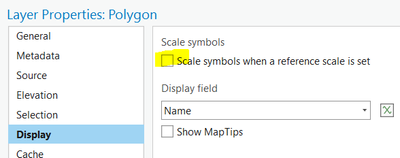- Home
- :
- All Communities
- :
- Products
- :
- ArcGIS Pro
- :
- ArcGIS Pro Questions
- :
- Fixed font size from labeling features in ArcPro r...
- Subscribe to RSS Feed
- Mark Topic as New
- Mark Topic as Read
- Float this Topic for Current User
- Bookmark
- Subscribe
- Mute
- Printer Friendly Page
Fixed font size from labeling features in ArcPro regardless of scales
- Mark as New
- Bookmark
- Subscribe
- Mute
- Subscribe to RSS Feed
- Permalink
- Report Inappropriate Content
I wonder why no one ask this before: I have set the font size of features but everytime I zoom the scale (for example, from 1:10000 to 1:5000) the font automatically enlarge accordingly. I don't want that as I want to keep the font size constant. I tried to look for ArcPro help but cannot find answers (Scale-based size labeling doesn't work in my case).
If label are resize when scale is changed then why bother to set font size in the first place? My point is to keep the font size regardless on scales, as my title has illustrated. I know this is not a big issues but very annoying.
Any ideas? Thanks!
p.s. To illustrate my point more clearly, I also attached screenshots for the show my questions, one at 1:5000 & 1:9000. Even though I set the font size as "8" the label shown on the map would enlarge. AFAIK it doesn't occur on ArcMap but yet to find out the solution on ArcPro.
- Mark as New
- Bookmark
- Subscribe
- Mute
- Subscribe to RSS Feed
- Permalink
- Report Inappropriate Content
It appears your map has a reference scale set. Setting a reference scale in a map means that symbols and labels maintain a constant measurable size. For labels, that means the text will draw at the specified size (8pt in your case) only when the map scale matches the reference scale. It will get smaller as you zoom out and larger as you zoom in.
If your map needs to use the reference scale, individual layers can ignore the reference scale by unchecking Scale symbols when a reference scale is set box in the layer's display properties.
- Mark as New
- Bookmark
- Subscribe
- Mute
- Subscribe to RSS Feed
- Permalink
- Report Inappropriate Content
Thanks for reminding that!