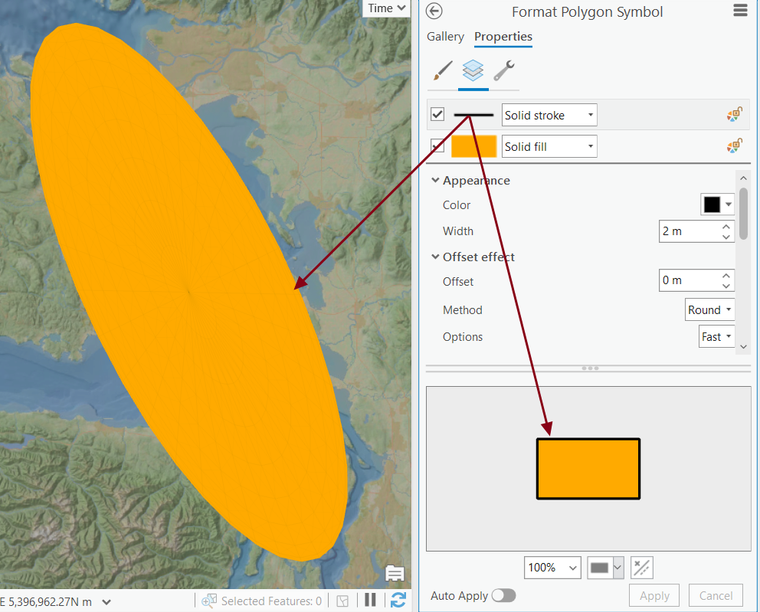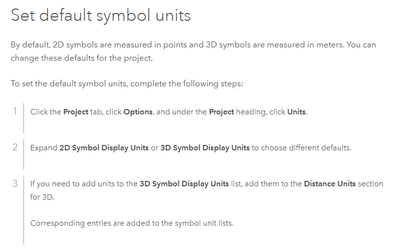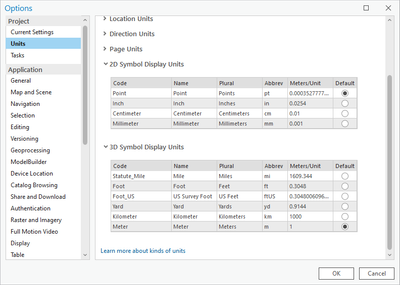- Home
- :
- All Communities
- :
- Products
- :
- ArcGIS Pro
- :
- ArcGIS Pro Questions
- :
- Directional Distribution Symbology
- Subscribe to RSS Feed
- Mark Topic as New
- Mark Topic as Read
- Float this Topic for Current User
- Bookmark
- Subscribe
- Mute
- Printer Friendly Page
- Mark as New
- Bookmark
- Subscribe
- Mute
- Subscribe to RSS Feed
- Permalink
- Report Inappropriate Content
Hi all!
I have a two-part question for you.
I ran a directional distribution to create a standard deviation ellipse. When adjusting the symbology, the fill color works just fine, but the outline/border won't display. The preview pane in the symbology window shows the border, but the map will not. I've tried moving the layer with the ellipse to the top of my layers with no effect:
Where should I be looking to troubleshoot my border issue? Or is it something that is meant not to have a border?
Also, in the image above you can see a faint spider-web pattern to the polygon. What might this be?
Thank you!
Jill
- Mark as New
- Bookmark
- Subscribe
- Mute
- Subscribe to RSS Feed
- Permalink
- Report Inappropriate Content
I think your outline is just too thin than the ellipse is. So the outline isn't visible. Try to define the outline width not in meters, but in pixels. I think it might help.
- Mark as New
- Bookmark
- Subscribe
- Mute
- Subscribe to RSS Feed
- Permalink
- Report Inappropriate Content
Ah, great catch @SeaRM! Thank you! Now, need to figure out how to change from meters!
- Mark as New
- Bookmark
- Subscribe
- Mute
- Subscribe to RSS Feed
- Permalink
- Report Inappropriate Content
@JillClogston You can try to do it in your project options.
https://pro.arcgis.com/en/pro-app/latest/help/mapping/layer-properties/units-and-symbol-size.htm
But actually I cannot find there pixels, it's my mistake. But you can change your meters to other units by default anyway.
Good luck!
- Mark as New
- Bookmark
- Subscribe
- Mute
- Subscribe to RSS Feed
- Permalink
- Report Inappropriate Content
No, you've got it! Nearly everyone thinks of them as pixels, but they're called "points." It's a layout term.
You've got Points selected in your 2D Symbol Display Units gui.