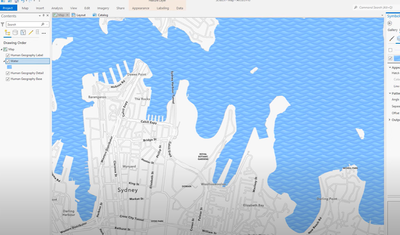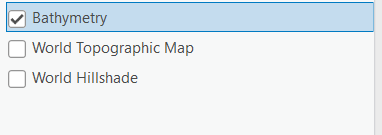- Home
- :
- All Communities
- :
- Products
- :
- ArcGIS Pro
- :
- ArcGIS Pro Questions
- :
- Changing the Symbology of a Vector Tile Layer
- Subscribe to RSS Feed
- Mark Topic as New
- Mark Topic as Read
- Float this Topic for Current User
- Bookmark
- Subscribe
- Mute
- Printer Friendly Page
Changing the Symbology of a Vector Tile Layer
- Mark as New
- Bookmark
- Subscribe
- Mute
- Subscribe to RSS Feed
- Permalink
- Report Inappropriate Content
Hello,
My name is Adrian. I am hoping someone can help me with changing the symbology of bathymetry that I got after using Esri's Vector Tile Style Editor. To give some background, in the Vector Tile Style Editor I used the World Topographic Map and edited it to where I only had marine bathymetry (as seen below)

Now plan to edit the bathymetry to show as in the tutorial "Make Waves With Your Map," by John Nelson of Esri. Here is the the final product in his tutorial in the next image.
Yet, in ArcGIS Pro, I am unable to change the symbology because I do have no access to the symbology due to it being a vector tile layer.
Is there anyway to change the symbology of this newly created data? I am aware in the Vector Tile Style Editor the symbology can be changed, but this alone will not be enough. This needs to be done in ArcGIS Pro because of all the tools one has access to in this software.
Thank you,
Adrian
- Mark as New
- Bookmark
- Subscribe
- Mute
- Subscribe to RSS Feed
- Permalink
- Report Inappropriate Content
As far as I know, Only the Vector Tile Style Editor can be used to alter the appearance of a Vector Tile Cache.
- Mark as New
- Bookmark
- Subscribe
- Mute
- Subscribe to RSS Feed
- Permalink
- Report Inappropriate Content
Hello! Do you happen to have any links that show how to do this? I only see preset styles for basemaps. I have a vector tile layer with routes on them. The issue is that color for the routes is blending into the base map, but this is the base map we want to use. TIA!
- Mark as New
- Bookmark
- Subscribe
- Mute
- Subscribe to RSS Feed
- Permalink
- Report Inappropriate Content
Try this documentation on the Vector Tile Style Editor.
Once you have the copy of the Basemap you want in the Editor, Follow these instructions on how to change the symbology for specific layers.