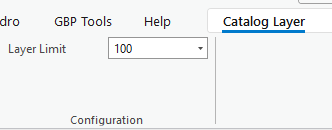- Home
- :
- All Communities
- :
- Products
- :
- ArcGIS Pro
- :
- ArcGIS Pro Questions
- :
- Catalog Layers: Display more than ten items in vie...
- Subscribe to RSS Feed
- Mark Topic as New
- Mark Topic as Read
- Float this Topic for Current User
- Bookmark
- Subscribe
- Mute
- Printer Friendly Page
Catalog Layers: Display more than ten items in view?
- Mark as New
- Bookmark
- Subscribe
- Mute
- Subscribe to RSS Feed
- Permalink
- Report Inappropriate Content
Hi all,
I'm experimenting with Catalog Layers and I'm wondering if it's possible to show more than 10 layers at a time with them? Some of my catalog layers have like 18 different feeder files that are all within my current extent, but only 10 max show up for me.
Is there a way to show more than 10?
In this picture, I show the entire extent of the catalog dataset, containing 18 records. Only 10 draw at a time under "Layers in View"
Solved! Go to Solution.
Accepted Solutions
- Mark as New
- Bookmark
- Subscribe
- Mute
- Subscribe to RSS Feed
- Permalink
- Report Inappropriate Content
From
Work with catalog layers—ArcGIS Pro | Documentation
The Layers In View composite layer dynamically updates to display dataset items in the current view. By default, Layers In View draws up to 10 layers at a time. This default setting can be changed by adjusting the layer limit. Additionally, the layer can be filtered to show dataset items in a defined scale range, time, range, or other property. Because the layer is dynamic, its list of catalog dataset items in the Contents pane changes as you pan, zoom, or change the view's extent. A layer limit prevents the catalog layer from displaying all items in the dataset. This is useful for filtering out items that may consume additional resources.
... sort of retired...
- Mark as New
- Bookmark
- Subscribe
- Mute
- Subscribe to RSS Feed
- Permalink
- Report Inappropriate Content
From
Work with catalog layers—ArcGIS Pro | Documentation
The Layers In View composite layer dynamically updates to display dataset items in the current view. By default, Layers In View draws up to 10 layers at a time. This default setting can be changed by adjusting the layer limit. Additionally, the layer can be filtered to show dataset items in a defined scale range, time, range, or other property. Because the layer is dynamic, its list of catalog dataset items in the Contents pane changes as you pan, zoom, or change the view's extent. A layer limit prevents the catalog layer from displaying all items in the dataset. This is useful for filtering out items that may consume additional resources.
... sort of retired...
- Mark as New
- Bookmark
- Subscribe
- Mute
- Subscribe to RSS Feed
- Permalink
- Report Inappropriate Content
Thanks, Dan.
I was expecting it to be in the layer properties window (of which there are three for each catalog layer). It is instead here in the Ribbon:
You can also edit it directly in the LYRX, or using CIM (although I can't find it in the CIM documentation but I'm not looking too hard).
dft = lay.getDefinition('V3')
dir(dft)
['__class__', '__delattr__', '__dict__', '__dir__',
'__doc__', '__eq__', '__format__', '__ge__',
'__getattribute__', '__gt__', '__hash__', '__init__',
'__init_subclass__', '__le__', '__lt__', '__module__',
'__ne__', '__new__', '__reduce__', '__reduce_ex__',
'__repr__', '__setattr__', '__sizeof__', '__str__',
'__subclasshook__', '__weakref__', 'allowDrapingOnIntegratedMesh',
'attribution', 'autoGenerateFeatureTemplates', 'blendingMode',
'catalogDynamicGroupLayer', 'charts', 'customProperties', 'description',
'displayCacheType', 'displayFilterChoices', 'displayFilterName',
'displayFilters', 'displayFiltersType', 'enableDisplayFilters', 'expanded',
'extrusion', 'featureBlendingMode', 'featureCacheType',
'featureElevationExpression', 'featureElevationExpressionInfo',
'featureSortInfos', 'featureTable', 'featureTemplates', 'footprintLayer',
'htmlPopupEnabled', 'htmlPopupFormat', 'isFlattened', 'layer3DProperties',
'layerElevation', 'layerMasks', 'layerTemplate', 'layerType',
'maxDisplayCacheAge', 'maxScale', 'maximumVisibleSublayers', 'metadataURI',
'minScale', 'name', 'pageDefinition', 'polygonSelectionFillColor',
'popupInfo', 'rasterizeOnExport', 'refreshRate', 'refreshRateUnit',
'searchable', 'selectable', 'selectionColor', 'selectionSymbol',
'serviceLayerID', 'showLegends', 'showMapTips', 'showPopups',
'sourceModifiedTime', 'sourcePortalUrl', 'sourceURI', 'transparency', 'uRI',
'useSelectionSymbol', 'useSourceMetadata', 'useVisibilityTimeExtent',
'visibility', 'visibilityTimeExtent', 'webMapLayerID']- Mark as New
- Bookmark
- Subscribe
- Mute
- Subscribe to RSS Feed
- Permalink
- Report Inappropriate Content
Actually it looks like setting the definition in CIM causes Pro to crash on 3.1 lol. Beware, everyone.