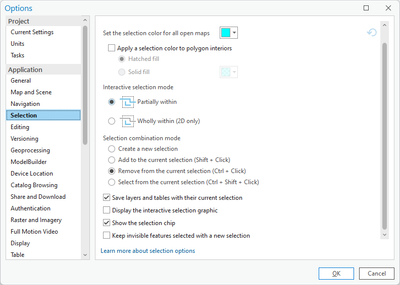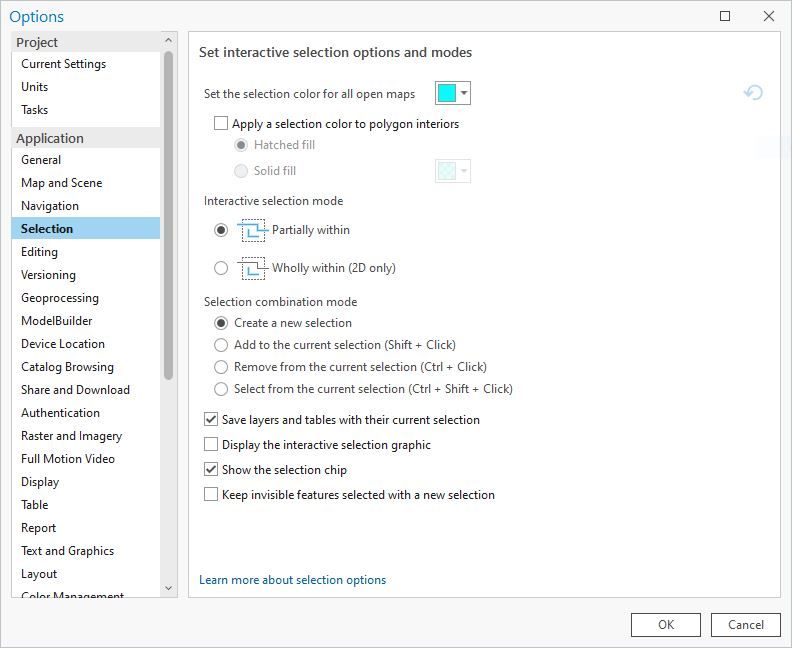- Home
- :
- All Communities
- :
- Products
- :
- ArcGIS Pro
- :
- ArcGIS Pro Questions
- :
- Cannot select or edit elements in Layout view
- Subscribe to RSS Feed
- Mark Topic as New
- Mark Topic as Read
- Float this Topic for Current User
- Bookmark
- Subscribe
- Mute
- Printer Friendly Page
Cannot select or edit elements in Layout view
- Mark as New
- Bookmark
- Subscribe
- Mute
- Subscribe to RSS Feed
- Permalink
- Report Inappropriate Content
Hi,
I am running ArcGIS Pro 3.2.2 on PC.
I am new to ArcGIS and am dealing with a problem with Layout view.
I cannot select any elements (North Arrow, Scale, Text boxes, etc.) by clicking on them. I can only highlight them using the content pane (and thank you Richard for pointing out the lock/unlock feature), but even then I am restricted in my actions.
For example, I wanted to select a portion of text in a box to give it specific font attributes, but it has become impossible because I can't select anything inside the box using the pointer.
What is going on? I was able to do everything when I first created the layout, but some setting must have been triggered and I'm stuck.
Can anyone help?
Thanks,
Tim
Solved! Go to Solution.
Accepted Solutions
- Mark as New
- Bookmark
- Subscribe
- Mute
- Subscribe to RSS Feed
- Permalink
- Report Inappropriate Content
Hi Robert,
The only difference I see is the remove from the current selection. Would that be the reason???
Tim
- Mark as New
- Bookmark
- Subscribe
- Mute
- Subscribe to RSS Feed
- Permalink
- Report Inappropriate Content
Hi Tim! Sorry to hear that you're not able to select elements in your Layout View. There are a couple ways to select elements, such as the north arrow, scale bar and dynamic text, - On the Layout core tab, in the Elements group, there is a Select tool. You can use this Select tool to select layout elements. Another way is in the Contents Pane on the left side of the app, you'll see map elements there too. Click on one of them and you'll be able to move it to another position on the layout or right-click and access it's properties. You can learn more here.
- Mark as New
- Bookmark
- Subscribe
- Mute
- Subscribe to RSS Feed
- Permalink
- Report Inappropriate Content
Hi Robert,
Thanks for the quick reply. In fact, I have been trying to use the Select tool for days now, but it simply DOES NOT WORK anymore. When I use the Select by Rectangle and select a large area, NONE of the elements I fully include in the selected area end up being selected. It's just mind boggling, and I cannot understand why this isn't working.
I have attached a screen capture to illustrate.
Tim
- Mark as New
- Bookmark
- Subscribe
- Mute
- Subscribe to RSS Feed
- Permalink
- Report Inappropriate Content
Interesting...so when I see strange behavior like this, I always recommend a soft reset of ArcGIS Pro. You can see how to do this in the steps listed here. Once the reset is complete does the strange behavior persist?
- Mark as New
- Bookmark
- Subscribe
- Mute
- Subscribe to RSS Feed
- Permalink
- Report Inappropriate Content
Hi Robert,
Alas, no success: I followed the soft reset instructions (including the Registry edit), turned off the PC and relaunched ArcGIS, no change :-(.
Any other thoughts?
Thanks!
Tim
- Mark as New
- Bookmark
- Subscribe
- Mute
- Subscribe to RSS Feed
- Permalink
- Report Inappropriate Content
Hi Tim - well darn. I was hoping that would resolve the issue. Next up - what are your Selection options from the Project->Options tab->Application-> Selection tab? My are below:
- Mark as New
- Bookmark
- Subscribe
- Mute
- Subscribe to RSS Feed
- Permalink
- Report Inappropriate Content
Hi Robert,
The only difference I see is the remove from the current selection. Would that be the reason???
Tim
- Mark as New
- Bookmark
- Subscribe
- Mute
- Subscribe to RSS Feed
- Permalink
- Report Inappropriate Content
Bingo! That's it :-)))))
- Mark as New
- Bookmark
- Subscribe
- Mute
- Subscribe to RSS Feed
- Permalink
- Report Inappropriate Content
Thank you very much Robert!