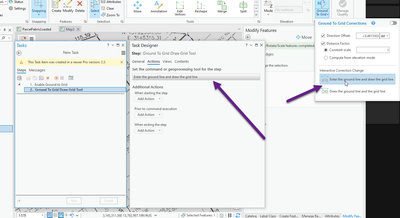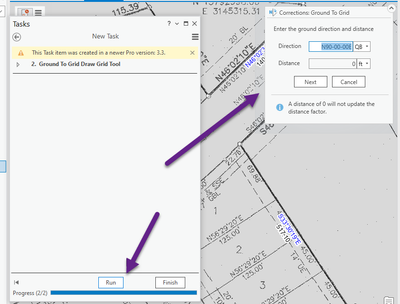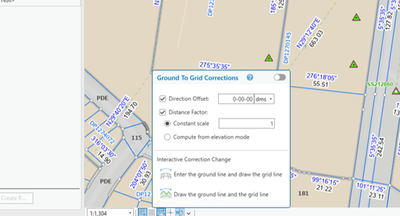- Home
- :
- All Communities
- :
- Products
- :
- ArcGIS Pro
- :
- ArcGIS Pro Questions
- :
- Add Ground to Grid tool to a Task
- Subscribe to RSS Feed
- Mark Topic as New
- Mark Topic as Read
- Float this Topic for Current User
- Bookmark
- Subscribe
- Mute
- Printer Friendly Page
Add Ground to Grid tool to a Task
- Mark as New
- Bookmark
- Subscribe
- Mute
- Subscribe to RSS Feed
- Permalink
- Report Inappropriate Content
My team and I are getting more familiar with creating and using ArcGIS Pro Tasks as a means to make training any new GIS staff we get easier and maintains clear documentation of our processes.
We are trying to build a task for parcel alignments in our municipality using registered plans we get from other departments. On these registered plans are ground to grid correction measurements we need to input into the ground to grid tool in Pro (i.e. grid rotation, scale factor).
When we go into the task editor and try to "record" this step by selecting the Ground to Grid tool in the Edit tab/ribbon, it says we have selected that tool. However, when you try to run the task the ground to grid tool does not open within the task like other tools would, such as create features, select, etc.
I am wondering if it is even possible to have the ground to grid tool embedded into a task or if we just need to have an arbitrary task for this step with instructions to just open the ground to grid tool manually?
Solved! Go to Solution.
Accepted Solutions
- Mark as New
- Bookmark
- Subscribe
- Mute
- Subscribe to RSS Feed
- Permalink
- Report Inappropriate Content
Unfortunately, you will have to manually change it as we can't embed or control the Ground to Grid other than what I showed above, via a step in a Task. We will look into making this more accessible via Tasks in the future.
- Mark as New
- Bookmark
- Subscribe
- Mute
- Subscribe to RSS Feed
- Permalink
- Report Inappropriate Content
Hello @CameronLacelle ,
I did some testing and here are some ways you can incorporate Ground to Grid in Tasks.
I noticed that when I recorded the Ground to Grid command as a step it basically just reacted as toggle to turn on/off Ground to Grid. However, if I recorded the the button in the Ground to Grid window I was able to call that tool to draw the grid line.
So after recording that I had a step that when I pressed RUN the Ground to Grid heads up display appeared where I can start computing the Ground to Grid based drawing a grid line.
I do understand that it would also be good to have this a toggle option on a step by step basis. Because I did notice that recording the Ground to Grid tool in step one, if the tool was already on it would turn it off. THere's no way to say turn G2G on or turn G2G off. It's a simple toggle.
We will look into enhancing this for a future release.
Let me know if the steps above are helpful.
Thanks!
- Mark as New
- Bookmark
- Subscribe
- Mute
- Subscribe to RSS Feed
- Permalink
- Report Inappropriate Content
Oh I did notice one other thing, if I record a step that just calls the Interactive tool (like I did in the 2nd step above) and G2G is OFF. If I run that step and calculate the Ground to Grid Direction offset and distance factor by the grid line then it will automatically turn ON G2G. So in theory you can just record that command and the tool will always be on.
- Mark as New
- Bookmark
- Subscribe
- Mute
- Subscribe to RSS Feed
- Permalink
- Report Inappropriate Content
Hi Jason,
This is helpful information, I will look at incorporating that into our ArcPro task and look forward to any enhancements Esri will make to tasks in the future.
Thanks,
Cameron
- Mark as New
- Bookmark
- Subscribe
- Mute
- Subscribe to RSS Feed
- Permalink
- Report Inappropriate Content
Thanks for this info, I can search just for this.
I have slightly different requirements here, I'm not sure I'll be able to do it with a step.
The only thing I need to do is change the Distance Factor "Constant Scale". So I basically just want the for in the bottom menu to show. Do you know if this is possible?
- Mark as New
- Bookmark
- Subscribe
- Mute
- Subscribe to RSS Feed
- Permalink
- Report Inappropriate Content
Unfortunately, you will have to manually change it as we can't embed or control the Ground to Grid other than what I showed above, via a step in a Task. We will look into making this more accessible via Tasks in the future.