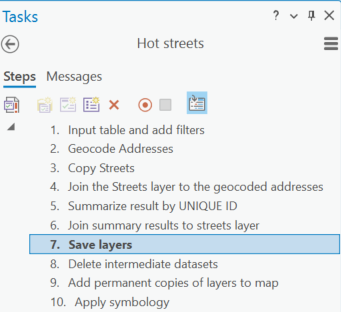- Home
- :
- All Communities
- :
- Products
- :
- ArcGIS Pro
- :
- ArcGIS Pro Ideas
- :
- Start from an intermediate step in ArcGIS Pro Task...
- Subscribe to RSS Feed
- Mark as New
- Mark as Read
- Bookmark
- Follow this Idea
- Printer Friendly Page
- Report Inappropriate Content
Start from an intermediate step in ArcGIS Pro Tasks
- Mark as New
- Bookmark
- Subscribe
- Mute
- Subscribe to RSS Feed
- Permalink
- Report Inappropriate Content
When designing Tasks in Pro, it would be helpful to be able to start at an intermediate step when testing the Task. Often small tweaks here and there need to be made, and currently you have to start over from step 1 every time you want to test a step.
For example, in the screenshot below, I know that steps 1-6 work fine, and I want to test a change I made to step 7. Currently my only option is to restart the Task from step 1 and run all of the steps up until I get to step 7. If I then need to make another change to step 7 and test it again, I have to start over from step 1 again. Allowing the Task to start from an intermediate step would substantially speed up the creation of new Tasks.
- Mark as Read
- Mark as New
- Bookmark
- Permalink
- Report Inappropriate Content
Thanks, @MargaretDuerwachter
In order to prevent the tasks users from starting at any step they want, this might be an option reserved for task designers.
As a task designer, you will be able to start at any step which will close the designer pane.
Would that work?
- Mark as Read
- Mark as New
- Bookmark
- Permalink
- Report Inappropriate Content
Yes, that sounds like what I was suggesting! I agree that this should only be for task designers, not users.
You must be a registered user to add a comment. If you've already registered, sign in. Otherwise, register and sign in.