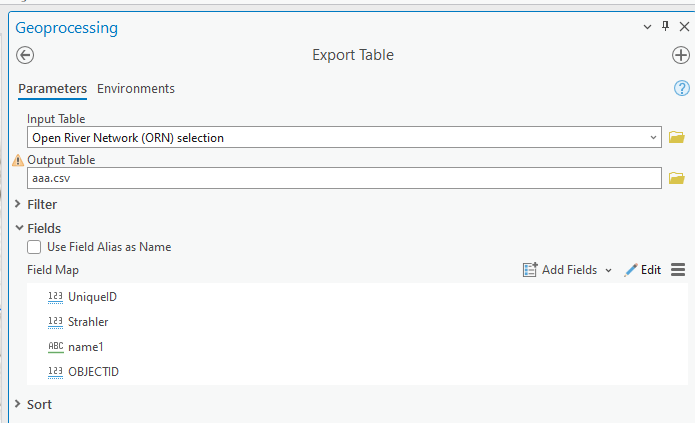- Home
- :
- All Communities
- :
- Products
- :
- ArcGIS Pro
- :
- ArcGIS Pro Ideas
- :
- Export Table tool should not create OID_ field whe...
- Subscribe to RSS Feed
- Mark as New
- Mark as Read
- Bookmark
- Follow this Idea
- Printer Friendly Page
- Report Inappropriate Content
Export Table tool should not create OID_ field when exporting to CSV format
- Mark as New
- Bookmark
- Subscribe
- Mute
- Subscribe to RSS Feed
- Permalink
- Report Inappropriate Content
Using ArcGIS Pro 3.1.1.
The Table to Table has been deprecated and ArcGIS Pro tells us we must be using the Export Table tool.
When I export a standalone table to a CSV format, the output rather irritatingly includes an OID_ field. But it's never an optional to turn off in the field mapping section of the tool nor does the tool honour field visibility (e.g. I hide the ObjectID field in the table view)
Now if I was exporting the data to say another file format such as dBase or even another geodatabase table then the inclusion of the OID field is logical but I'm not exporting to such format, I'm exporting to a text format that is comma separated. Now personally I would never be using a CSV but the statisticians I am generating data for require the data to be in CSV format and the OID_ field is meaningless in this context as there is another ID field within the data.
I want the Export Table tool to honour field visibility and not create an OID_ field when exporting to CSV or at least give me the chance to exclude it.
- Mark as Read
- Mark as New
- Bookmark
- Permalink
- Report Inappropriate Content
- Mark as Read
- Mark as New
- Bookmark
- Permalink
- Report Inappropriate Content
This Idea has been implemented in ArcGIS Pro 3.2. Please see the What's New documentation for more new features in Pro 3.2.
The Your Ideas in ArcGIS Pro 3.2 blog and video have been posted to the Esri Community blog. You can take a look at these to see your idea and all others that were implemented in this release of ArcGIS Pro.
- Mark as Read
- Mark as New
- Bookmark
- Permalink
- Report Inappropriate Content
I need this feature back or a work around. Why was it removed?
- Mark as Read
- Mark as New
- Bookmark
- Permalink
- Report Inappropriate Content
I was able to get the ObjectID field to be maintained in a CSV file by using the Copy Rows tool.
- Mark as Read
- Mark as New
- Bookmark
- Permalink
- Report Inappropriate Content
@ReidHarwood11397 The Export Table tool has had its fields mapping interface much improved with ArcPro 3.2. They have removed the annoying feature of it forcing you to have an OID_ field in your csv file. They have given you much more control over what the field output is and in what order. In the example below I have included back the objectid field to show that you can indeed "put it back" as well as moving it to another position. Or in my user case get rid of it completely. Nice!
There is a really good blog you should read - ArcGIS Pro 3.2 Field map enhancements and design updates (esri.com)
You must be a registered user to add a comment. If you've already registered, sign in. Otherwise, register and sign in.