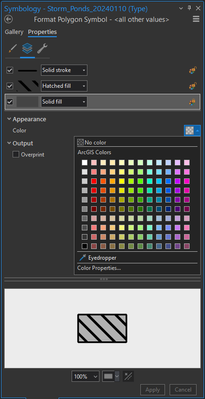- Home
- :
- All Communities
- :
- Products
- :
- ArcGIS Pro
- :
- ArcGIS Pro Ideas
- :
- Control Symbology Transparency Separate from Color
- Subscribe to RSS Feed
- Mark as New
- Mark as Read
- Bookmark
- Follow this Idea
- Printer Friendly Page
- Report Inappropriate Content
Control Symbology Transparency Separate from Color
- Mark as New
- Bookmark
- Subscribe
- Mute
- Subscribe to RSS Feed
- Permalink
- Report Inappropriate Content
Problem / Use Case
Currently, alpha/transparency is controlled as an attribute inside the color dialog when editing a given symbol. But it acts a little inconsistently. When a symbol layer is unlocked and you change the overall color of the symbol as a whole (say from right-clicking the patch in your list of all symbol classes), you lose that transparency.
In addition, setting the transparency is a pain. You can't pick a color from the swatch and get a non-opaque color. First you have to pick your color, then you have to go into "Color Properties..." and then you pick the transparency.
I have a case where I have several symbols that are all identical, except for their color. The background is actually the same as the border & hatching, but at 75% transparency. Right now, setting that for multiple symbols is incredibly tedious, especially since the only thing actually changing between them is the color of the symbol, and re-setting that transparency for every one takes almost 3 times as many clicks.
Idea 1:
In a perfect world, I'd love to be able to lock & unlock the transparency separate from the color. I recognize that this is likely far more easier said than done.
Idea 2:
At least if I have to pop every symbol open to set the color long-hand, let me set the transparency of that color separately. It would save a ton of tedium, and there's even a really simple way to work it into the UI:
Right now, Transparency is hiding behind "Color Properties...", as mentioned above. But there's space right there next to the word Color.
Consider the extremely rudimentary MSPaint mockup below. Transparency can get pulled out to its own attribute in the UI, instead of hiding in the Color Properties. (Obviously, it'd be a percentage instead of a measurement in points, but that was the quickest box for me to screenshot).
This is also arguably true of every instance of Color in the symbology pane. I have yet to see one where there isn't room to do something like this.
You must be a registered user to add a comment. If you've already registered, sign in. Otherwise, register and sign in.