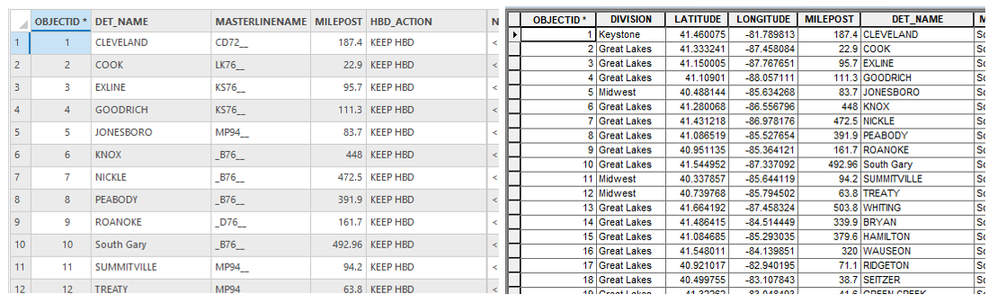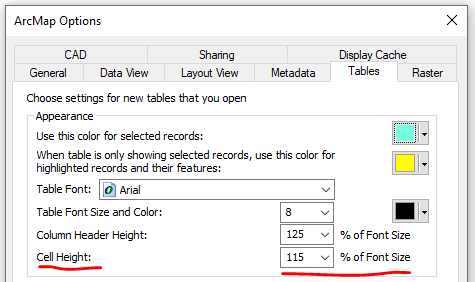- Home
- :
- All Communities
- :
- Products
- :
- ArcGIS Pro
- :
- ArcGIS Pro Ideas
- :
- ArcMap Equivalency - Adjust Table Cell Height
- Subscribe to RSS Feed
- Mark as New
- Mark as Read
- Bookmark
- Follow this Idea
- Printer Friendly Page
- Report Inappropriate Content
ArcMap Equivalency - Adjust Table Cell Height
- Mark as New
- Bookmark
- Subscribe
- Mute
- Subscribe to RSS Feed
- Permalink
- Report Inappropriate Content
I would love to be able to condense the rows in the attribute table, to reduce the blank space above and below text in each row, so I can fit more information on the screen at once. In ArcMap I was able to view much more information in the attribute table, with the same font size, because there wasn't as much empty space. This is one thing still discouraging me from using Pro. In this comparison, the ArcMap table on the right is much more useful to me. I cannot find a setting for this in Pro. I upgraded to Pro 3.2.1, and I see the setting for table row height where I can select Single, Double, or Triple - but Single still has too much wasted space for me. It is more visually appealing, but that is not helpful for me as a user. There is a setting in ArcMap "Cell Height" where you can set the table cell height as a % of font size - please make this available in Pro if it is not already. @NathanShephard @KoryKramer (tagging people who I saw replying to similar posts)
P.S. If you do implement this idea, please make the cell height changeable in any table at any time, not only when a new table is brought into the map.
P.S. I chose the label "Usability (UI/UX)". Someone changed my label to "Map Exploration". I think of Map Exploration as things like panning, zooming, identifying visual features on a map. This issue is not about a map. It's about a data table. I want to make the table more usable, hence "Usability".
You must be a registered user to add a comment. If you've already registered, sign in. Otherwise, register and sign in.