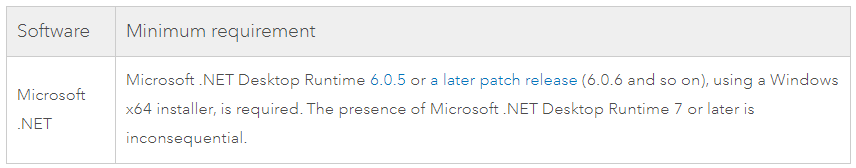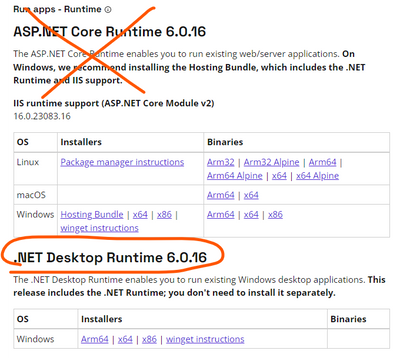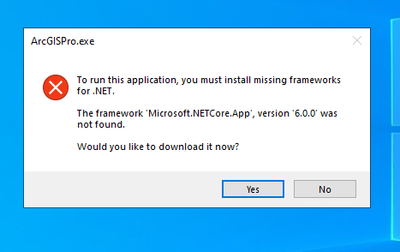- Home
- :
- All Communities
- :
- Products
- :
- ArcGIS Pro
- :
- ArcGIS Pro Ideas
- :
- ArcGIS Pro 3.1 documentation does not describe Fra...
- Subscribe to RSS Feed
- Mark as New
- Mark as Read
- Bookmark
- Follow this Idea
- Printer Friendly Page
- Report Inappropriate Content
ArcGIS Pro 3.1 documentation does not describe Framework Requirements
- Mark as New
- Bookmark
- Subscribe
- Mute
- Subscribe to RSS Feed
- Permalink
- Report Inappropriate Content
ArcGIS Pro 3 requires .Net Framework 6.0 (64 bit) but there are MANY versions available. ESRI also specifies that a Windows Installer must be used (why?). It appears the installer that most would use, Microsoft Windows Desktop Runtime 6.0.x is not enough to get ArcGIS Pro to work. One actually needs Download ASP.NET Core 6.0 Runtime (v6.0.16) - Windows x64 Installer (microsoft.com) as well.
The fact that a user even has to do hit or miss research is 'BAD' Please update help documents with explicit software requirements vs. just saying 'Net Framework 6.0 is required'.
Thank you,
- Mark as Read
- Mark as New
- Bookmark
- Permalink
- Report Inappropriate Content
Hi @RichardDaniels Thanks for submitting this idea to improve the documentation. The requirements do state that ".NET Desktop Runtime 6.0.5 or a later patch release" is required: https://pro.arcgis.com/en/pro-app/latest/get-started/arcgis-pro-system-requirements.htm
The 6.0.5 link goes here: https://dotnet.microsoft.com/en-us/download/dotnet/thank-you/runtime-desktop-6.0.5-windows-x64-installer. Clicking on that will directly download the correct minimum required version to run ArcGIS Pro 3.x. The 'a later patch release' does point to the overall download page, as I believe you're alluding to, because there will continue to be patch releases to that version of .NET that we can't link to from the doc before they exist.
I'm not sure about the statement that ASP.NET Core Runtime is required. As stated in the documentation, you should just be able to use the .NET Desktop Runtime...
What is your suggestion to make the documentation better and future-proofed?
- Mark as Read
- Mark as New
- Bookmark
- Permalink
- Report Inappropriate Content
Recall, most end users do not have permissions to Install .Net Framework themselves. Your documentation needs to use the Exact given the wide array of options at Download .NET 6.0 (Linux, macOS, and Windows) (microsoft.com)<>.
- Mark as Read
- Mark as New
- Bookmark
- Permalink
- Report Inappropriate Content
Hi @RichardDaniels I see that you had a support case open for this which indicates installing Microsoft Desktop .NET Framework 6.0.15 did resolve the issue for you.
The comment above indicates that you installed "Windows Desktop Runtime 6.0.x (was 13 now 16)" which does not work, so unfortunately contradicts what I can see in the support case.
When you say Windows Desktop Runtime..." do you mean ".NET Desktop Runtime..." which is what is indicated in the documentation? And links here: https://dotnet.microsoft.com/en-us/download/dotnet/6.0 It looks like when that is downloaded and installed on the machine, it displays as Microsoft Windows Desktop Runtime - 6.0.16 (x64), so we're probably talking about the same thing.
I have a machine with ArcGIS Pro 3.1.1 and previously had 6.0.14 on it. You can see from the screenshot above that I just installed 6.0.16 and Pro opens and works fine. So unfortunately if that is not working for you, I don't think that it is a problem that a documentation update will fix.
I understand the desire for the documentation to tell the user exactly what is needed, but as noted above, there are multiple and sometimes frequent patch updates issued by Microsoft. Also the system requirements are just that, the minimum requirement to run the software in a supported manner. That minimum (.NET Desktop Runtime 6.0.5) is linked to explicitly and downloaded automatically without the user needing to make a decision or research the latest .NET 6.0.x patch available.
We're discussing this with the documentation team to see if there is an opportunity to improve how this is described and delivered in the system requirements topic. For the issue of Pro not working with certain versions of .NET as you've indicated above, we can't address that through documentation. Please troubleshoot with technical support.
Thank you.
- Mark as Read
- Mark as New
- Bookmark
- Permalink
- Report Inappropriate Content
Here is the message from ArcGIS Pro 3.1.1 which references Microsoft.NETCore.App
- Mark as Read
- Mark as New
- Bookmark
- Permalink
- Report Inappropriate Content
For anybody following this thread, or for those who may run across it in the future, ArcGIS Pro 3.3 (scheduled for May) requires .NET 8. See https://www.esri.com/arcgis-blog/products/arcgis-pro/announcements/arcgis-pro-3-3-moves-to-net-8/
During installation of ArcGIS Pro 3.3, if we detect that .NET 8 is not present on the machine we will provide a message - in that message we are including a hyperlink to the .NET 8 download page as a response to this feedback. We hope that helps in situations like this one.
You must be a registered user to add a comment. If you've already registered, sign in. Otherwise, register and sign in.