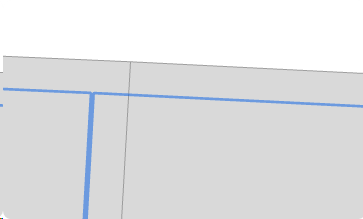- Home
- :
- All Communities
- :
- Products
- :
- ArcGIS Parcel Fabric
- :
- ArcGIS Parcel Fabric Questions
- :
- Updating Parcel Fabric records from their respecti...
- Subscribe to RSS Feed
- Mark Topic as New
- Mark Topic as Read
- Float this Topic for Current User
- Bookmark
- Subscribe
- Mute
- Printer Friendly Page
Updating Parcel Fabric records from their respective Record Type Polygons
- Mark as New
- Bookmark
- Subscribe
- Mute
- Subscribe to RSS Feed
- Permalink
- Report Inappropriate Content
I am not proficient in the Parcel Fabric. I set the Parcel Fabric layer up over this past summer, but I guess I made the mistake of editing the Tax Parcel polygon feature class outside of the Parcel Fabric environment, thus causing outdated Records. I need help updating my Parcel Fabric records.
A) My Tax Parcel polygon feature class now contains correct geometry data, but the Parcel Fabric Records feature class is outdated, how should I proceed to update the geometry of the Parcel Fabric Records to match the Tax Parcel data?
B) Upon updating the Parcel Fabric Records with the new geometry data, how can I ensure that all historical geometries are preserved? I'm interested in maintaining a versioned history within Parcel Fabric to track all geometric changes over time.
C) I need help learning the Parcel Fabric layer from the ground up. What are the best free resources?
D) When making very large scale (small size) adjustments to dozens of parcels in an area, like snapping all of the surrounding parcels to a section corner, do I do not how to do this within the parcel fabric envrionment so it preserves historical geometry and notes why I made the change. Do I have to create a record for each minor change?
ArcGIS Pro version 3.2.2.
Grey: current parcel geometry
Blue: outdated parcel fabric records geometry
Scale 1:2
Solved! Go to Solution.
Accepted Solutions
- Mark as New
- Bookmark
- Subscribe
- Mute
- Subscribe to RSS Feed
- Permalink
- Report Inappropriate Content
The process of migrating polygons (parcels) to the parcel fabric is well documented and can be found here: https://pro.arcgis.com/en/pro-app/latest/help/data/parcel-editing/workflow-createpfandload.htm
Some tips based on your input:
- Before appending your polygons, make sure that your parcel Fabric parcel polygons have the same fields (same name and types) as the polygons that were maintained outside the parcel fabric.
- If you know which record is associated with each edit you have a few options (after appending them to the parcel fabric):
- Calculate the record name on each parcel polygon before running the geoprocessin tool Create Parcel Records.
- Activate or create the record, then select each group of parcels and use the Active Record dropdown to 'assign selection to active record'.
- You will also have to manaully retire historic parcels. Once in the parcel fabric, this will happen automatically once you merge and split parcels.
- Build will create any missing features (points, lines) and update any record geometry.
There are also multiple videos that walk you through the data migration process.
Good luck!
- Mark as New
- Bookmark
- Subscribe
- Mute
- Subscribe to RSS Feed
- Permalink
- Report Inappropriate Content
Some really great questions here! Let me try and answer them:
A. Record geometries are generated as the union of parcel feature geometries associated with them. As long as you have your parcel features correctly assigned to a record (e.g. your parcel features have a GUID value in their Created By Record field that corresponds to the correct record feature), you can use the Build Extent editing tool or the Build Parcel Fabric GP tool to update record geometries according to the updated parcel geometries.
FYI - the Build Extent editing tool runs on a maximum of 1,000 features in the active map view. If you want to update more than 1,000 features or features outside of the active map view, then you should use the GP tool.
B. Historic parcel features are created automatically when performing record-driven parcel edits (here is a good video introduction to these workflows). In the database, historic and active parcel features are stored in the same parcel type feature class (lines or polygons). Pro's Parcel Fabric uses a definition query that points to the Retired By Record field to determine whether a parcel feature is active or historic. Now, I think some of the other bullet points in your post point to a really interesting question related to adjustments, alignment, and topology in the parcel fabric: by default, least-squares adjustment tools in the parcel fabric use measurements for both active and historic parcel features to find residual measurement errors on parcel line features. In other words, adjustment tools will affect both active and historic parcels. Alignment tools and topological editing workflows behave similarly.
If your question is how to preserve the original data inputs that contain misalignments, you could utilize some other strategies for doing that: exporting, appending, or using Copy Lines To to add new features to a different feature class (or parcel type if you need the benefits of the parcel fabric for managing your data).
C. The best free resources can be found in ArcGIS Pro Parcel Fabric Videos Place on Esri Community and through the Parcel Fabric Meetup. There you'll find all kinds of great video resources to help you learn about many different components of the parcel fabric. The Meetup can help you stay up to date on all things parcel fabric. Esri Training has some free resources, and also offers a 3-day instructor-led course on the Parcel Fabric where you build a fabric from the ground up.
D. Records exist as the digital representation of legal descriptions in the GIS. What you're describing in this example is a quality-driven edit (here's a helpful video on the topic) updating parcel feature geometry to ensure connectivity or spatial accuracy. For quality-driven edits, you do not need to create a record.
If you want to add notes about a quality-driven edit, the first idea that comes to mind is to add an attribute field where you can document changes you've made. Selection tools and the Attributes pane could then be used to update attribute values for features you've modified at one time.
Others might have a better idea for handling this kind of process.
- Mark as New
- Bookmark
- Subscribe
- Mute
- Subscribe to RSS Feed
- Permalink
- Report Inappropriate Content
Kevin, Thank You!
A) Well that is my first problem. My records do not even have a GUID field.
Instead, there is a "Name" field that contains the Property ID value. This Property ID value is also contained in the Tax Parcel polygon feature class in the "Property_I" field. Both are Text fields. My Tax Parcel polygon feature class has a GUID field though.
Maybe I can figure out a way to join the GUID field from the Tax Parcel polygon feature class to the Record layer, the build the extent.
Thank you so much for your reply.
- Mark as New
- Bookmark
- Subscribe
- Mute
- Subscribe to RSS Feed
- Permalink
- Report Inappropriate Content
It turns out my Records do have a GUID field (it was just hidden). However, the GUID value of matching records and Tax Parcel polygons are different.
- Mark as New
- Bookmark
- Subscribe
- Mute
- Subscribe to RSS Feed
- Permalink
- Report Inappropriate Content
The Records' GlobalID field should match the Parcels' CreatedByRecord or RetiredByRecord field. That is how each Parcel is linked to a Record.
- Mark as New
- Bookmark
- Subscribe
- Mute
- Subscribe to RSS Feed
- Permalink
- Report Inappropriate Content
and my relationship classes in the ParcelFabric are show "The table was not found" when I try and add them to the map. Maybe my best bet is to build the whole parcel fabric from scratch then.
- Mark as New
- Bookmark
- Subscribe
- Mute
- Subscribe to RSS Feed
- Permalink
- Report Inappropriate Content
The Relationship Classes can't be added to the map by themselves, they operate in the background. You should add the entire Parcel Fabric item to the map instead.
If you go to a map layer's properties, there is a "Relates" section that will show the relationships for that layer.
- Mark as New
- Bookmark
- Subscribe
- Mute
- Subscribe to RSS Feed
- Permalink
- Report Inappropriate Content
The process of migrating polygons (parcels) to the parcel fabric is well documented and can be found here: https://pro.arcgis.com/en/pro-app/latest/help/data/parcel-editing/workflow-createpfandload.htm
Some tips based on your input:
- Before appending your polygons, make sure that your parcel Fabric parcel polygons have the same fields (same name and types) as the polygons that were maintained outside the parcel fabric.
- If you know which record is associated with each edit you have a few options (after appending them to the parcel fabric):
- Calculate the record name on each parcel polygon before running the geoprocessin tool Create Parcel Records.
- Activate or create the record, then select each group of parcels and use the Active Record dropdown to 'assign selection to active record'.
- You will also have to manaully retire historic parcels. Once in the parcel fabric, this will happen automatically once you merge and split parcels.
- Build will create any missing features (points, lines) and update any record geometry.
There are also multiple videos that walk you through the data migration process.
Good luck!
- Mark as New
- Bookmark
- Subscribe
- Mute
- Subscribe to RSS Feed
- Permalink
- Report Inappropriate Content
@AmirBar-Maor Thank you Amir! I watched your data migration videos and just restarted the parcel fabric now with some more lived experience. I really appreciate you time working on this product. 🙏