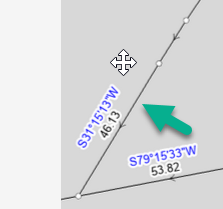- Home
- :
- All Communities
- :
- Products
- :
- ArcGIS Parcel Fabric
- :
- ArcGIS Parcel Fabric Questions
- :
- Splitting Continuous Lines at vertices based on a ...
- Subscribe to RSS Feed
- Mark Topic as New
- Mark Topic as Read
- Float this Topic for Current User
- Bookmark
- Subscribe
- Mute
- Printer Friendly Page
Splitting Continuous Lines at vertices based on a certain angle
- Mark as New
- Bookmark
- Subscribe
- Mute
- Subscribe to RSS Feed
- Permalink
- Report Inappropriate Content
I would like to be able to split continuous lines at the vertices if the angle between the two sections is greater than a certain amount. This would allow me to have a better transfer of annotation to their respective line segments. The attached screen shot shows an example of a continuous line where the highlighted vertices are where I would like the line to be split. Can anyone provide code or guidance on this topic?
If you think this should be posted in another community, please let me know.
Thanks.
Robert.
ArcGIS Pro ver. 3.2.2
Solved! Go to Solution.
Accepted Solutions
- Mark as New
- Bookmark
- Subscribe
- Mute
- Subscribe to RSS Feed
- Permalink
- Report Inappropriate Content
One possible route is to use the geoprocessing tool Split Lines at Vertices, then use the geoprocessing tool Merge Collinear Parcel Boundaries to merge lines with less than the specified offset tolerance.
- Mark as New
- Bookmark
- Subscribe
- Mute
- Subscribe to RSS Feed
- Permalink
- Report Inappropriate Content
hi Robert, the result for Update COGO as presented in the NoArcLength case is to be expected if the geometry of the two segments shown are:
- a different type. (In this case is looks like a straight line segment connected to a circular arc segment?) OR
- the segments are both circular arcs but they are not tangent to one another, OR
- the segments are both circular arcs and they are tangent to one another, but one segment curves to the left while the other curves to the right, or the segments have different radii.
- Mark as New
- Bookmark
- Subscribe
- Mute
- Subscribe to RSS Feed
- Permalink
- Report Inappropriate Content
One possible route is to use the geoprocessing tool Split Lines at Vertices, then use the geoprocessing tool Merge Collinear Parcel Boundaries to merge lines with less than the specified offset tolerance.
- Mark as New
- Bookmark
- Subscribe
- Mute
- Subscribe to RSS Feed
- Permalink
- Report Inappropriate Content
I'll look into this option, thanks for the suggestion.
Robert.
- Mark as New
- Bookmark
- Subscribe
- Mute
- Subscribe to RSS Feed
- Permalink
- Report Inappropriate Content
Hello Amir,
I'm testing out your suggestion on an area in a recent ArcMap fabric that been upgraded to the Pro fabric.
I'm selecting individual small segment lines along a ROW and running the Merge Colinear Parcel Boundaries tool. After running the Merge Colinear Parcel Boundaries tool, I'm running the SLACA tool and then running an update COGO. I notice one line seems to run fine, however when I run the same steps on the highlighted ROW line (see attached) the Update COGO is given me a the following message: Only closed loop lines were detected and no update applied. Do you have any suggestions as to what would be causing this issue with this particular line?
Pro ver. 3.2.2
Fabric is file geodatabase, ver. 5
Thanks,
Robert.
- Mark as New
- Bookmark
- Subscribe
- Mute
- Subscribe to RSS Feed
- Permalink
- Report Inappropriate Content
Can you please include a screenshot for this "Update COGO is given me a the following message: Only closed loop lines were detected and no update applied"
Does the error show when only the highlighted line is selected?
- Mark as New
- Bookmark
- Subscribe
- Mute
- Subscribe to RSS Feed
- Permalink
- Report Inappropriate Content
Thanks for looking into this Amir.
I've only begun to test out this process you suggested, so I've only seen this message appear on this particular line when it's selected and the Update COGO tool is run. Not sure if there are other lines in the data that would return this message. The other line in the previous screen shot had no issues with updating the COGO.
- Mark as New
- Bookmark
- Subscribe
- Mute
- Subscribe to RSS Feed
- Permalink
- Report Inappropriate Content
Hi @RobertChaney - that message appears in cases where the end point and start point of the line feature are at the same location, or when there are feature vertices on top of each other. Based on your graphic this does not seem possible, however, it could mean that the line feature has overlapping segments that double-back and overlap. Would you please check the geometry to see if the number of segments are what you expect? I notice also that on the southwestern side there is a longer line that does not have the same geometric-pattern as the other shorter segments that form the circular arc.Was it your intention to include that longer line as part of the new circular arc feature, or should it have remained as its own line feature?
- Mark as New
- Bookmark
- Subscribe
- Mute
- Subscribe to RSS Feed
- Permalink
- Report Inappropriate Content
Tim, thanks for the reply.
It seems that the number of segments are what I would expect. It was my initial intention to include the longer line. For further testing on this particular fabric, I ran the Merge Colinear Parcel Boundaries on all the Tax_lines (with a 2ft offset), then ran the SLACA tool (.5ft offset) on both Tax_lines and Tax parcels, then ran the update COGO on all the lines. The line in question did end up with a distance, however no curve parameters. The other line has curve parameters. So, is this to be expected?
BTW, I made a copy of this data prior to running these tools and then checked the data against the original and it looked really good, no noticeable offset.
- Mark as New
- Bookmark
- Subscribe
- Mute
- Subscribe to RSS Feed
- Permalink
- Report Inappropriate Content
hi Robert, the result for Update COGO as presented in the NoArcLength case is to be expected if the geometry of the two segments shown are:
- a different type. (In this case is looks like a straight line segment connected to a circular arc segment?) OR
- the segments are both circular arcs but they are not tangent to one another, OR
- the segments are both circular arcs and they are tangent to one another, but one segment curves to the left while the other curves to the right, or the segments have different radii.