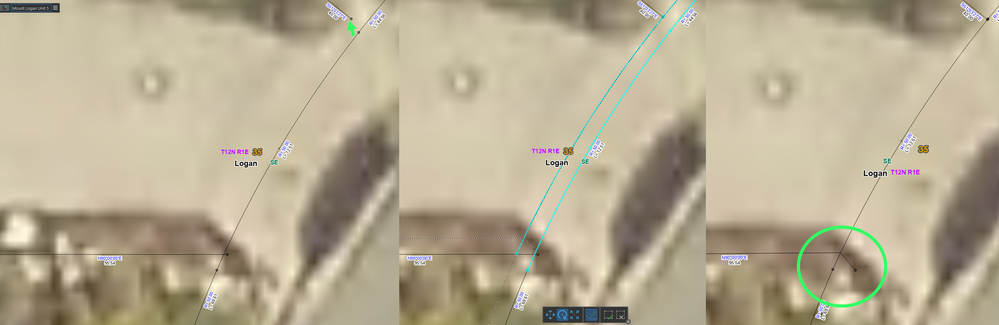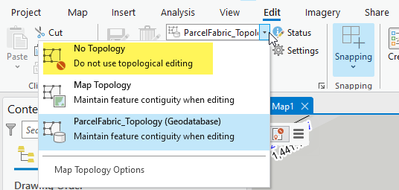- Home
- :
- All Communities
- :
- Products
- :
- ArcGIS Parcel Fabric
- :
- ArcGIS Parcel Fabric Questions
- :
- Rotate moving lines not selected
- Subscribe to RSS Feed
- Mark Topic as New
- Mark Topic as Read
- Float this Topic for Current User
- Bookmark
- Subscribe
- Mute
- Printer Friendly Page
- Mark as New
- Bookmark
- Subscribe
- Mute
- Subscribe to RSS Feed
- Permalink
- Report Inappropriate Content
Hi I just updated to ArcGIS pro 3.2.2 yesterday and now when I use the rotate tool on lines or polygons ones that are not selected are getting modified. On this one I was trying to rotate a curve to better fit (old plat tangent bearing is not closing well) but it is dragging other lines that are not selected. Then leaving a tail.
I also tried to rotate a whole subdivision phase and had similar problems with extra lines being added on parcels not selected. That one I used the align parcel tool but it skewed apart of it.
Is there a way to turn off ArcGIS Pro trying to outsmart me?
Solved! Go to Solution.
Accepted Solutions
- Mark as New
- Bookmark
- Subscribe
- Mute
- Subscribe to RSS Feed
- Permalink
- Report Inappropriate Content
Pro can never outsmart you 🙂
Did you try to turn off the topology in your editing tab to 'No topology'? It will allow you to move/rotate/scale selected features without trying to maintain the topological relationship.
- Mark as New
- Bookmark
- Subscribe
- Mute
- Subscribe to RSS Feed
- Permalink
- Report Inappropriate Content
Pro can never outsmart you 🙂
Did you try to turn off the topology in your editing tab to 'No topology'? It will allow you to move/rotate/scale selected features without trying to maintain the topological relationship.