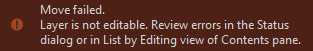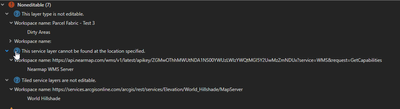- Home
- :
- All Communities
- :
- Products
- :
- ArcGIS Parcel Fabric
- :
- ArcGIS Parcel Fabric Questions
- :
- Parcel fabric becomes uneditable when regularly ge...
- Subscribe to RSS Feed
- Mark Topic as New
- Mark Topic as Read
- Float this Topic for Current User
- Bookmark
- Subscribe
- Mute
- Printer Friendly Page
Parcel fabric becomes uneditable when regularly georeferencing data in the same map.
- Mark as New
- Bookmark
- Subscribe
- Mute
- Subscribe to RSS Feed
- Permalink
- Report Inappropriate Content
I'm quite frustrated. We regularly georeference old plats onto our map to aid in the reconstruction of parcels in an area. A recurring issue that I have had ever since switching to the ArcGIS Pro parcel fabric is that after you have georeferenced something, the parcel fabric will randomly lose the ability to edit. I get the following message when trying to move any parcel feature.
If you check the status window, it reports no issues.
Even more strange is the fact that while it says the layer is uneditable, you can prove that it IS EDITABLE by going to the feature and changing an attribute and saving it. The attribute change is saved with no issue. The only problem is when trying to move a feature.
That made me think that the problem was with topology. So to test, I disable topology entirely. The feature will then move with out any issue whatsover.
I have reported this issue numerous times to ESRI tech support in the past, and nothing is ever done to fix it. They only give me a workaround, which is basically, rebuild the entire project from scratch. I have now had to do this 3 times in the last 6 months. This is unacceptable. This is obviously a bug that needs to be fixed at this point. Has anyone experienced this issue? I have searched high and low for a simpler solution, but there doesn't seem to be one and so far, tech support doesn't even seem to be willing to admit there is a greater problem.
- Mark as New
- Bookmark
- Subscribe
- Mute
- Subscribe to RSS Feed
- Permalink
- Report Inappropriate Content
I have experienced the same error, but not related to georeferencing. It typically occurs randomly during boundary edits when I try and Move or Align or similar topology affected edits. I assume one of the topologically related layers gets locked out for some reason. My status window also shows no errors. I just save and restart Pro and everything works again. This happens maybe once a day.
- Mark as New
- Bookmark
- Subscribe
- Mute
- Subscribe to RSS Feed
- Permalink
- Report Inappropriate Content
@MatthewBeal @Paul_Christensen
Apologies for encountering this issue. I have encountered it once as well with the Move tool.
It doesn't seem to be related to georeferencing or topology, but it is hard to narrow down.
In my case closing and re-opening ArcGIS Pro resolved the issue - can you please confirm this is the case with your data as well?
If you are able to reproduce the issue constantly with a specific project and/or data we would love to have it and fix this issue.
Do you have multiple workspaces in your map? Did you configure Pro to work with a single workspace?
Any clue can help us
Thank you!
- Mark as New
- Bookmark
- Subscribe
- Mute
- Subscribe to RSS Feed
- Permalink
- Report Inappropriate Content
@AmirBar-Maor @Paul_Christensen
I can confirm, at least in my case, that it is 100% related to georeferencing. Here was my workflow that just reproduced the issue.
1. Add .tif to map
2. On the imagery tab, started a georeferencing session
3. On the georeference tab, fit it to display and then started adding control points.
4. When all required control points are in, I can still freely move the points as needed. But the second I save the georeference, all points become un-editable with the move tool.
5. As you said, restarting fixes the issue, but if do a new georeference, the same thing happens every single time. The only way around it is to either not save the georeference, or to save and restart every time.
To sum it up, the error does not occur for me until I have saved a georeference session. After doing so, I have to restart the project every time.
I'm happy to share what I can with you because this bug has been frustrating me for months now. Just let me know what you need from me.
By multiple workspaces, do you just mean maps? If so, then yes. I have several maps in this project. As for configuring it to work with a single workspace, I'm not really sure what that means. I have done no particular configurations on this project that would set it apart from any other, so I would assume its settings are more or less the defaults for a project.
- Mark as New
- Bookmark
- Subscribe
- Mute
- Subscribe to RSS Feed
- Permalink
- Report Inappropriate Content
Thank you Amir for your response and assitance!
Unfortunately it hasn't been consistent in when it occurs. There hasn't really been a specific sequence of edits that results in the error.
I can confirm that closing and reopening pro resolves the issue for the remainder of the day, or the remainder of that pro instance.
I have been using Multiple Workspace editing and have never used the Single Workspace option. I have had the Enable and Disable Editing from the Editing Tab setting turned on.
All of my Parcel Fabrics are in single user/editor deployment in a FGDB with no Enterprise infrastructure in place.
Lastly, I have experienced this across multiple machines, in multiple organizations, using multiple versions of Pro, multiple versions of the Parcel Fabric, and multiple Parcel Fabric implementations. I created one of the Parcel Fabric versions very early on, shortly after the Pro Parcel Fabric was launched, and it has been upgraded all the way up to the current version over the past several years. I created another Parcel Fabric version just a few weeks ago using Pro 3.2.
- Mark as New
- Bookmark
- Subscribe
- Mute
- Subscribe to RSS Feed
- Permalink
- Report Inappropriate Content
@Paul_Christensen thanks for the valuable information.
It only occurred once for me when using a file geodatabase and the Move tool. We observe the same behavior.