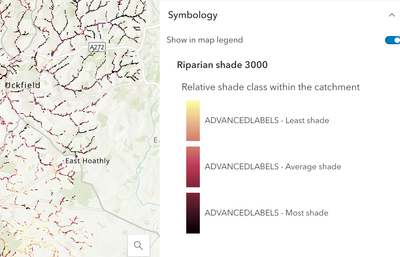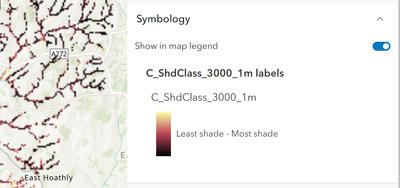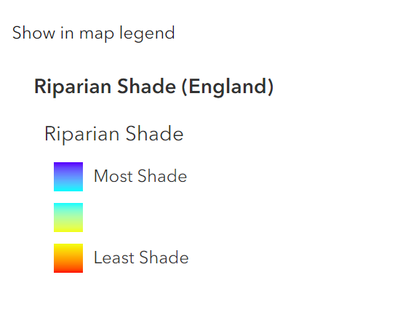- Home
- :
- All Communities
- :
- Products
- :
- ArcGIS Online
- :
- ArcGIS Online Questions
- :
- Stretch colour bar with text for Tile Layer
- Subscribe to RSS Feed
- Mark Topic as New
- Mark Topic as Read
- Float this Topic for Current User
- Bookmark
- Subscribe
- Mute
- Printer Friendly Page
Stretch colour bar with text for Tile Layer
- Mark as New
- Bookmark
- Subscribe
- Mute
- Subscribe to RSS Feed
- Permalink
- Report Inappropriate Content
I have a raster I would like to publish as a tile layer. I would like a continuous colour gradient with "Least shade" at one end for the maximum value and "Most shade" for the minimum value at the other. If possible I would like "Average shade" in the middle.
The closest I can get is by configuring symbology as "Stretch" then choosing 2 intervals under "Advanced Labeling" and editing the labels there. This looks great in ArcGIS Pro but when I publish as a tile layer the legend text is prefixed with "ADVANCEDLABELS - ".
If I don't use the "Advanced Labeling" tab and only set the labels for min and max. I get the min and max label displayed on one line.
This has to be possible! This is a tile layer legend for a previous version of the data (published in 2015).