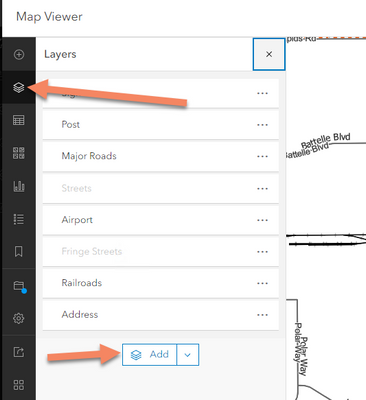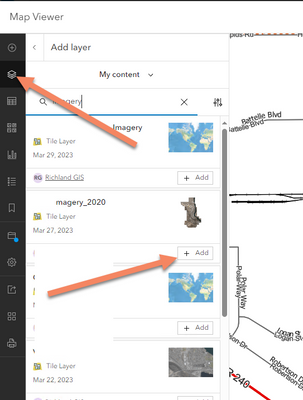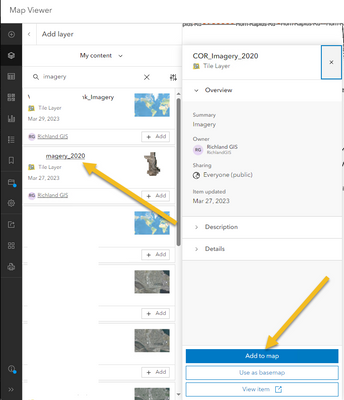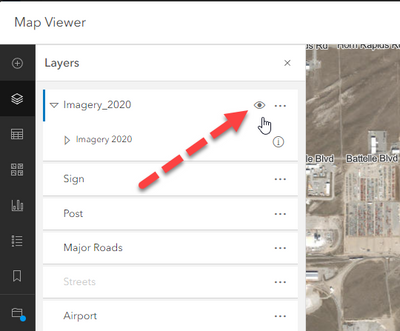- Home
- :
- All Communities
- :
- Products
- :
- ArcGIS Online
- :
- ArcGIS Online Questions
- :
- Publish tile layer to be used as layer, not basema...
- Subscribe to RSS Feed
- Mark Topic as New
- Mark Topic as Read
- Float this Topic for Current User
- Bookmark
- Subscribe
- Mute
- Printer Friendly Page
Publish tile layer to be used as layer, not basemap
- Mark as New
- Bookmark
- Subscribe
- Mute
- Subscribe to RSS Feed
- Permalink
- Report Inappropriate Content
Hi all
I am wanting to publish a PNG image as a tile layer to be used in a map but not as a basemap, I want to keep the Topographic basemap and switch the PNG tile visibility on/off. Ideally without consuming any credits.
From ArcGIS Pro I have tried publishing the image as a Tile Layer with caching locally but when I add the tile to the Map Viewer in AGOL the only option is to have it as a basemap. The tile package is fairly small size (45mb with levels of detail street to county)
Is there something that I am doing wrong or an alternative process I'm not aware of?
Thank you!
- Mark as New
- Bookmark
- Subscribe
- Mute
- Subscribe to RSS Feed
- Permalink
- Report Inappropriate Content
In Map Viewer, make sure you select the Layers icon, then select Add:
Once you find the published tile layer, you can click the + Add button:
which should add it as a data layer, not a basemap.
Or, you can click on the tile layer itself and choose where to add it:
This will add it to the layers and can be moved above/below other layers, and toggled on/off:
R_
- Mark as New
- Bookmark
- Subscribe
- Mute
- Subscribe to RSS Feed
- Permalink
- Report Inappropriate Content
@abrown8 I am experiencing the same issue. My Tile Layer is defaulting to the basemap even though I simply click "Add to map" and not "Use as basemap".
- Mark as New
- Bookmark
- Subscribe
- Mute
- Subscribe to RSS Feed
- Permalink
- Report Inappropriate Content
@KevinFreibergerJA I did manage in the end, I think it was when publishing from ArcPro to check what the coordinate system of the raster is and ensuring that you set the tiling mechanism to ArcGIS Online.